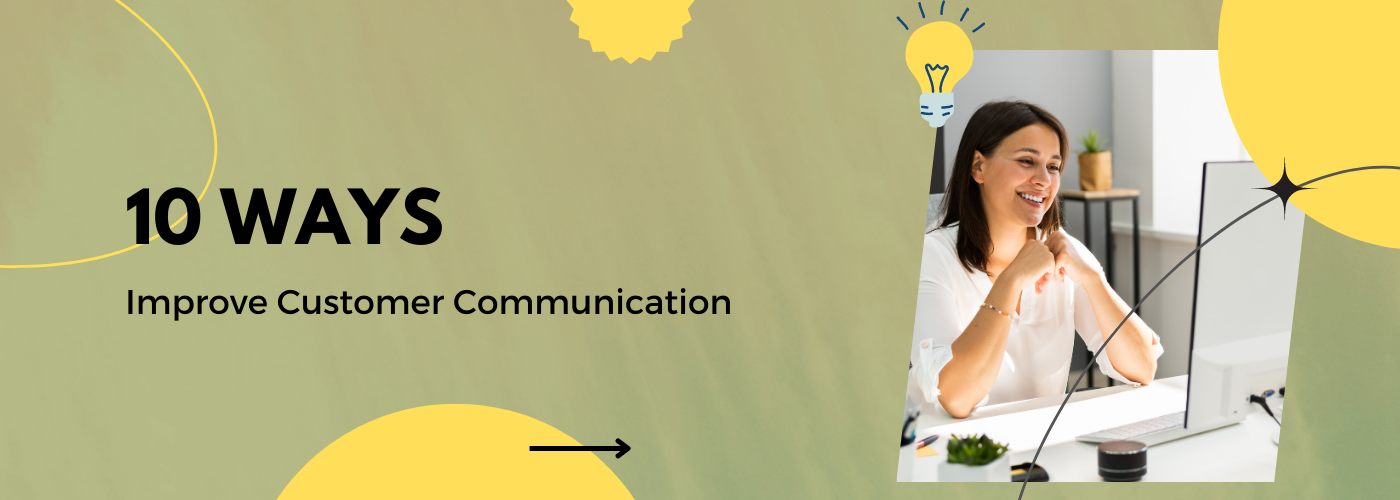Reimagine customer experience with Humanised Automated Phone calls
“Communication – the human connection – is the key to personal and career success.”
– Paul J. Meyer
You might have come across automated calls used by businesses. There’s a good reason for their popularity. For any successful business, marketing is crucial. However, an even more critical aspect, foundational to all marketing and customer services, is communication.
How you communicate with your customers, employees, and other stakeholders plays a vital role in lead generation, sales increase, customer retention through updates and reminders, and reaching a broader audience. Some businesses even prefer communicating through specific articles to assist their customers.
According to a recent study by HubSpot, 73% of customers prefer brands that prioritize personal communication. Automated phone calls can significantly enhance your business communication, aiding in its growth, prosperity, and outreach to a vast audience within seconds. For example, during the recent pandemic, automated text messages and calls played a vital role in saving lives from the Coronavirus.
How can you set it up?
What benefits does it offer?
Which service is best for its setup?
Let’s explore these questions together, as Henry Ford once said, “Coming together is a beginning. Keeping together is progress. Working together is success.”
Table Of Content
➤ What is automated phone call software?
➤ How does automated phone call software work?
➤ Key benefits of using automated phone call software
➤ How to choose the right automated phone call software
➤ Specific Features to look out for in an Automated phone call software
➤ How to Use Automated Phone Calls?
➤ Precautions To Consider
➤ Measure the Success of Your Automated Phone Call Software
➤ Selecting the Ideal Software for Your Business
➤ FAQ
What is automated phone call software?
When you use automated phone call software, it’s like having a virtual receptionist to manage various tasks 24/7 without needing a human operator. The software can greet callers, provide information, transfer them, and even gather data through voice or touch-tone input.

Imagine you’re calling a popular restaurant to book a table. Instead of waiting for someone to answer, the automated system greets you and offers options for making a reservation. You can easily provide the date, time, party size, and any special requests. Once you’ve provided this information, the system confirms your reservation and can even send a confirmation message via text or email.
Additionally, this software can make outbound calls too. For instance, a business might use it to send reminders about appointments or inform customers about promotions. This saves time and resources, allowing the business to reach many customers quickly and effectively.
How does automated phone call software work?
When you engage with the software, it combines hardware and software elements. The hardware comprises telephony equipment, like a phone line interface, and either a computer server or a cloud-based system. Typically, an auto attendant system includes an Interactive Voice Response (IVR) component and an Automatic Call Distribution (ACD) function. Meanwhile, the software is a program managing call flow, interacting with you, and executing specific actions based on your input.
As you dial the business’s phone number, the automated phone call software answers and presents you with options. You can select these options using voice commands or by pressing the corresponding digits on your phone keypad. Subsequently, the software responds accordingly, providing you with the information you seek or guiding you to the right department.
Behind the scenes, the software employs advanced voice recognition technology to understand your input. This ensures a seamless interaction between you and the software, recognizing spoken words and phrases. Consequently, you can navigate menus and access information without needing human intervention.
Moreover, the automated phone call software can utilize touch-tone input. This allows you to interact with the system by pressing digits on your phone keypad. The software recognizes these inputs and performs the corresponding actions, like transferring the call or offering more information.
Automated phone call software therefore serves as a potent tool for enhancing communication between businesses and customers. Whether it involves answering FAQs, processing orders, or scheduling appointments, automated phone call software is transforming how businesses manage phone calls.
To get more details, here is a Quora discussion on how automated telephone systems work!
Are you wondering if an Auto Attendant and an IVR are the same?

Well, they’re not quite identical.
An IVR, short for hosted interactive voice response, is actually a more sophisticated version of an auto attendant system. While an auto attendant functions as a basic digital receptionist and call router, an IVR steps it up by acting as a robust self-help tool for you. It does more than just receive and route calls; it can automate various customer operations, such as providing information about products or services and even processing orders. With its connection to a database, an IVR can offer personalized customer interactions based on the responses it receives, whether through voice or key inputs. Plus, with an AI-driven virtual assistant, you get real-time support to address customer inquiries and troubleshoot issues effectively.
Key benefits of using automated phone call software
Now that you’ve grasped the basics of automated phone call software, let’s delve into the key benefits it brings to businesses of all sizes.
Automated phone call software is transforming how you manage your communication needs. With its advanced features and capabilities, it offers numerous advantages that can significantly benefit your organization, regardless of its size or industry.
Efficiency | Reach a large number of people quickly, saving you time and effort compared to manual calling. |
Cost-Effective | Save on labor costs associated with manual dialing. |
Consistency | Ensure that all recipients receive the same information accurately. |
Scalability | Easily scale your calling campaigns to reach a larger audience as needed. |
Increased Reach | Reach people who may not have internet access or regularly check their emails. |
Personalization | Personalize your automated calls with recipient names and other details, making them more engaging and relevant. |
Analytics and Reporting | Track the performance of your campaigns and make data-driven decisions for improvement. |
Integration | Integrate with other systems, such as CRM platforms, for seamless data management and campaign coordination. |
Compliance | Ensure compliance with regulations such as the Telephone Consumer Protection Act (TCPA) by managing opt-outs and ensuring calls are made at appropriate times. |
Customer Engagement | Use automated calls for various purposes, including customer surveys, appointment reminders, event invitations, and more, to engage customers and build relationships. |
How to choose the right automated phone call software
Setting up automated phone calls for your business is actually simpler than you might think, considering the complexity of the technology involved.
Before you jump at a low-cost offer, take a moment to weigh your options carefully. Your brand’s reputation is on the line, so you wouldn’t want to take any unnecessary risks with a system that might do more harm than good. The key here is investing in the right software and provider who can offer tailored services to suit your specific needs. Here are some key factors to consider:
Features You Should Seek
- First and foremost, check out the features offered by various software providers.
- Make sure the software has an intuitive interface that makes configuration and management a breeze.
- Look for features like call routing, personalized greetings, voice mail integration, and robust reporting capabilities.
- Also, ensure that the software seamlessly integrates with your existing phone system and other business tools.
Comparing Your Options
Take the time to research and compare different software options on the market. Consider factors such as pricing, scalability, customer reviews, and available support options. It’s beneficial to reach out to software providers directly, ask questions, and request demonstrations to determine if the software aligns with your specific needs.
Note: Continuous training and reinforcement can help your team become more proficient in using the software, leading to better customer service outcomes.
Confused about how you will Choose Your Customer Communication Channels? Check out the blog to get some insights!
Specific Features to look out for in an Automated phone call software
When selecting an auto attendant for your business, there are several specific features to consider:
Look for the ability to record and customize greetings based on different scenarios or times of day.
Ensure the system can route calls to the appropriate extensions or departments based on user input or predetermined rules.
IVR functionality allows callers to interact with the system using spoken commands or keypad inputs, enabling them to navigate the menu and reach their desired destination.
Consider how well the auto attendant integrates with your existing phone system or CRM software to streamline operations and improve efficiency.
Choose a system that can easily scale with your business, accommodating an increasing number of extensions or calls as needed.
Look for features that provide insights into call volume, call duration, and other metrics to help you optimize your phone system and improve customer service.
If your business serves a diverse customer base, ensure the auto attendant can support multiple languages to provide a seamless experience for all callers.
This feature can be useful for training purposes or for reviewing calls to ensure quality service.
If you’re also implementing automated phone call software, ensure that the auto attendant can seamlessly work with this system for a more integrated communication approach.
The ability to customize call flows based on your specific business needs can greatly enhance the efficiency of your auto attendant.
By considering these features, you can select an auto attendant that best suits your business requirements and enhances your customer communication experience.
Check out the Ten Ways To Deliver Faster Customer Communication , here!
How to Use Automated Phone Calls?
There are more ways for you to use an automated phone call system than you might think. With this system, you can broadcast pre-recorded messages and communicate directly with your target audience, allowing you to tailor the purpose of these calls according to your specific business needs. Common uses include providing regular services, announcing upcoming events and sales, sending weather alerts, marketing, and sending appointment reminders.
Let’s discuss a few critical aspects of how you can use automated phone calls for your business, whether you’re already established or just starting out
➤ Begin by segmenting your audience to tailor your automated calls effectively. Different demographics may respond better to varied tones, languages, or timings.
➤ Your script is the voice of your brand. Keep it concise, engaging, and action-oriented. Highlight benefits early to capture attention and ensure clarity in your message.
➤ Incorporate personalization tokens like names or previous interactions to make recipients feel valued. This simple touch can significantly enhance engagement rates.
➤ Choose the optimal time for your automated calls. Avoid inconvenient hours and consider time zones to maximize receptiveness.
➤ Continuously monitor and analyze call performance. A/B test different scripts, timings, and even voices to refine your approach and maximize effectiveness.
➤ Prioritize compliance with relevant regulations such as GDPR or TCPA. Ensure explicit consent for automated calls to maintain trust and avoid legal issues.
➤ Coordinate automated calls with other communication channels for a cohesive customer experience. A seamless transition between channels enhances engagement and reinforces messaging.
➤ Use advanced analytics to optimize call delivery. Factors like call frequency, duration, and even caller ID can influence response rates.
➤ Always conclude with a clear call-to-action. Whether it’s directing to a website, offering to speak with a representative, or scheduling an appointment, guide recipients on their next steps.
➤ Encourage feedback from recipients to continually improve your automated call strategy. Listen to concerns, address issues promptly, and adapt accordingly to maintain relevance and effectiveness.
Precautions To Consider
As helpful as automated phone calls can be, they can also annoy your customers. If you call them too frequently for things that aren’t urgent, it could harm your business.
Similarly, if your systems have glitches and call the same person multiple times a day, they might block your number. This could make people think your business is involved in spam or fraud. The Federal Communication Commission has established rules for outbound automated calls that you need to follow, so make sure you’re aware of the requirements.
Measure the Success of Your Automated Phone Call Software
When you have your automated phone call software set up, it’s crucial to gauge its success and refine it as needed.
Key Performance Indicators:
Identify and monitor key performance indicators (KPIs) linked to your automated phone call software. These may include metrics like call abandonment rate, average call duration, customer satisfaction ratings, and call resolution time. Regularly assess these metrics to pinpoint areas for enhancement and ensure the software is providing the anticipated advantages.
Regular Review and Updates:
Technology and customer expectations are always changing, so it’s essential to review frequently and update your automated phone call software. Keep abreast of new features and advancements in the field, and think about how they could improve your customer communication strategies.
Regularly Gather Feedback:
Frequently seek feedback from your team and customers to gather insights and suggestions for enhancing the software’s functionality and performance. This flexible approach to software management will guarantee that your automated phone call software remains effective and aligned with your business objectives.
Selecting the Ideal Software for Your Business
Automated phone call software can offer you numerous benefits for your business, such as improved efficiency, cost savings, and enhanced customer service. When you choose the right software, implement it effectively, and measure its success, you can leverage this technology to streamline your phone call management and drive greater overall success.
Are you currently seeking automated phone call software for your business?
If so, Perfect Doc Studio could be the ideal solution.
Perfect Docs Studio is an all-in-one Customer Communication Management solution crafted to adapt to evolving market trends. It ensures your customer communication processes remain up-to-date without the hassle of switching between different products for different markets.
With Perfect Docs Studio, you can utilize our voice studio to create personalized voice messages that resonate with your audience, sounding as if they were spoken by a real person. Choose from over 220 voices in 40 languages and incorporate your customers’ slang for an authentic touch that surprises and delights them.
To maintain ongoing conversations, you can call your customers directly at their phone numbers and leave personalized voice messages, enhancing engagement and fostering stronger connections with your audience.
Ready to revolutionize your customer communication processes?
Try Perfect Docs Studio today and start delivering personalized voice messages that truly connect with your audience.
FAQ
1. What industries can benefit most from using humanized automated phone calls?
Industries that can benefit most from using humanized automated phone calls include healthcare, retail, banking, and travel, where timely and personalized communication with customers is essential for enhancing customer experience.
2. How can businesses measure the success of their humanized automated phone call campaigns?
Businesses can measure the success of their humanized automated phone call campaigns by tracking metrics such as call completion rates, customer feedback scores, and the impact on key performance indicators such as customer satisfaction and retention.
3. What are some common misconceptions about humanized automated phone calls?
Some common misconceptions about humanized automated phone calls include that they are impersonal and annoying, when in fact, when done correctly, they can be a valuable tool for improving customer experience and engagement.
4. What role does artificial intelligence play in humanized automated phone calls?
Artificial intelligence plays a crucial role in humanized automated phone calls by enabling businesses to create more natural-sounding conversations, analyze customer responses in real-time, and personalize interactions based on individual customer preferences and behaviors.
5. Are there any privacy concerns associated with humanized automated phone calls?
Yes, there are privacy concerns associated with humanized automated phone calls, such as ensuring that customer data is handled securely and that customers have the option to opt-out of receiving automated calls if they prefer.
Top 10 examples of Customer Retention Strategies That Work
WHAT DOES “CUSTOMER RETENTION” MEAN? Customers that knowingly make repeat purchases of y
Ten ways to deliver faster customer communication
If you want to build and keep good relationships with your customers, you have to make it easier for
5 Ways Content Localization Improves Global Customer Experience
When entering new markets, what sets a brand apart? Localization. To ensure a successful market entr