What are fillable PDF forms and how to use them for your industry?
Forms are used for everything from filling out a customer survey at the checkout of a grocery store to signing up for an online newsletter or downloading a free resource from a website.
Forms are used by many businesses to gather all kinds of information. Using forms is a no-brainer for getting leads, filling out surveys, and getting customer feedback.
As a small business owner or service provider, you may need to use pdf forms to make forms that your clients can fill out. Teams get more work done when they let automated forms do the work.
In this article, we’ll review what fillable pdf forms are and how to utilize them for your businesses.
WHAT IS A FILLABLE PDF FORM?
A fillable PDF form is a file that can be filled out online. It can be used to collect all kinds of information. Companies use a pdf form that can be filled out by employees, customers, vendors, and prospects to get important information from these groups. Automated forms are a great way to work faster, make things easier for users, improve communication, and make processes run more smoothly.
The transition from paper forms and manual input procedures to an electronic system has traditionally been time-consuming and costly. Thanks to the PDF File format’s user-friendliness, it has become a useful tool for many otherwise mundane enterprises to implement system upgrades without burdensome conversion procedures. In addition to the worldwide shift toward digital media, here are some advantages of PDFs in particular and how you can use them to automate your industry:
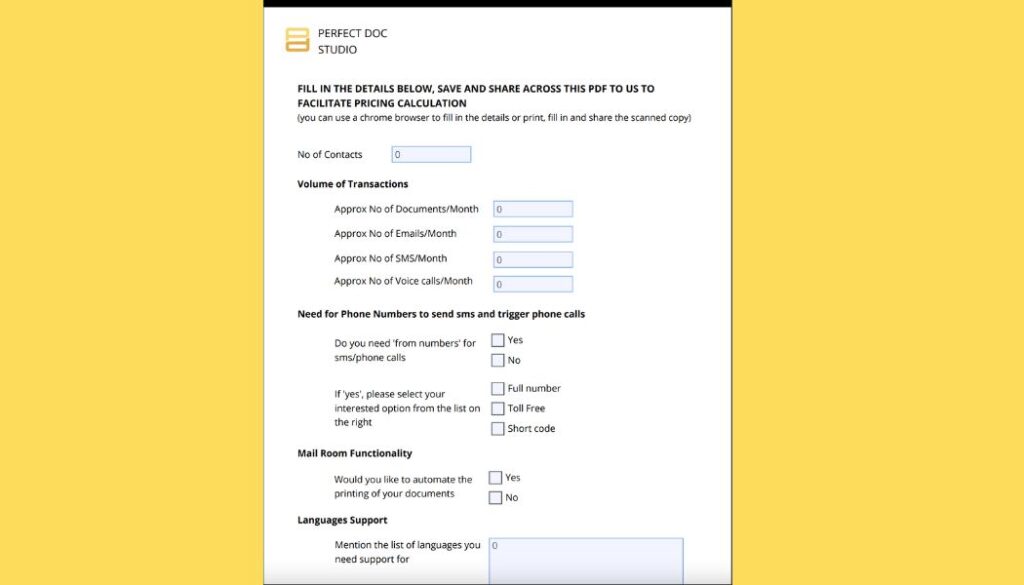
1. Simple to make
Creating fillable PDF forms used to require enterprises to invest in costly desktop PDF software or rely on a third-party service.
Nowadays, anyone with access to a web browser and a PDF form designer can make a form that can be filled out electronically. Most people may make a form using these online PDF tools without any prior experience or instruction. Perfect Doc Studio, our program, has a streamlined user interface that nevertheless packs a punch with features like text fields, checkboxes, radio buttons, and dropdown fields, allowing for the quick and painless design of a wide range of customizable pdf forms in minutes.
2. Simple to access and read
As a result of PDF’s widespread acceptance, it is now possible to open a PDF file on any web-enabled device. They are compatible with the vast majority of common mobile and desktop devices.
In response to the PDF’s rising prominence, which has been met with a number of unsuccessful attempts at dethroning, the technological world has made it the de facto standard for transmitting documents within the internet.
3. Simple to share
The PDF file format makes it simple to distribute forms made with a PDF form builder. Digital signature (“send to sign”) services, email, and shareable links are all viable options for disseminating such documents.
4. Professional outlook
Online forms are preferable to paper ones because they improve efficiency and professionalism. This is owing, at least in part, to the fact that huge organizations like governments are increasingly turning to online PDF forms as a means of safely collecting data. Users’ expectations grow in step with the number of businesses that move online.
5. Integration with pre existing software
Last but not least, an online form’s data can be seamlessly integrated with an organization’s other programs. The need for a streamlined online approach that can easily integrate with existing systems has become urgent as more businesses seek to centralize the management of their data across several apps.
How can Perfect Doc Studio help the business you work in?
Did that sound like a lot? Well, with Perfect Doc Studio, you can generate and send digitally fillable pdf forms and take your business to the next level. Create PDFs with embedded fillable form fields like text boxes, text areas, checkboxes, dropdowns etc. that can be digitally filled and signed by your customer today.
How to Generate Word Documents Using Python: A Step-by-Step Tutorial
Introduction In today’s fast-paced world, there is a growing need to streamline the generation
How to Generate Word Document using C#?
Do you dislike spending countless hours manually preparing and typing documents? Do your Word docume
PDF QR Code Generator : How To Create QR Code For PDF?
Have you wondered how the QR codes automatically link you to PDFs when scanned? In today’s fas




