What is Dynamic Document Generation? Best way to generate dynamic documents in 2023.
Introduction
Imagine a time when creating lots of documents like reports, invoices, and letters was a real headache. People had to write or type each one by hand, and it took forever. Making sure everything was correct was a big challenge too!
Before some clever technologies came along, like mail merge, custom scripting, and programming, folks faced lots of challenges in document generation. They had to use repetitive templates and copy-paste stuff to make similar documents. Making special versions for each person was tough and took ages. Mistakes were common, and things just weren’t efficient for dealing with a large number of documents.
But guess what? Dynamic document generation to come! This technology has changed everything. It helps create bulk documents easily. It’s fast, accurate, and easy. No more manual struggles!
According to a survey by Aberdeen Group, companies utilizing dynamic document generation experience an average of 38% faster document creation and delivery processes.
In this blog, we’ll talk about dynamic document generation and how it’s changed the way we generate documents.
How does it differ from static document generation?
Static document generation is like making photocopies of the same document repeatedly. It doesn’t change, no matter who gets it. But dynamic document generation is much smarter!
Dynamic document generation is a way of creating documents that can change and adjust themselves according to the specific details you provide.
The fundamental concept is to use a pre-designed template and then fill in the dynamic parts with the right information, making each document unique and tailored to your needs.
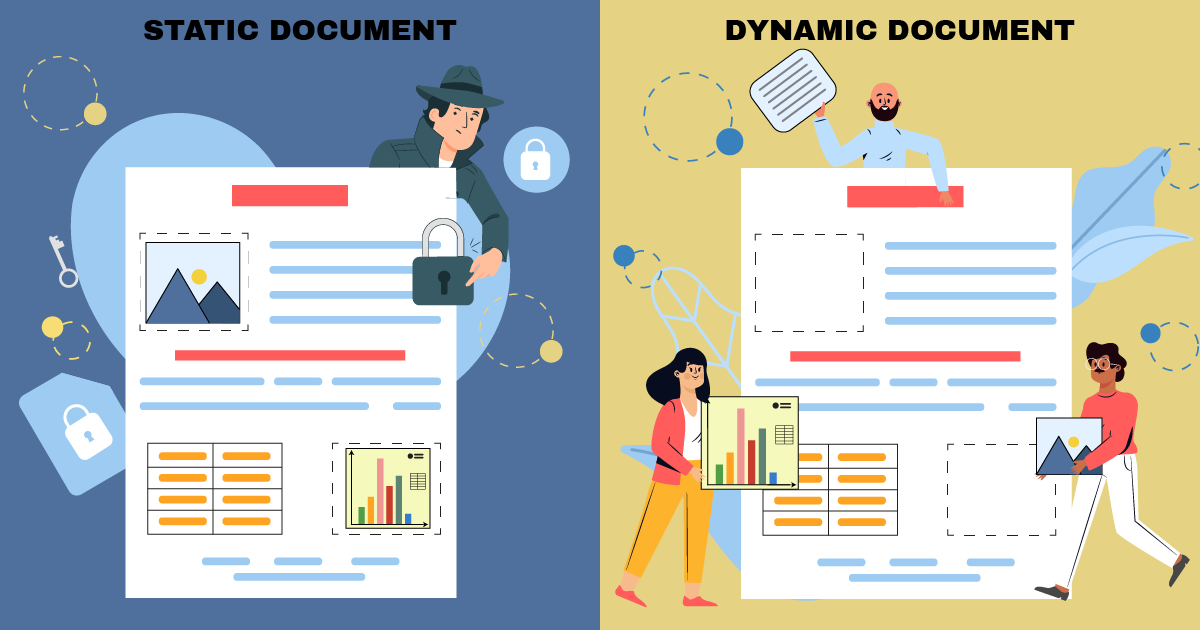
Who gets benefit from dynamic documents?
A dynamic document can be used by a wide range of individuals and organizations across different industries. Here are some examples of who would use dynamic documents:
Businesses and Corporations:
Businesses of all sizes use dynamic documents to streamline their operations, such as:
- generating personalized invoices
- sales reports
- contracts.
Human Resources (HR) Departments:
HR departments utilize dynamic documents for various purposes, including:
- generating offer letters
- employment contracts
- performance appraisals, and
- employee onboarding documents.
Sales and Marketing Teams:
Sales and marketing teams use dynamic documents to:
- create personalized proposals
- quotes, and
- marketing collaterals.
Financial Institutions:
Financial institutions use dynamic documents for generating:
- financial statements
- investment reports
- loan agreements, and
- transaction records.
Healthcare Providers:
Healthcare providers use dynamic documents for:
- patient records
- medical reports
- prescriptions, and
- treatment plans
E-commerce and Retail Businesses:
E-commerce and retail businesses use dynamic documents for generating:
- order confirmations
- shipping labels, and
- receipts.
Government Agencies:
Government agencies utilize dynamic documents for various administrative purposes, including
- Permits
- Licenses
- tax forms, and
- official correspondence.
Non-Profit Organizations:
Non-profit organizations use dynamic documents for generating:
- donation receipts
- Thank-you letters to donors, and
- program reports.
Event Management Companies:
Event management companies use dynamic documents for :
- event registrations
- attendee lists, and
- event badges.
Ways to generate dynamic documents
Dynamic documents can be generated in three different ways:
- Spreadsheets for batch generation
- Custom Scripting or Programming for Document Generation:
- Using Document generation software
Spreadsheets for batch generation
Think of spreadsheets as digital tables where you can neatly organize a wealth of information. Now, picture a scenario where you need to generate numerous similar documents, such as business quotations for different clients. Rather than crafting each document individually, you can harness spreadsheets to create them all simultaneously. This process is referred to as ‘batch generation.
Here’s how it works:
Setting Up Your Spreadsheet: You start by putting your information into rows and columns in a spreadsheet. Each row could be a different document you want to make, and the columns are like categories for the details you need, such as names, dates, or amounts.
Creating a Formula: In some cases, you can use formulas in the spreadsheet to automatically calculate certain values. For example, if you’re making invoices, you can use a formula to calculate the total amount based on the quantity and price of items.
Designing Your Document: You also design a template for your document. This is like an outline that has places where your data will go. For example, your template might have spots for names, addresses, and amounts.
Linking Spreadsheet and Template: Now comes the real part. You connect your spreadsheet to your template. The spreadsheet supplies the data, and the template directs where it should be placed.
Batch Generation: When you’re ready, you run a process that takes the data from the spreadsheet and fills it into your template. Each row in the spreadsheet becomes a new document, and the software does this for all the rows, creating all the documents you need in one go.
Checking and Polishing: Finally, you check the documents to make sure everything looks right. If needed, you can do some touch-ups or adjustments to the individual documents.
Using spreadsheets for making lots of documents together needs lots of manual work and there is a high chance of getting errors it is also tricky when the documents need fancy designs. Also, fixing mistakes or changes in a big bunch of documents might be a bit harder than with special tools.
2. Custom Scripting or Programming for Document Generation:
If you have some special technical skills in programming or coding. With these skills, you can create custom scripts or programs that act like little helpers to automate the task of generating documents.
- Writing Custom Scripts or Programs: A script or program consists of instructions written in a specific computer language, such as Python or JavaScript. It functions as a guide that informs the computer about tasks to perform.
- Automating the Document Generation:
- You give the script or program the template for the document and tell it where to find the information it needs to fill in the blanks.
- Pulling Data from a Database or Spreadsheet:
- Your custom script or program can access a database or spreadsheet where all the crucial information is stored. It’s similar to tapping into a wellspring of data that contains everything you need to generate documents for specific individuals or items.
- Populating Document Templates:
- Once the script or program has the information from the database or spreadsheet, it takes that data and puts it in the right places on the document template.
- High Level of Customization and Flexibility:
- This is where the magic happens! Because you’re the one writing the script or program, you have full control over how the document is generated. You can make it look exactly the way you want, with all the little details just the way you like them.
- Technical Skills Required:
- Here comes the catch. Writing custom scripts or programs for document generation requires a certain level of technical expertise. It’s like learning a new language – you need to understand the rules and syntax of the programming language you’re using.
If you want to read about Python document generation click here or to know about c# document generation click here.
3.Using Document generation software
Document generation software offers a powerful solution for efficiently creating large volumes of documents. Unlike manual methods or basic tools like spreadsheets, document generation software excels in several key areas, making it the superior choice for many organizations.
One such document generation software is Perfect Doc Studio.
First and foremost, document generation software like Perfect Doc Studio often specializes in bulk document Generation.
These platforms frequently provide robust APIs (Application Programming Interfaces) that seamlessly integrate with your existing systems.
This integration capability allows for the automation of high-volume document generation processes, saving significant time and resources.
Moreover, this software comes equipped with advanced AI document generation features tailored for dynamic document generation.
These features also include seamless data integration, versatile templates, and user-friendly interfaces. They ensure a streamlined and error-free document generation process. Try it for free now.
4.Key features of dynamic document generation software
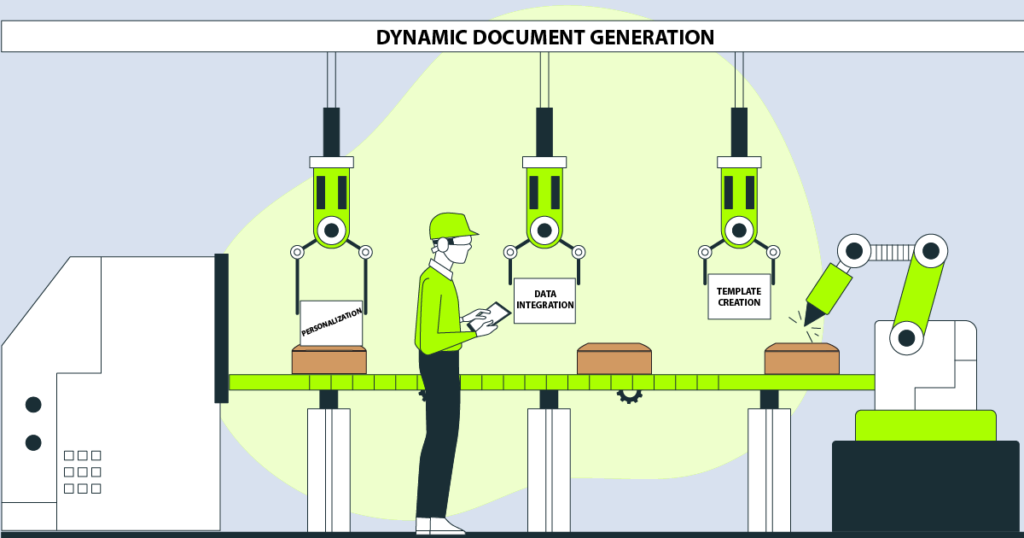
The key features of dynamic document generation software may vary depending on the specific tool and its capabilities. However, some common and essential features include:
User-Friendly Interface:
The software should have an intuitive and user-friendly interface that makes it easy for non-technical users to create and manage document templates without extensive training.
Template Management:
Templates have all the structure and design already set up. With dynamic document generation, you just need to provide the missing information, and the template does the rest, making sure your document looks great and is ready to use.
So, in a nutshell, document generation software is a great way of creating personalized and unique documents by using smart templates and data merging. It saves time, and effort, and ensures you have documents that perfectly fit your needs!
The software allows users to create and manage document templates easily. Users can design templates for various document types, such as reports, invoices, contracts, and letters.
Data Integration:
- Purpose: Data integration aims to bring together data from different sources and systems, ensuring they work harmoniously. It’s primarily about creating a unified view of data for analysis, reporting, and application purposes.
- Process: Data integration involves establishing connections between various data sources, such as databases, spreadsheets, APIs, and more. It focuses on enabling the smooth flow of data between these sources, often in real-time. Integration tools and platforms are used to automate data transfer and synchronization.
- Outcome: The result of data integration is a centralized and consolidated dataset that can be used for various purposes, including business intelligence, analytics, and decision-making. It doesn’t necessarily create documents but provides a unified data source.
Conditional Logic:
Conditional logic in dynamic document generation software is a powerful feature that enhances the customization and flexibility of document creation. It allows users to create “if-then” scenarios within their document templates, enabling content to be dynamically generated or excluded based on predefined conditions.
Here’s how it works in more detail:
- Conditions: Users can set conditions based on various factors such as data values, user preferences, or specific criteria. For example, in an invoice template, a condition could be set to display a discount section only if the total amount exceeds a certain threshold.
- Content Control: Conditional logic empowers users to control the content that appears in the final document. If a condition is met, specific content or sections are included; if not, they are omitted. This ensures that documents are relevant and tailored to the situation.
- Personalization: Conditional logic is particularly useful for personalization. For instance, in a marketing campaign, content can be customized based on the recipient’s demographics or behavior. This ensures that each recipient receives a document tailored to their interests or needs.
Automation and Batch Processing:
The software enables users to automate the document generation process, generating multiple documents at once (batch processing). This saves time and effort, especially when dealing with a large number of documents.
Dynamic Content:
The software should support dynamic content insertion, allowing users to add dynamic elements like charts, graphs, images, and tables based on the data being used.
Document Preview and Editing:
It should provide a document preview feature, allowing users to review how the final document will look before generating it. Additionally, users should be able to make any necessary edits or adjustments to the document templates.
Document Output Formats:
The software should support multiple output formats, such as PDF, Word, Excel, HTML, or plain text, giving users flexibility in choosing the format that suits their needs.
Security and Access Control:
Dynamic document generation often involves sensitive data, so the software should have robust security measures to protect data privacy. It should also allow users to set access control to restrict document generation permissions to authorized personnel.
Integration with Existing Systems:
Many dynamic document generation tools offer integration with other business systems, such as Customer Relationship Management (CRM), Enterprise Resource Planning (ERP), or Document Management Systems (DMS).
Version Control:
The software may include version control features to track changes made to templates and maintain a history of revisions.
One such document generation tool is Perfect Doc Studio which is designed to simplify the process of creating personalized documents. It stands out with its multilingual document generation feature, allowing users to generate documents in multiple languages effortlessly.
With an intuitive interface and data integration capabilities, users can create, preview, and automate various document types, such as reports, invoices, and contracts.
Perfect Doc Studio ensures accuracy and efficiency, making it a valuable tool for businesses dealing with diverse audiences worldwide. It streamlines document workflows, saving time and effort while providing the flexibility to create dynamic documents in different languages to meet global communication needs.
Conclusion
In today’s world, dynamic document generation stands as a remarkable tool, simplifying the way we create and manage documents.
With the power of data integration and customizable templates, we’ve seen how businesses across various industries have embraced this technology to their advantage.
From personalized invoices and reports that impress customers, to real-time analytics that guide smart decisions, dynamic documents have transformed the way we communicate and operate.
But when you have to make more than 1000 dynamic documents every month, It’s much better to use special document generation software than doing it manually with spreadsheets. This software makes the whole process faster and more accurate.
So, let’s welcome the future where our documents come to life, adapting to our needs and making our work smoother.
As we navigate this evolving landscape, it’s time to harness the power of dynamic documents and discover the endless possibilities they hold for our modern, dynamic business world.
Top 10 AI-based document generation software
Once merely a buzzword, “AI” has rapidly evolved into an indispensable component of our daily li
Ultimate Guide to Salesforce document generation
Introduction If you’re running a busy office or a company. You have a lot of information, idea
5 Best Methods to Generate Word Documents from Excel Data
Introduction Tired of spending too much time copying data from Excel to Word? You’re not alone




