Top 10 AI-based document generation software
Once merely a buzzword, “AI” has rapidly evolved into an indispensable component of our daily lives, penetrating every facet of the business world. Whether you find yourself embarking on an internship, leading an organization as the CEO, running a small business, or managing a billion-dollar enterprise, AI’s impact has spanned across all individuals and industries. Similar to the transformative impact of COMPUTERS and the INTERNET, AI is poised to revolutionize how we conduct business operations.
Here’s what people have to say about AI.
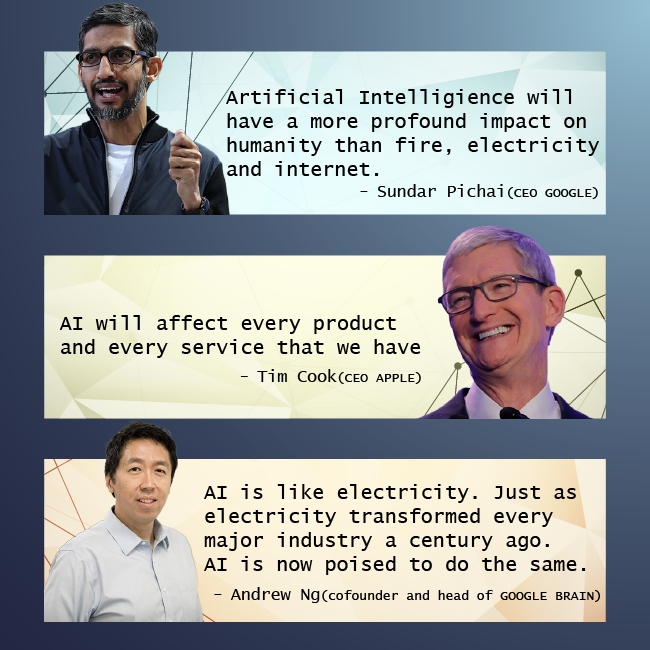
With the ongoing AI transformation sweeping through the business landscape, as companies of all kinds aim to optimize their workflows, one key aspect that demands consideration is the process of generating documents.
Nevertheless, when it pertains to documents, we have grown accustomed to conventional software like MS Word (with features like Mail merge), WPS Office, or Google Docs. However, the time has come for us to elevate to the next generation of document generation software.
Document generation tools
Document generation plays a crucial role in streamlining business operations and enhancing productivity. Whether you need to create contracts, reports, agreements, invoices, or any other important documents, harnessing the power of the document generation tool can revolutionize your workflow. But how do you find the right one that meets your specific needs?
From intelligent text creation and automated document generation to seamless integration with your existing systems, these AI-powered tools have the potential to transform the way you handle document generation.
Before diving into the list, let’s explore key factors to consider while choosing the right software.
Factors to be considered
Accuracy: Given the weightiness of business documents, like contracts, agreements, and invoices, which often encompass critical information it is imperative for the tool to provide an assurance of accurate and fool-proof generation of these documents.
AI Capability: The tool should possess a contextual understanding of user input and be capable of generating a suitable document template. Furthermore, apart from text-based output, the system must be able to generate images and design elements, thereby enhancing the document’s comprehensiveness.
User-friendly: The tool should offer an intuitive and user-friendly interface, eliminating the need to navigate through numerous options and screens
Learning curve: For us, the initial adoption of even tools like Excel or Outlook required time to gain familiarity, but the learning curve was generally smooth. Likewise, a document generation tool should prioritize a simple and quick learning curve, aiming to avoid new users struggling for several months to get accustomed to the tool.
Design flexibility: Have you ever experienced difficulties while trying to position your logo in a document? Or struggled to incorporate multiple images uniformly across many pages? Or have you found it challenging to incorporate your brand’s color or design elements into your documents? These are the design limitations that an ideal tool should overcome, allowing users the freedom to fully unleash their creativity and transform their imagination into the desired document.
Business user: The design of the tool should not restrict its usage to only those with technical expertise, but should be user-friendly for all business users, regardless of their technical background, in order to make it accessible to everyone.
Security: As the solution caters to various sectors including Banking, Insurance, Education, and Healthcare, where it handles the storage and management of highly critical data. It is imperative for the tool to provide a robust security system.
Now, with all these factors in mind, let’s explore the top 10 tools and find the right one that suits your needs.
Top 10 AI-based Document generation software
1. Winward Studios:
Founded in 1996, Winward Core is a document generation and automation software that allows users to create, manage, and deliver professional documents. With its drag-and-drop interface, users can design templates in MS Office, connect to data sources, and generate documents in various formats, including PDF, Word, Excel, and PowerPoint. The tool offers basic AI functionality to suggest document templates for specific use cases, but it doesn’t include AI-generated text and image features.
Features:
- Drag & Drop document builder
- Template creation within MS Office
- Multiple output formats
- 150+ integrations
- Condition-based data population
Pros
Security: The tools prioritize data security and offer robust measures to protect sensitive information.
Integration: Winward Tools offer numerous integration options, allowing seamless integration with 150+ existing systems and workflows.
Customer support: The company provides excellent customer support, assisting users with any queries or issues they may encounter.
Cons
Lack of AI capability: One drawback of Winward is the absence of advanced artificial intelligence (AI) capabilities, which limits its potential in certain scenarios.
High price: One major concern is the significant cost associated with Winward Studios.
Pricing: Starts at $180 for 1000 pages (Only Annual plan available)
Key Takeaway:
The tool offers impressive features and robust security measures for efficient delivery. However, it lacks advanced AI capabilities to automatically generate document templates based on user prompts. Moreover, its steep price makes it unaffordable even for large enterprises.
2. Perfect Doc Studio:
Perfect Doc Studio is an AI-driven document generation tool that enables the creation of comprehensive documents, including text, images, and designs based on user prompts. With its AI-powered drag-and-drop design studio users can create stunning documents without any coding. Perfect Doc Studio offers seamless integration with popular business software like Salesforce, Microsoft 365, SAP, Oracle, and others. It also empowers users to create documents in 100+ languages in an easy-to-use interface, where anyone can work with documents.
Features:
- Drag & Drop document designer
- Integration with business systems
- AI-powered document creation – Text, Image, and Design
- Multilingual Doc gen
- In-built email design & delivery system
- Document management
- Reusable modules (Update once and get it reflected in all your templates)
- Document testing environment
Pros
Affordable: The tool offers the most competitive price in the market and is accessible to all businesses size.
Security: The tools place a high emphasis on data security and provide comprehensive measures to safeguard information.
AI Capability: Perfect Doc Studio’s advanced AI capability empowers users to generate comprehensive documents (including text, images, and design) based on their input prompts.
User-friendly interface: Perfect Doc Studio distinguishes itself as the leading market option in terms of user experience, providing seamless tool navigation and simplifying user workflows. Users do not require technical knowledge or coding skills to utilize Perfect Doc Studio, which makes it suitable for business users.
Design Flexibility: The software offers design customization options, allowing users to create professional-looking documents with personalized branding and layouts.
Cons
Integration: Despite its native integration with popular business software, the range of tools available was not very comprehensive. In such situations, users are required to opt for RESTful API integration.
SaaS Version: It does not offer a SaaS version, which means users need to install the software on their own infrastructure. The SaaS version is expected to be available in the next 3 months.
Pricing: Free for 1000 pages/month and $39/month for 10k pages
Key Takeaway:
If you emphasize ease of use and affordability without sacrificing advanced features, Perfect doc studio would be the right choice for you. The tool possesses the essential features necessary for effective document generation, and it is certain to provide a substantial return on investment for you. Try it for free
3. Docsumo:
Docsumo is a cutting-edge document processing and data extraction platform that offers companies a compelling solution to streamline operations. Docsumo API uses effective artificial intelligence and machine learning algorithms to help companies extract data and information from documents in a limited amount of time.
A vital feature of the platform is its ability to extract data, including tables and texts from various use cases, that can help organizations streamline operations efficiency. Docsumo is an excellent resource for growing businesses and dramatically improves the time spent on repetitive tasks.
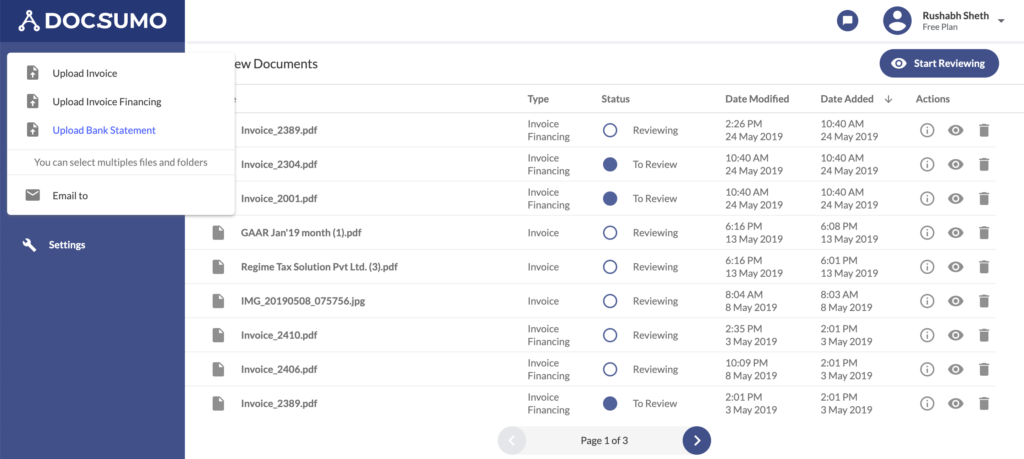
Pros
Efficiency: Docsumo can handle large volumes of documents, making it suitable for businesses of all sizes.
Integration: Docsumo offers flexible integration options with Zapier, Jotform, and Salesforce allowing it to seamlessly work with various systems and software, enhancing workflow efficiency.
Custom AI Models: Docsumo offers deep-learning models that help create customizations to the data extracted from a variety ofdocuments, such as invoices, bank statements, rent rolls, IRS forms, Acord forms, debt settlement letters, and more.
Accuracy: The machine learning algorithms ensure that Docsumo provides accurate data extraction, reducing errors associated with manual data entry.
Scalability: Docsumo can handle large volumes of documents, making it suitable for businesses of all sizes and helping grow businesses efficiently.
Cons
Doesn’t Read Handwritten: Docsumo API can find it difficult to read and interpret handwritten receipts, invoices, or other documents.
High Price: Docsumo has custom pricing ideal for any SMBs, MNCs, and large-scale enterprises. However, it can be pricey for personal use.
Key Takeaway:
Docsumo offers impressive features for data extraction and document processing with robust security offering advanced OCR capabilities. Though advanced with deep-learning capacities, Docsumo cannot read handwritten documents. With a variety of use cases, Docsumo is a great platform to help companies streamline their workflow. Start Your 14-day Free Trial Today
4. Docupilot:
Docupilot is a document automation platform that streamlines the process of creating personalized documents. It enables users to generate dynamic documents by merging data from various sources such as spreadsheets and databases into pre-designed templates. Docupilot eliminates the need for manual document creation, saving time and effort. However, the tool currently does not possess any AI functionalities.
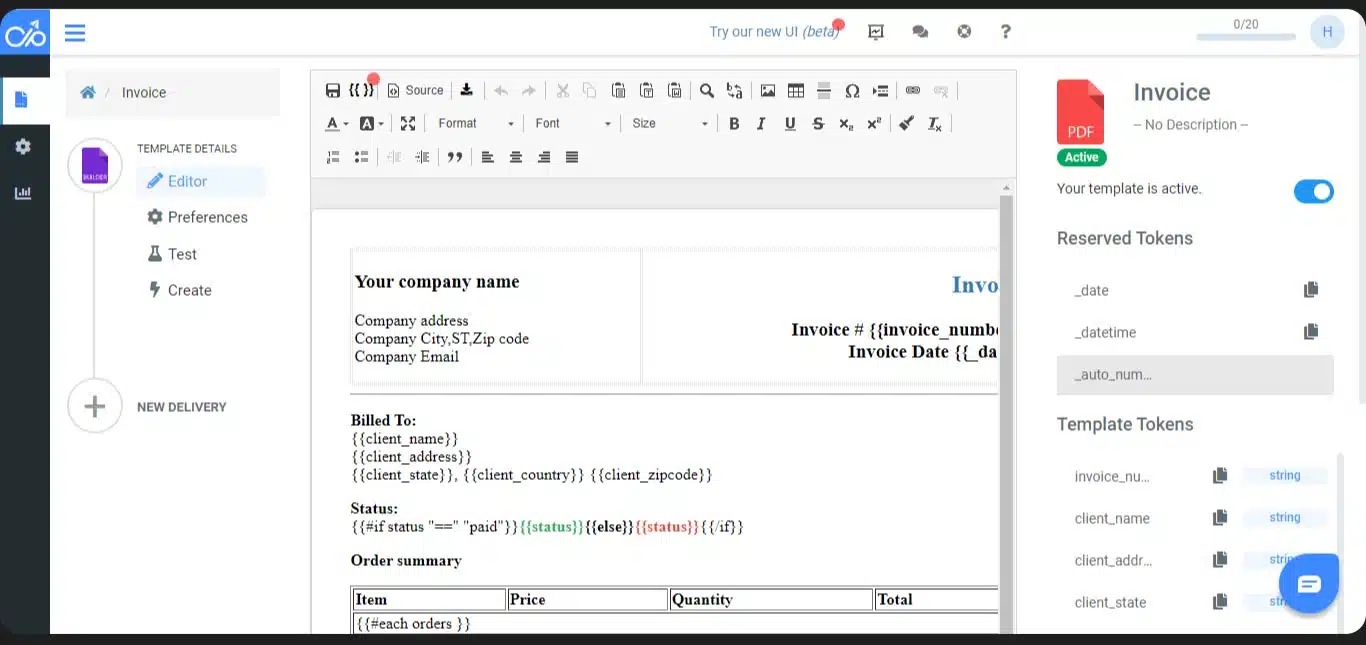
Key Features:
- Basic template builder
- Conditional & Loop based templates
- Automated Document Workflow
Pros
Great accuracy: Docupilot provides reliable and accurate document generation, ensuring that the output matches the intended content and formatting.
Integration: Docupilot offers numerous integration options, allowing users to seamlessly connect with other software applications and automate document generation within their existing workflows.
Cons
Subpar support and training: Users may experience difficulties in obtaining timely and effective customer support and training from Docupilot, which can hinder their ability to utilize the software to its fullest potential.
No design flexibility: Docupilot may lack flexibility in terms of customizing the design and layout of generated documents. Users may be limited to predefined templates and styles, limiting their ability to create visually appealing and personalized documents.
Not user-friendly: Some users may find Docupilot’s interface and overall user experience to be unintuitive or complex.
Pricing: Starts at $29/month for 100 pages
Key Takeaway:
The tool has the potential to be invaluable for all document generation requirements; however, there is ample room for improvement in both the interface and customer support to enhance the overall user experience.
5. Documint:
Founded in 2020, Documint is a document generation platform that enables customers to automate the development of customized documents. It operates similarly to how Docupilot works but lacks some of the essential features like Document management and AI capabilities.
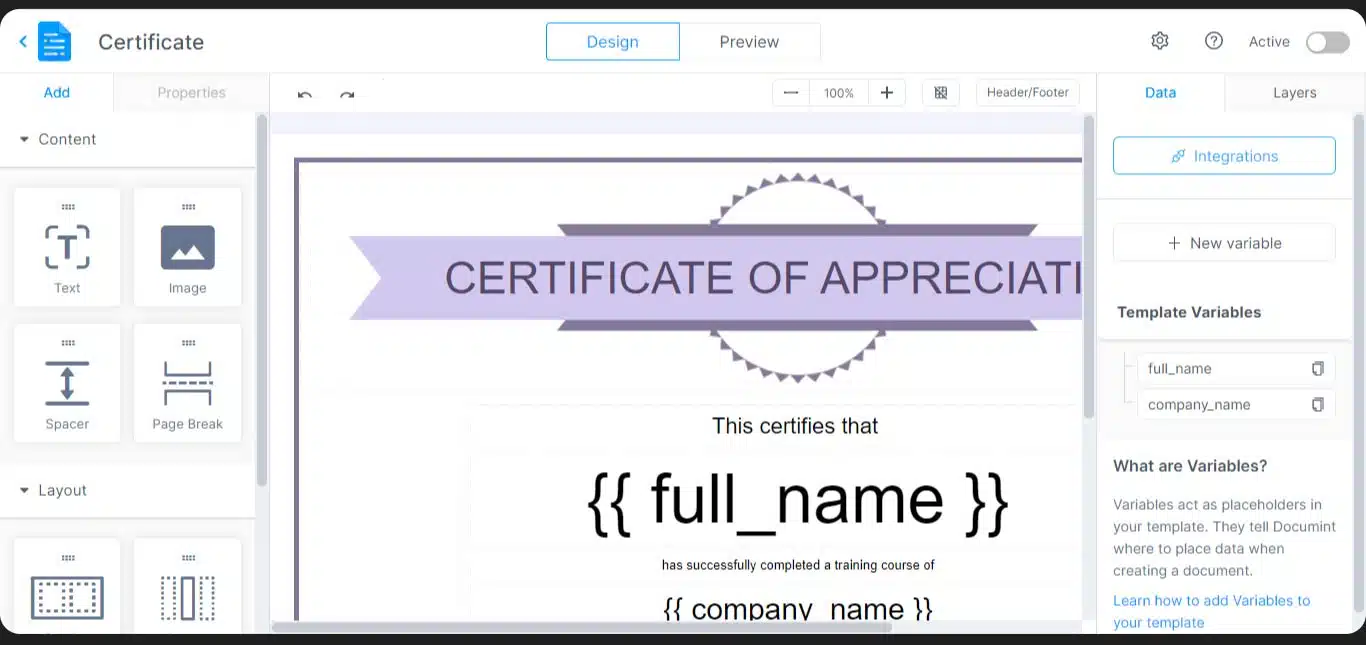
Key Features:
- Drag-and-drop Template Designer
- Variables & Functions
- Conditional Logic
- Template previewer
Pros
Simple interface: The limited features of Docmint result in a straightforward and easy-to-use interface, making it user-friendly.
SaaS version: Docmint is available as a Software-as-a-Service (SaaS) tool, allowing users to access and utilize the application through their web browsers.
Cons
Complex documents: Docmint is not equipped to handle complex documents that contain elements such as charts, graphs, or advanced formatting.
Absence of customer support: Docmint lacks customer support, leaving users without any assistance or guidance to resolve encountered difficulties or issues.
Pricing: Free for 10 pages/month and $30/month for 200 pages
Key Takeaway:
Businesses generating lesser than 5000 documents/month would find the tool to be an excellent choice, despite its relatively higher pricing.
6. Google Document AI
Google Document AI is often considered as an AI-powered tool focused on generating documents, but it is a comprehensive document processing system, that leverages AI to extract insights from unstructured documents. It combines optical character recognition (OCR), natural language processing (NLP), and machine learning to analyze documents and extract information like entities, key-value pairs, tables, and more. Rather than generating documents, Google Document AI is specialized in its advanced document understanding capabilities, streamlining the process of organizing, and analyzing documents.
Pros
Versatility: Google Document AI can handle various document types, including PDFs, images, and scanned documents.
Customization: Users can train and fine-tune the AI models to suit their specific document processing needs.
Cons
Language limitations: Although supporting multiple languages, the level of support and accuracy may vary across different languages.
Potential errors: Although advanced, Google Document AI is not infallible and may occasionally produce errors or inaccuracies in document processing.
Key Takeaway:
If your objective is to extract data from documents, rather than creating documents from data, then Google Document AI is the perfect solution for you.
7. PandaDoc:
PandaDoc is a document creation and automation tool that leverages AI technology to streamline the document creation process. Its AI features include intelligent content suggestions, automated contract analysis, and advanced document analytics.
PandaDoc specializes in document lifecycle, offering features for document creation, tracking, approval, e-signature, and delivery, where it treats documents more like interactive websites rather than static files. However, generating traditional documents by combining templates with quite a few data is very challenging and available only in business & enterprise packages. Even with the enterprise package, the user has to opt-in for the bulk send option (up to 1000 docs/hour) which is quite costly.
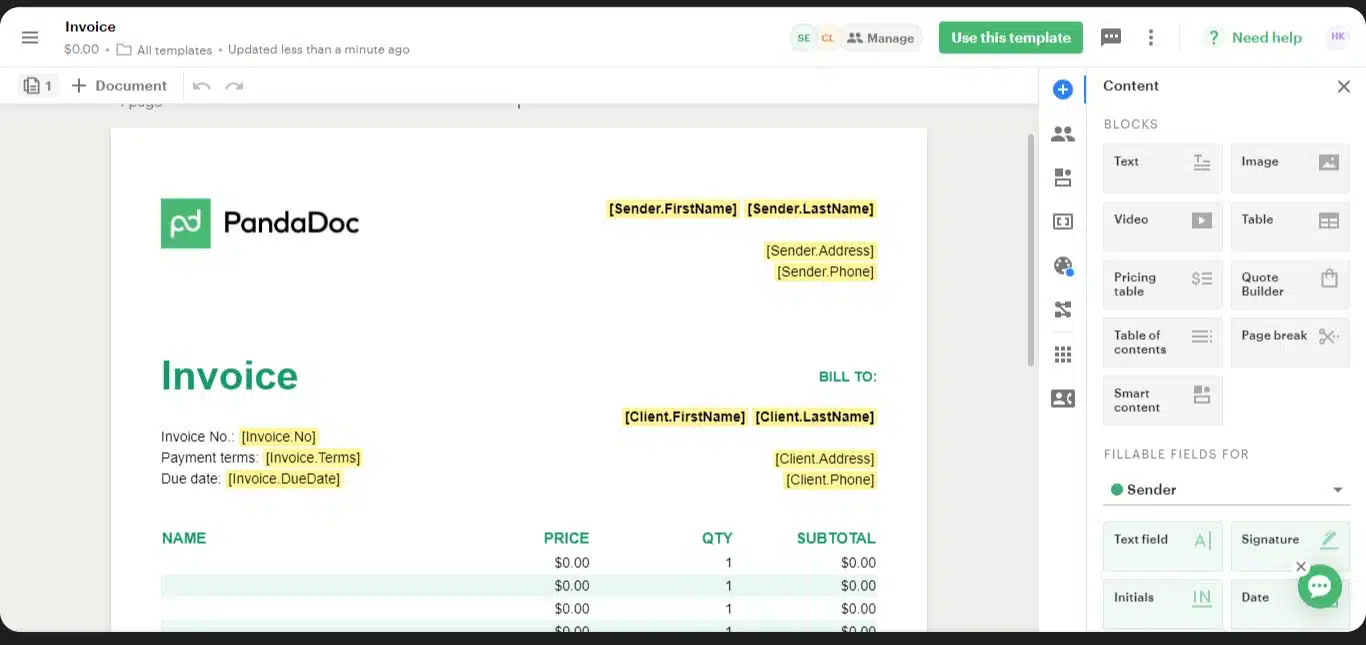
Features:
- Document creation
- Template Library
- E-Signatures
- Document Tracking
Pros
Payment Collection: It includes payment processing functionality, enabling businesses to collect payments directly within the document.
Mobile Accessibility: PandaDoc offers mobile apps for iOS and Android devices, allowing users to create, edit, and sign documents on the go.
Cons
Document Size Limitations: There might be restrictions on the file size or number of pages for certain plans, which could be a limitation for complex or lengthy documents.
Learning Curve: While the interface is user-friendly, there might still be a learning curve for new users who are not familiar with document creation software.
Key Takeaway:
Although PandaDoc is renowned for its document creation and management capabilities, it may not be the ideal choice for document generation needs. Organizations with a primary focus on document generation should consider specialized tools for better efficiency.
8. Edocgen
Edocgen is a business document generation tool that automates document creation using templates. Its main goal is to digitally transform enterprise-wide processes, enhancing customer communication, experience, and team productivity.
Features:
- Bulk generation
- Digital forms
- On-Demand Generation
- Microsoft Environment
Pros
Collaboration features: It facilitates collaboration among team members by enabling simultaneous access and editing of documents.
Version control: Edocgen offers version control functionality, allowing easy tracking and management of document revisions.
Cons
Reliance on predefined templates: Users may feel constrained by the available templates and desire more customization options.
Compatibility issues: Edocgen’s compatibility with certain file formats or older software versions may be limited.
Pricing: Starts at $99/month for 500 pages
9. Docmosis:
Docmosis is a tool that uses smart templates to generate customized PDF and Word documents. With its capabilities, you can create personalized letters, invoices, proposals, contracts, statements, reports, and much more.
Features:
- Document Templates
- Simple syntax
- Decoupled document design
Pros
Performance and Scalability: Docmosis is designed to handle large volumes of document generation requests efficiently, ensuring optimal performance even with high user loads.
Localization Support: Docmosis offers support for multilingual and localized document generation, making it suitable for global applications.
Cons
Template Creation Complexity: Creating complex document templates in Docmosis can be time-consuming and may require advanced knowledge of the templating language.
Potential Vendor Lock-in: Once integrated with Docmosis, transitioning to an alternative document generation solution may involve effort and resources, potentially leading to vendor lock-in.
Pricing: Starts at $50/month for 5k pages
10. Formstack:
Formstack is an online form builder that allows users to create and manage documents for various purposes, such as surveys, registrations, and order forms. It offers features like drag-and-drop document creation, customization options, and integration with other tools. Similar to Pandadoc, Formstack streamlines document management processes, but it focuses more on form creation and data collection rather than document generation and e-signatures.
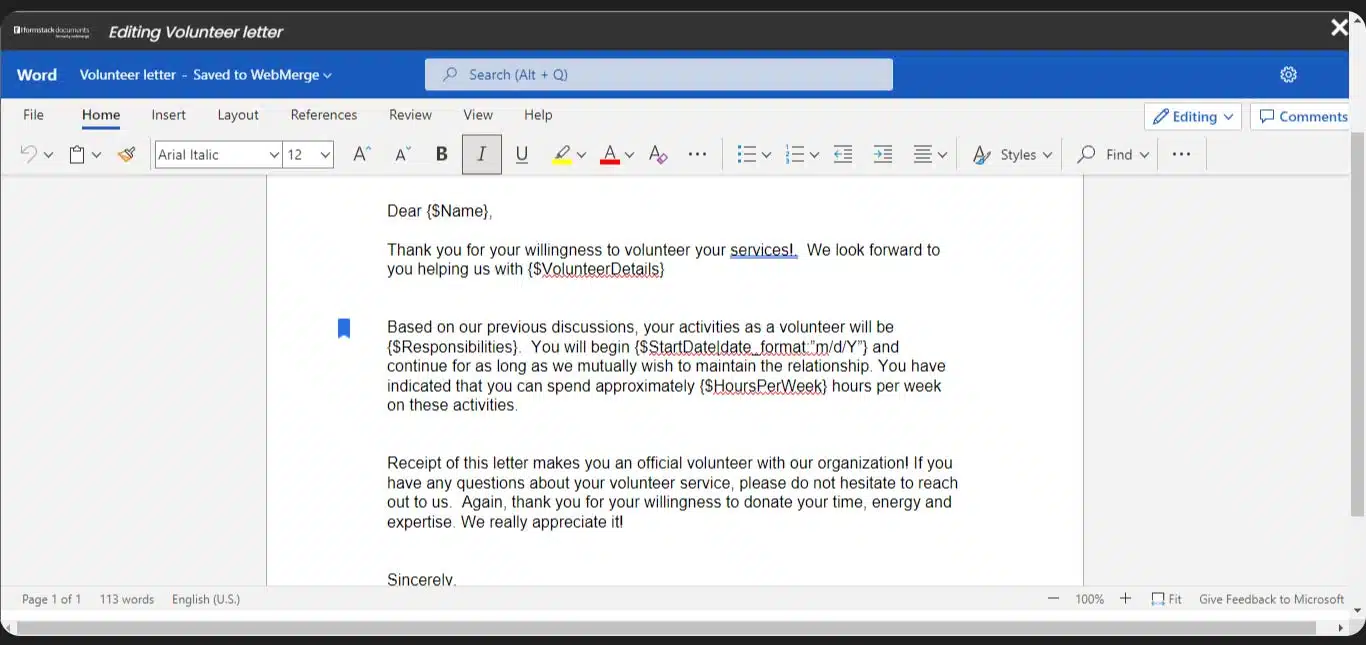
Pros
Advanced Form Features: It offers advanced features like conditional logic, calculations, file uploads, and secure payments, allowing you to build complex and interactive forms
Data Security: Formstack prioritizes data security and provides encryption, secure connections, and compliance with industry regulations like GDPR and HIPAA.
Cons
Design flexibility: Formstack lacks document design options, restricting users to create basic plain text documents that make it extremely difficult to incorporate images, charts, or logos, often necessitating the help of a developer to achieve such customization.
Key Takeaway:
Formstack, like PandaDoc, is better suited for document and form creation, but may not be the optimal choice for document generation purposes.
Document Generation Challenges
Introduction In today’s digital age, there is no shortage of tools available for document gene
Improving efficiency in the contract creation process
Contracts are the legal basis for all of the business interactions between a company and its custome
How to Generate PDF documents Using Python?
“Generating PDFs in Python is like painting a canvas with code, where every stroke brings data




