The Real Guide to Salesforce OmniStudio Document Generation (What Nobody Tells You)
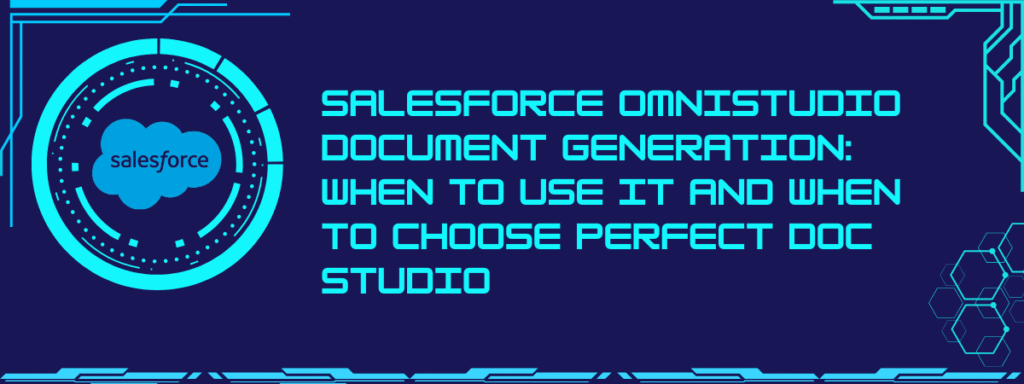
Salesforce markets Omnistudio as the ideal tool for Salesforce document generation. It’s free, it’s a native tool, and it eliminates manual document creation, reduces errors, and accelerates business processes. Sounds ideal, right?
The reality is far from this; many teams hit a wall faster than they expect. What seems ideal results in multiple challenges, even for the most skilled Salesforce developers.
Key Takeaways:
● Salesforce OmniStudio Document Generation is a powerful native tool suited for complex, regulated, and high-volume document workflows within Salesforce Industries clouds.
● As good as it is, OmniStudio is complex, requiring skilled developers for effective implementation and maintenance.
● Practical use cases include sales quote generation, HR offer letters, and healthcare consent forms, where guided workflows, compliance, audit trail requirements, and multi-object data are key.
● Perfect Doc Studio complements OmniStudio as a no-code/low-code document automation platform prioritizing ease of use for business users. It features drag-and-drop template design, conditional logic, AI-powered content generation, dynamic elements, and rapid deployment in days.
● Before committing to OmniStudio, evaluate your use case complexity, volume, compliance needs, technical resources, and need for business-user template management.
According to discussions on Reddit’s r/salesforce community, one Omnistudio developer stated, “It’s not as powerful as code, and it’s not as easy to understand as flows. Now, in theory, it should provide a middle ground, taking the best of both worlds, but what I’ve seen is that it’s actually the worst of both: it’s complex to learn and maintain, and it’s limited.”
Some teams report that DataRaptors are “slow, hard to create,” documentation is sparse, and deployments become “a pain.”
If you’re evaluating Omnistudio for document generation, or already struggling with it, this blog will explore real challenges, when to use Omnistudio vs when to use better alternatives,and community insights featuring actual implementations, and how to avoid common pitfalls.
What OmniStudio Document Generation Actually Is (And What It Isn’t)
Omnistudio Document Generation is a native Salesforce Tool (acquired in 2020 as part of the Vlocity acquisition). It automates the creation of different types of business documents, including contracts, proposals, quotes, invoices, offer letters, and more.
How does it do it? Omnistudio already has predefined templates; it retrieves data from Salesforce records and merges it with the templates. Since it is a native tool, it does not require external authentication and storage. It lives within Salesforce and uses DataRaptors, Integration Procedures, and OmniScripts to orchestrate the document generation workflow.
Omnistudio is not the only Salesforce Document Generation tool. There are other native tools that Salesforce offers, giving users different methods to automate documents.
Here are the key differences between Omnistudio and other Salesforce Document Tools:
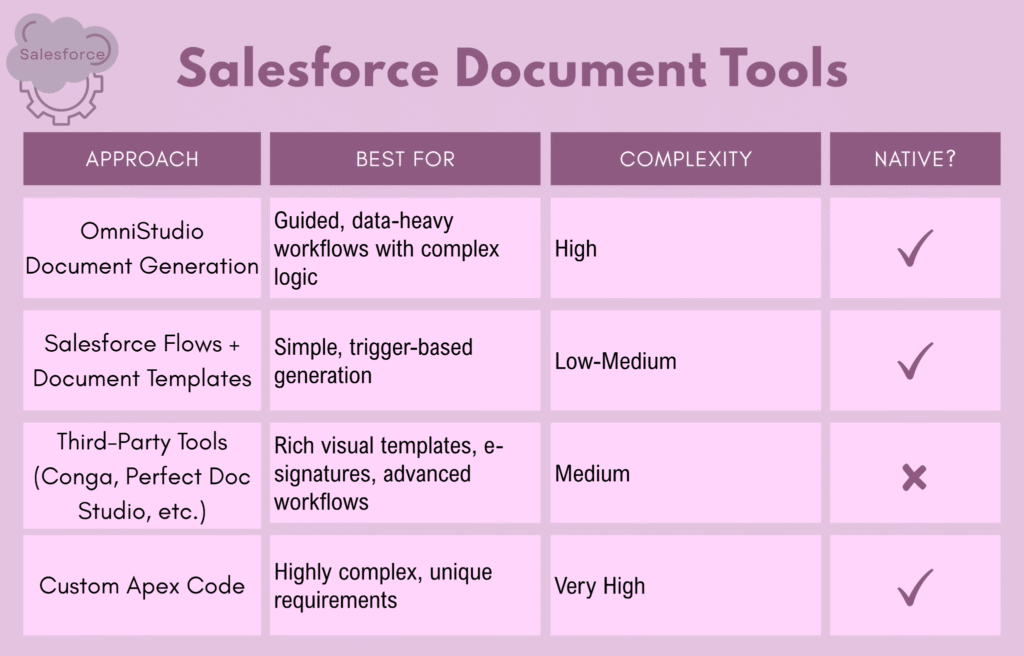
What makes Omnistudio stand out is that it is more than a document template engine; it is an orchestration platform. Designed with the intention to guide users through structured processes, it pulls and transforms data from Salesforce.
That is why Omnistudio is not suitable for all use cases. It can perform exceptionally well for certain document generation needs while feeling over engineered for simple document generation needs.
Here is a detailed guide on how to generate documents using OmniStudio document generation.
When to use Omnistudio document generation and WHEN NOT TO USE IT
As mentioned previously, Omnistudio isn’t built for all your document generation needs; in many cases, the hassle of Omnistudio’s complexity isn’t worth it.
Below are insights from Omnistudio developers on when we should use Omnistudio:
- Guided, multi-step document workflows: OmniScripts works well for a detailed, multi-step workflow. Let me give you an example: first, a customer fills out a form, data populates a template, the document is reviewed and approved, and then it is sent.
- Complex data transformation: Use it when you need to merge data from 5+ Salesforce objects, apply business logic, and format it for the template. Omnistudio’s integration procedures are top-notch.
- Compliance and audit requirements: Omnistudio is equipped with the same compliance framework as Salesforce (HIPAA, GDPR, SOC 2). It can help you complete audit trails, version control, and security.
- High-volume, structured document generation: Generating thousands of similar documents in batches is easy on Omnistudio. Some examples include onboarding letters, invoices, and contracts.
- Already invested in Salesforce Industries: If your organization is already using Nonprofit Cloud, Education Cloud, Health Cloud, or Financial Services Cloud. Omnistudio is a complementary tool as it is deeply integrated with the rest.
Below are insights from Omnistudio developers on when we SHOULD AVOID Omnistudio:
Simple document generation needs: Omnistudio is not a good choice if you want to generate simple documents; it essentially creates an opportunity. Click on ‘Generate Quote’ to obtain a PDF. Rather, use Flow + standard Salesforce document template or a third-party tool.
Visual or design-driven templates: Omnistudio is quite complex and may not be suitable for designers or business users. They might fare better with using third-party tools with drag-and-drop editors.
Electronic Signature workflows: Omnistudio doesn’t have native e-signature capabilities. You will need to integrate it with DocuSign or a third-party e-signature platform, creating unnecessary integration overhead. Rather, you can opt for third-party tools that offer document generation + native e-signature.
Limited technical resources: Omnistudio’s complexity means that without developers or advanced admins, it becomes nearly impossible to use Omnistudio. If you are a small team without Salesforce Depth, a simpler, user-friendly tool would be more apt.
Dynamic images larger than 2.5 MB: Omnistudio doesn’t work well with architectural renderings, high-resolution medical imaging, or photo-heavy documents. Third-party tools like Perfect Doc Studio would be more suitable.
Real-World Use Cases and How to Implement Them
Use Case 1: Sales Team Auto-generating Quotes
A Sales rep in an insurance company wants to generate customized quotes for potential customers or prospects. They want to include account details, selected coverage options, pricing, and terms in the quote.
How to Use Omnistudio to Generate Customized Insurance Quotes
Step 1: You start by creating an OmniScript that guides the user to select coverage options (this is the “guidance” piece).
Step 2: Build an integration procedure in the following steps:
● Fetches the Account and Opportunity data (DataRaptor: Extract Account & Opportunity)
● Fetches the selected coverage options (DataRaptor: Extract Coverage Details)
● Calculates pricing based on coverage + discounts (Remote Action: Call Apex pricing engine)
Step 3: Next, you need to create a Word template with tokens for Account Name, Coverage Details, Pricing, and Terms.
Step 4: Lastly, the document generation needs to be triggered at the end of the OmniScript, and an email with the quote will be sent to the customer.
Why Omnistudio Works Well Here:
The whole process is straightforward. Users won’t make mistakes because the workflow is guided. There is no need for complex data transformation, multiple objects, or business logic for pricing. Plus, Omnistudio’s compliance and audit trails are beneficial for a regulated industry like insurance.
Pro Tip: If you have thousands of coverage options, don’t load them all into memory at once. Use pagination or filtered DataRaptors.
Use Case 2: HR Auto-Generating Offer Letters
An HR recruiter hires a candidate and marks them as “Hired” in the system. Now, they want to send out an offer letter with the candidate’s name, role, start date, salary, benefits, and other job-relevant information.
How to Use Omnistudio to Generate Customized Offer Letters
Step 1: You need to create a flow trigger that fires when a record type changes to “Hired.”
Step 2: Flow calls an integration procedure to:
● Extract candidate details (Name, Role, Start Date, Salary, etc.)
● Extract benefits from a custom Salesforce object
● Generate the document server-side (async, so it doesn’t block the user)
Step 3: Next, you attach the generated PDF to the candidate record
Step 4: Finally, the generated offer letter will be sent to the HR manager for review and approval.
Why Omnistudio Works Well Here:
Similar to the insurance use case, this is a predictable, repeatable process. HR documents are also scrutinized for compliance, making Omnistudio’s audit trail helpful in determining who generated the letter, when, and what was included in it. Omnistudio also ensures documents are legally compliant with standard clauses and no deviations.
Pro Tip: If any section’s data is too complex (for instance, the benefits section has different benefits for different departments, regions, tenure levels), build the business logic in Apex and call it through Remote Action. Don’t try to include everything in the template.
Use Case 3: Healthcare Patient Consent Forms
If a healthcare provider needs to generate patient consent forms that include patient demographics, procedure details, risks, and a signature section.
How to Use Omnistudio to Generate Healthcare Patient Consent Forms
Step 1: Start by creating an OmniScript for the patient to confirm their demographics and selected procedure.
Step 2: Next, ensure the Integration Procedure fetches patient data + procedure details.
Step 3: Generate a client-side document (fast, synchronous) so the patient can review on screen.
Step 4: Once the client reviews and approves it, a trigger with an async server-side generation will be routed for e-signature (via DocuSign integration or any other third-party e-signature platform).
Why Omnistudio Works Well Here:
Similar to previous use cases, Omnistudio ensures everything is compliant and audit trails are maintained for HIPAA. It generates documents instantly so patients can review them in the doctor’s office. As HIPAA has stringent guidelines, data stays within the Salesforce environment.
Pro Tip: Many healthcare implementations state that the biggest mistake is trying to generate documents server-side for immediate patient review. Instead, use client-side generation for real-time preview, then generate server-side asynchronously for archival and e-signature.
Here is a video on implementing Omnistudio best practices for performance:
When (and How) to Use Perfect Doc Studio
While Omnistudio is powerful, it might benefit from a complementary approach: Perfect Doc Studio. It natively integrates with Salesforce.
Including Perfect Doc Studio in the mix is for when you want agility and ease of use that you won’t get in Omnistudio without the complexity and learning curve.
Perfect Doc Studio is a no-code/low-code document automation platform built for Salesforce. Unlike OmniStudio, Perfect Doc Studio prioritizes ease of use, letting business users create professional documents without coding. It’s perfect for teams that want document automation without the learning curve, or as a complementary tool alongside OmniStudio.
It features a user-friendly Design System, an AI hub, Communication Enrichers, Workflow Automation, Multichannel Delivery, in-built compliance through its infrastructure, and extensive connectivity (migration and integration engine).
Let’s look at when to use Perfect Doc Studio (PDS):
You want zero-code document design: PDS is renowned for being purpose-built for the business user. You can drag-and-drop fields directly into templates without touching JSON or DataRaptors.
Your team isn’t technical: Marketers, ops teams, and HR reps can build, edit, and manage templates without any developer dependency.
You need fast implementation: Omnistudio’s typical implementation time is around 4 weeks (that too if you know Omnistudio, then there’s even training). PDS gets you from template to production-ready document generation in days.
You want professionally, visually appealing templates: PDS comes with pre-built templates for common use cases (contracts, proposals, invoices, offer letters), and you can design your own with their intuitive no-code interface.
You need conditional logic: PDS offers conditional logic without any complexity, handling if/then” rules without requiring Integration Procedures.
You want to include dynamic elements: Omnistudio limits image sizes, but with PDS, you can drag-and-drop dynamic elements, such as text, images, tables, charts, or dynamic fields, which can be placed, styled, and adjusted visually.
Perfect Doc Studio comes with a LIFETIME FREEMIUM version for you to try. Sign up and check it out!
How Perfect Doc Studio Works:
- Design – Use a visual editor to build your template.
- Map Data – Connect fields to Salesforce objects without coding.
- Add Logic – Set up rules (conditional content, repeating sections, and pages) visually.
- Deploy – Generate documents on demand or trigger them via Salesforce automation.
- Deliver – Download, email, attach to records, or send for e-signature.
Here’s a quick overview of tools for Salesforce Document Generation!
Before you commit to OmniStudio, ask yourself:
- Do we have complex workflows? If yes → OmniStudio is a good fit. If no → Consider Flows or a third-party tool like Perfect Doc Studio
- Do we need to transform data from multiple objects? If yes → OmniStudio’s DataRaptors and Integration Procedures excel. If no → Simpler tools work.
- Are we generating >1,000 documents/month? If yes → OmniStudio’s batch processing is valuable. If no → Ad-hoc generation suffices.
- Do we have compliance/audit requirements? If yes → OmniStudio’s native Salesforce architecture is a major advantage. If no → Less critical.
- Do we have technical resources or a budget for professional services? If yes → OmniStudio is feasible. If no → Look for low-code/no-code alternatives.
- Will business users need to frequently create/modify templates? If yes → Perfect Doc Studio or similar tools are better. If no → OmniStudio works fine.
Conclusion
Omnistudio is powerful, but it also comes with its own unique challenges. It is a robust document generation tool built for enterprises in Salesforce’s environment. It is native, scalable, and built for compliance-heavy industries.
The teams find success with Omnistudio by doing the following:
Invest upfront in understanding the architecture: DataRaptors, Integration Procedures, and OmniScripts are interconnected. You will have to spend considerable time and money on getting your team trained on all of these core aspects of Omnistudio.
Prototype before production: Build a simple end-to-end workflow in a sandbox environment and test at production scale. It’s always helpful to iron out performance issues early on.
Plan for support and maintenance: Omnistudio components are powerful but fragile; a small change in your data model can break a DataRaptor. Document everything.
Ultimately, the right choice depends on your team’s technical depth, your use case complexity, and your timeline. We encourage you to make an informed decision through this guide. Don’t just choose based on marketing hype, but on real-world implementation lessons from teams who have already done it.
FAQs
6-12 weeks for a single use case, depending on complexity. Budget extra time if you’re new to OmniStudio or your data model is messy. Shortcuts = rework later.
Partially. You can generate a document with OmniStudio, then pass it to DocuSign via API. But it requires custom integration (via a Remote Action/Apex). It’s not seamless like it is with third-party document tools.
Client-side is synchronous (instant) and happens in the browser. Good for <20MB documents.
Server-side is asynchronous and happens on Salesforce servers. Good for large or render-heavy documents, but capped at 1,000/hour. Choose client-side for real-time preview, server-side for batch processing.
Yes. You can trigger document generation directly from a Flow or button click. But you lose the “guided workflow” benefit—users have to know what to do. OmniScripts add the structure.
Open the Developer Console and use the Query Plan tool to analyze your SOQL. Look for non-selective queries (LIKE operators, missing indexes). Switch to Turbo Extract if you only need read access. Consider moving complex logic to an Integration Procedure.
OmniStudio Document Generation is included with Salesforce Industries packages (Nonprofit Cloud, Health Cloud, Education Cloud, Financial Services Cloud). If you’re on a standard org (Sales Cloud, Service Cloud), you need an OmniStudio license. Check with your Salesforce account executive for pricing.
It’s usually one of three issues: (1) slow DataRaptor query, (2) large template with complex logic, or (3) slow Integration Procedure with loop blocks. Profile each component. Start with the DataRaptor—most slowness originates there.
Must-Have Insurance Compliance Software to Stay Ahead of Regulations
This blog covers solutions for different lines of business, namely auto insurance compliance, P&C in
Top 10 AI-based document generation software
Once merely a buzzword, “AI” has rapidly evolved into an indispensable component of our daily li
How does a lack of relevant and timely communication affect enterprises?
When a business’s ways of talking to customers don’t work, it misses out on valuable fee




