Understanding the Responsive email design Best Practices and examples
Responsive email design is a way of making sure that emails look good and work properly on all kinds of devices, like smartphones, tablets, and computers.
Different devices have different screen sizes, and if an email is designed to only look good on a computer screen, it might look all jumbled up on a smaller phone screen. With a responsive email design, the email adapts to different screen sizes. That means that whether you’re looking at the email on a big computer screen or a tiny phone screen, everything will still look good and be easy to read.

Responsive email design: Why it matters?
Imagine you’re a penguin, and you’ve just received an email from your penguin pal, Puddles. You open up the email on your smartphone (yes, penguins have smartphones in this scenario), and you’re excited to see what Puddles has to say. But wait, the email is a hot mess! The text is all squished together, the images are all wonky, and you have to zoom in and out just to read it. Not cool, Puddles.
This is where responsive email design comes in. It’s like giving your email a personal stylist that ensures it looks great no matter what device it’s viewed on. Your email will automatically adjust its layout and content to fit the screen it’s being viewed on, whether it’s a smartphone, tablet, or desktop computer. So, even if you’re a penguin with flippers for fingers, you can still easily read and enjoy Puddles’ email.
Think of it this way: responsive email design is like a chameleon that changes its color to match its surroundings. Your email will change its shape and size to fit whatever device it’s being viewed on, just like a chameleon changes its color to blend in with its environment. It’s like magic! Your email will always look great and be easy to read, no matter where your recipient is viewing it from.
The trend toward responsive email design
Let’s face it, in today’s digital age, people are using all sorts of devices to access their emails. Some are using smartphones, some are using tablets, and some are still using their trusty old desktop computers.
According to a report by Litmus, mobile opens account for 56% of all email opens. This means that more than half of all emails are being viewed on mobile devices. This trend is only set to continue, as mobile device usage is increasing rapidly year after year. In fact, a study by Adestra found that 81% of smartphone users check their email on mobile devices. If your email is not optimized for mobile devices, it’s likely that your message will be ignored or deleted. Even more alarming is the fact that 70% of consumers will immediately delete an email if it doesn’t render well on their mobile device, according to BlueHornet.
Responsive email design is like having a personal stylist for your email. It ensures that your email looks great and is easy to read no matter what device it’s viewed on, whether you’re a penguin with flippers for fingers or a human with opposable thumbs. And let’s be real, who doesn’t want to have a stylish, well-put-together email? So, go forth and embrace responsive email design, and you’ll be sure to make all your email recipients smile, or at the very least, not squint in confusion.
Understanding Responsive Email Design
Now that we know what responsive email design is, let’s understand its significance and learn how it works with the help of some examples
Importance of Responsive Email Design
Responsive email design is an essential element in email marketing because it enables businesses to create messages that are easily accessible and readable to a diverse audience using a wide range of devices. The following are the key reasons why responsive email design is important:
Increased Engagement:
A responsive email design can lead to increased engagement rates. This is because a study conducted by Litmus found that responsive email design increased click-through rates by 15%, and the number of people who opened the email by 23%. By optimizing emails for different devices, businesses can create a seamless user experience, making it easier for customers to read and interact with the content.
Better User Experience:
Responsive email design is critical for providing a better user experience. As more people use their mobile devices to access email, businesses must ensure that their email content is optimized for the smaller screen size of these devices. Responsive email design can help to ensure that email messages are easy to read and navigate, no matter what device is being used. By creating a positive user experience, businesses can foster brand loyalty and increase the chances of their customers engaging with their content in the future.
Avoidance of Spam Filters:
Email clients such as Gmail and Yahoo have algorithms that identify spam emails and send them directly to the spam folder. One of the reasons why an email can be identified as spam is if it is not optimized for mobile devices. Therefore, if emails are not optimized for different devices, they may be filtered as spam and never reach their intended recipients. By using responsive email design, businesses can ensure that their email messages are not filtered as spam and that they are delivered to their customers’ inboxes.

In summary, responsive email design is critical for businesses looking to optimize their email marketing campaigns. By ensuring that their email content is easily accessible, readable, and engaging on a range of devices, businesses can improve their engagement rates, provide a better user experience, and avoid spam filters. Ultimately, this will lead to higher conversions, greater customer loyalty, and more success in email marketing.
How responsive email design works?
The main components of responsive email are mobile optimization, fluid layouts, and media queries. Programmers can also use advanced coding techniques, such as progressive enhancement, to ensure that the email is still functional and readable on devices that do not support certain design elements. Additionally, email designers and programmers can optimize images, reduce code bloat, and minimize the use of scripts to improve the performance of responsive emails.
Mobile Optimization:
Mobile optimization is the process of making email content suitable for viewing on mobile devices. This involves designing emails with mobile-friendly fonts and images, ensuring that the layout is optimized for smaller screens, and making email navigation easy. In a mobile-optimized email, images are resized to fit the screen, fonts are large and easily readable, and the layout is simplified to make it easier to navigate.

Fluid Layouts:
Fluid layouts are used in responsive email design to ensure that emails look good on different screen sizes. Unlike fixed layouts, which have specific dimensions and may not display correctly on certain devices, fluid layouts are designed to adjust and adapt to different screen sizes. This is achieved through the use of percentage-based measurements instead of fixed-width measurements, which allows email content to resize based on the device it’s being viewed on. In a fluid layout email, the content will adjust and resize based on the screen size, ensuring that the email looks good on any device.
Media Queries:
Media queries are a key component of responsive email design that allows designers to define different styles for different devices. Media queries use CSS to define different styles based on the device’s screen size, orientation, and resolution. For example, a designer might use media queries to specify different font sizes or layouts for desktop, tablet, and mobile devices. This ensures that emails look their best on any device and are easy to read and navigate.
The difference between these three terms is that mobile optimization refers specifically to designing emails that are easy to read and navigate on mobile devices, while fluid layouts refer to designing emails that adjust and adapt to different screen sizes. Media queries, on the other hand, allow designers to define different styles based on the device’s screen size, orientation, and resolution, ensuring that emails look their best on any device. In essence, mobile optimization and fluid layouts work together to create a layout that can adjust and resize based on the device, while media queries provide the styling that makes the email look its best on any device.
Programmers can also use frameworks and libraries that provide pre-built code for responsive email design. These frameworks and libraries often include features like responsive grids and pre-designed templates, making it easier to create responsive emails.
Examples of responsive email designs
Let’s dive into some examples of responsive email designs to gain a more visual understanding of their impact.
- Simple and Elegant: This design focuses on a clean, simple layout that works well on both desktop and mobile devices. It uses a minimal color scheme and easy-to-read fonts.
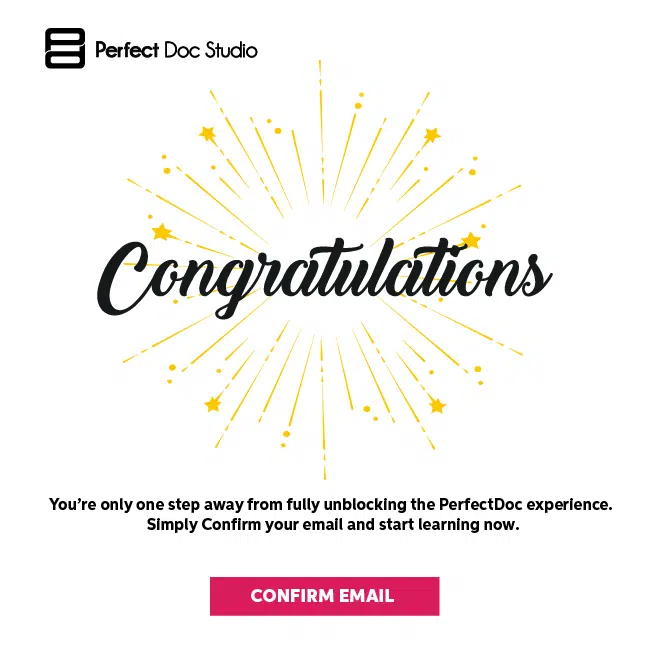
2. Image-Heavy: Some email designs rely heavily on images to convey their message. A responsive image-heavy design should adjust the size and layout of images to fit different screen sizes.
3. Card Layout: A card layout is a popular design pattern that can work well for responsive email design. Each content block is contained within a “card” that can stack vertically on mobile devices or be arranged horizontally on desktops.

4. Hybrid Design: A hybrid design uses both responsive and non-responsive elements to create a unique layout that looks great on all devices. For example, it might use responsive images and typography, but fixed-width columns for certain sections.

5. Single Column: This design uses a single-column layout that can adapt to different screen sizes. It typically includes a header section, body content, and a call-to-action at the bottom.
6. Interactive: Interactive emails can be engaging and fun for users. For example, an email might include a quiz or survey that users can complete within the email itself.
Now that we have a solid grasp of responsive email designs, let’s explore the best practices and techniques for creating responsive emails that are visually appealing and functional on any device.
Designing for mobile-first.
Designing for mobile-first means that you start with the smallest screen size, such as a mobile phone, and then scale up to larger screens. By designing for mobile-first, you can ensure that your emails are optimized for the majority of your audience.
To design for mobile-first, you should keep the following best practices in mind:
- Start with a single-column layout: A single-column layout is the most effective way to ensure that your email is easy to read and navigate on a mobile device. Multiple columns can be difficult to read on a small screen and can make your email look cluttered.
- Use a responsive design framework: A responsive design framework will automatically adjust your email layout to fit the size of the screen it’s being viewed on. This ensures that your email looks great on all devices, from smartphones to desktops.
- Use clear, easy-to-read fonts: Your font choice can have a big impact on how readable your email is on a mobile device. Stick to sans-serif fonts like Arial or Verdana, and use a font size of at least 14 pixels to ensure that your email is easy to read.
- Optimize your images: Images can be a great way to add visual interest to your emails, but they can also slow down load times on mobile devices. Make sure to optimize your images for mobile devices by compressing them and resizing them to fit the smaller screen.
Difference between mobile-first and responsive email design
Approach:
Mobile-first design is a design approach that focuses on creating a design for a mobile device first and then adapting that design for larger screens. Responsive design, on the other hand, is a design approach that focuses on creating a design that can adapt to any screen size, from mobile devices to desktops.
Design Priorities:
In mobile-first design, the design is optimized for the mobile experience, which means that the design is minimal, with a simple layout, and larger text and buttons to make it easier to use on smaller screens. In responsive design, the focus is on creating a design that can adapt to any screen size, so the design might be more complex with more elements, images, and graphics.
Workflow:
Mobile-first design requires a different workflow than responsive design. Designers need to start with the smallest screen size and work their way up, testing the design on larger screens as they go. In contrast, responsive design involves creating a design that can adapt to any screen size, so designers can start with any screen size and work their way up or down.
Code:
Mobile-first design requires a different code structure than responsive design. Mobile-first code is designed to optimize the design for smaller screens and then add more elements as the screen size increases. Responsive code is designed to adapt to any screen size, so it can be more complex.
Keeping the design simple
Keeping the design simple is another important best practice for responsive email design. A Minimalist design with a limited color palette and easy-to-read fonts is more effective than a cluttered, busy design. Here are some tips for keeping your email design simple:
- Use a limited color palette: Stick to a limited color palette of two or three colors to ensure that your email looks clean and professional. Avoid using too many colors, as this can make your email look cluttered.
- Use white space effectively: White space can help to break up your email and make it more readable. Use white space to separate different sections of your email, and to draw attention to important elements.

3. Use a clear hierarchy of information: Use headings and subheadings to break up your email into sections, and to draw attention to the most important information. Use bullet points to make your content easier to read.

4. Limit your use of images: While images can be a great way to add visual interest to your email, too many images can slow down load times and make your email look cluttered. Limit your use of images to one or two per email, and make sure they are relevant to the content of your email.
Limiting the width of email templates
When it comes to limiting the width of email templates, it’s important to keep in mind that many email clients and devices have different default settings when it comes to displaying emails. Some clients might automatically resize emails to fit the width of the screen, while others might display the email at its full width, which could lead to horizontal scrolling or other issues.
To avoid these problems, it’s a good idea to limit the width of email templates to no more than 600-800 pixels. This allows the email to be easily viewed on most desktop and mobile devices without requiring horizontal scrolling or other adjustments. Additionally, limiting the width of email templates can help ensure that the email content is easy to read and digest, as it will be presented in a more focused and visually pleasing manner. Click here to know about the complete email design size.
Here's a general process to limit the width of email templates:
- Determine the maximum width: The first step is to determine the maximum width that you want your email template to have. The most common maximum width for email templates is 600-800 pixels, which allows the email to fit comfortably on most screens.
- Set the table width: Once you have determined the maximum width, set the table width in your email template’s HTML code. This will ensure that the email does not exceed the maximum width that you have set.
- Use fluid or responsive design: Another way to limit the width of your email templates is to use a fluid or responsive design. This means that the email will automatically adjust its width to fit the screen size of the device it is being viewed on.
- Test the template: Before sending out the email, test the template on different devices and email clients to ensure that the email’s width is consistent and looks good on all screens.

Using a single-column layout
Using a single-column layout is another best practice for creating responsive email designs. This involves structuring the email content so that it is presented in a single, vertical column, rather than multiple columns or rows. This allows the email to be easily viewed on different screen sizes, as the content can be scaled and adjusted to fit the width of the device screen.
In addition to making the email more easily viewable, using a single-column layout can also help ensure that the email content is presented in a clear and organized manner. By structuring the content in a logical and easy-to-follow order, recipients are more likely to engage with the email and take action based on its content.
If you use a multi-column layout, the email may look great on a large desktop monitor, but the text and images may be too small to read on a mobile device. By using a single-column layout, you ensure that your email is easily readable on any device or screen size.

Using responsive images
Images are a vital component of email campaigns. They grab the reader’s attention and help convey the message. However, images can be a challenge for Responsive email design as they need to adapt to the different screen sizes of various devices.
One way to use responsive images is by using HTML’s “srcset” attribute. The “srcset” attribute allows you to specify multiple image sources for the same image. The browser then selects the appropriate image based on the device’s screen size, pixel density, and other factors. Here is an example:
<img src="image.jpg"
srcset="image-small.jpg 320w,
image-medium.jpg 768w,
image-large.jpg 1200w"
alt="Responsive Image Example">
In the above code, we have specified three different image sources for the same image, with different widths. The browser will then choose the appropriate image based on the device’s screen width.
Another way to use responsive images is by using CSS’s “background-image” property. You can specify different image sources for different screen sizes using media queries. Here is an example:
php
<div class="hero-image"></div>
css
.hero-image {
background-image: url('image-small.jpg');
}
@media (min-width: 768px) {
.hero-image {
background-image: url('image-medium.jpg');
}
}
@media (min-width: 1200px) {
.hero-image {
background-image: url('image-large.jpg');
}
}; } }
In the above code, we have specified three different image sources for the same element using media queries.
Choosing the Right Fonts and Font Sizes
Choosing the right fonts and font sizes is crucial in Responsive email design. It can have a significant impact on the readability and effectiveness of your email campaigns.
Firstly, it is essential to choose web-safe fonts that are compatible with most devices and email clients. Examples of web-safe fonts include Arial, Helvetica, Times New Roman, and Verdana.
Secondly, it is crucial to choose font sizes that are readable on different screen sizes. A font size of 14px or above is recommended for body text, while a font size of 22px or above is recommended for headings.
Thirdly, it is important to use font weights and styles to create contrast and hierarchy in your email design. For example, using bold font weights for headings and italic font styles for emphasis.
Testing the design on different devices and email clients
Businesses can ensure the effectiveness and success of their email campaigns by identifying and resolving any issues early on through design testing before sending the email. Let’s look into the significance of testing responsive email designs.
- Ensuring a consistent user experience: With the increasing use of mobile devices to access emails, a responsive design ensures that the content of the email is displayed correctly across all devices. Testing the design helps to identify any issues that could affect the user experience, such as images not rendering properly or the text being too small to read on smaller screens.
- Improving engagement and conversions: A responsive email design can significantly improve engagement and conversions, as it makes it easier for recipients to read and interact with the content. Testing the design can help to identify any elements that may be distracting or confusing for users, and make adjustments accordingly.
- Maintaining brand reputation: An email that looks unprofessional or doesn’t display properly on different devices can damage a brand’s reputation. Testing the design ensures that the email looks consistent and professional across all platforms, which helps to build trust and maintain a positive brand image.
- Saving time and resources: Testing the responsive design before sending the email can save time and resources in the long run. It helps to identify any issues early on, which can be fixed before the email is sent, avoiding the need for costly and time-consuming fixes after the email has been sent.
- Compliance with accessibility standards: A responsive design can help to ensure compliance with accessibility standards, such as making the email readable for users with visual impairments. Testing the design can help to identify any issues that could affect accessibility, and make necessary adjustments to ensure compliance.
For example, if a nonprofit like Nature Conservancy were to send out an email alerting donors about an urgent conservation issue, they would want to make sure that the message was visible and easily accessible on all devices. Without responsive design, important messages may be missed by donors who are accessing the email on a mobile device.
Creating a Responsive Email Design
Now that we have a grip on the best practices of responsive email design, let’s explore the process and steps involved in creating one.
Selecting an email template
Selecting a responsive email template is a crucial step in creating an effective email campaign. Here’s how to choose the right email template for your needs:
1. Determine your email campaign goals
The first step in selecting an email template is to determine the goals of your email campaign. Are you sending a newsletter, a promotional offer, a welcome email, or a transactional email? The type of email you’re sending will determine the kind of template you need.
2. Consider your audience
The next step is to consider your audience. Who are you sending the email to? What are their interests, preferences, and needs? Your email template should be designed with your audience in mind. If your audience is primarily mobile users, for example, you’ll need a template that’s optimized for mobile devices.
3.Consider the layout and functionality
The layout and functionality of the email template are also crucial. Make sure that the template has a clear hierarchy of information, with important information prominently displayed. The email should be easy to navigate and read, with a clear call to action. If you’re sending a promotional email, for example, make sure that the template has a prominent button or link to the offer.
4.Check for compatibility with your email marketing platform
Finally, check to see if the email template is compatible with your email marketing platform. Most email marketing platforms have built-in templates that you can use, but you can also purchase templates from third-party providers. Make sure that the template you select works with your platform, and that you have the skills to customize it if needed.
Customizing the template for your brand
Customizing the responsive email design template for your brand is essential because it creates a consistent look and feels across all of your email communications. This consistency helps to reinforce your brand’s identity, making it easier for your audience to recognize and engage with your content. By customizing your email templates, you can tailor them to suit your brand’s unique style and messaging, which can help to build trust and loyalty among your subscribers.
In addition, customizing your email templates allows you to showcase your brand’s personality and values, helping you to stand out in a crowded inbox. By incorporating your brand’s logo, color scheme, and imagery into your email designs, you can create a visual representation of your brand that reinforces your message and increases brand recognition.
To customize the chosen responsive email design template for your brand, follow these steps:
- Choose your brand’s color scheme: Select colors that align with your brand’s messaging and tone. Use a color picker tool to find the exact colors of your brand.
- Add your brand’s logo and imagery: Incorporate your logo and other visual elements into the template to reinforce your brand’s identity. Choose imagery that aligns with your brand and message.
- Select your fonts: Choose fonts that match your brand’s tone and style. Consider using a maximum of two or three fonts to keep your email design consistent and easy to read.
Adding images and other visual elements
To add visual elements like images in a responsive email design, there are a few key things to keep in mind:
- Use the correct image file type: When adding images to your email, it’s important to use the correct file type. JPEGs are great for photographs and other complex images, while PNGs are better for simple graphics and images with transparent backgrounds. Avoid using GIFs or BMPs in emails as they tend to be heavy in file size.
- Optimize your images: In order to make sure that your images load quickly and don’t take up too much space in your email, it’s important to optimize them. This means compressing them as much as possible without sacrificing quality.
- Use alt text: Alt text is a description of your image that appears when the image doesn’t load properly. Not only does this ensure that your email is accessible for those who use screen readers, but it also helps your email look more professional.
- Consider the size of your images: While images can make your email look more engaging, they can also slow down the loading time of your email. Keep in mind the size of your images and try to limit them to a reasonable size.
Using HTML and CSS to create a responsive design
- Use a responsive HTML email template
The first step to creating a responsive email design is to use a responsive HTML email template. These templates adapt to different screen sizes and devices, ensuring your email looks great on all platforms. Many free and paid templates are available online that you can use as a starting point.
2. Use Media queries
Media queries are CSS rules that allow you to specify different styles for different screen sizes. By using media queries, you can ensure that your email layout and content adjust accordingly to the device’s screen size. You can specify different font sizes, image sizes, and other properties for different screen sizes.
For example, you can use a media query to adjust the font size of your email’s text on smaller screens:
CSS
@media screen and (max-width: 480px) {
body {
font-size: 16px;
}
}
3. Use Inline styles
To ensure that your email displays correctly across different email clients, it’s important to use inline styles for all CSS properties. This means avoiding external style sheets and using the style attribute for each HTML element. Most email clients strip out the head section of the HTML, which means that external style sheets won’t work.
For example, you can use inline styles to set the font family and font size for your email’s text:
4. Use Table-based layouts
Table-based layouts are more reliable than div-based layouts when it comes to email design. This is because some email clients don’t support divs, and using tables ensures that the email displays correctly across all email clients. Use nested tables to create columns and rows in your email design.
For example, you can use a nested table to create a two-column layout in your email:
HTML
<table>
<tr>
<td style="padding: 10px;">
The left-column content goes here.
</td>
<td style="padding: 10px;">
The right column content goes here.
</td>
</tr>
</table>
5. Use Fluid widths
Fluid widths refer to elements in your email design that adjust in size based on the size of the screen. This is important for creating a responsive email design that looks great on all devices. Use percentages instead of fixed widths for your email’s elements to ensure fluidity.
For example, you can use a fluid width for your email’s images:
HTML
<img src="image.jpg" style="max-width: 100%; height: auto;">
Now, using a drag-and-drop tool like Perfect Doc Studio can simplify this task. With Perfect Doc Studio, you can create a responsive email design without having to write any code. This tool allows you to drag and drop elements into place and then customize them with a few clicks.
These tools have pre-built templates that you can use as a starting point for your design. These templates are designed to be responsive, so you can be sure that your email will look great on any device.
Overall, using a drag-and-drop tool can simplify the process of creating a responsive email design, making it accessible to anyone, regardless of their coding skills.
Testing the design
Testing the design of your email on different devices and email clients is important to ensure that your email looks great and your message is conveyed correctly, regardless of the device or email client your subscribers use. Here are some best practices for testing your email design:
- Use an email testing tool that simulates different devices and email clients, such as Litmus or Email on Acid.
- Test your email on different devices, including desktops, laptops, smartphones, and tablets.
- Test your email on different operating systems, such as iOS and Android, to identify any compatibility issues.
- Test your email on popular email clients, such as Gmail, Outlook, and Apple Mail, to ensure that your design is consistent and optimized for various email clients.
- Use a responsive design checker, such as Responsinator or Am I Responsive, to ensure that your email design is truly responsive and optimized for different screen sizes.
- Test the functionality of your email, including links, buttons, and forms, to ensure that they work correctly and lead to the intended destination.
- Use A/B testing to test different variations of your email design and identify which design elements work best.
Tips for Improving the Effectiveness of Responsive Email Design
Using Clear and concise messaging
In order to improve the effectiveness of responsive email design, clear and concise messaging is essential. This means crafting an email that conveys the key message in a simple, straightforward manner that is easy for the reader to understand. The tone of the message should be engaging and should aim to resonate with the reader’s interests and needs.
To achieve this, it is important to use language that is accessible and avoid using complex industry jargon. By doing so, you can ensure that the message is understood by a wider audience, which can ultimately increase the likelihood of engagement and conversion.
Creating compelling subject lines
In addition to clear messaging, creating compelling subject lines is equally important. Subject lines are the first point of contact between the email and the recipient, and can therefore make or break the success of the email. A good subject line should be concise, engaging, and relevant to the content of the email.
To create a compelling subject line, it is important to understand the audience and tailor the language accordingly. This can be achieved through segmentation, where emails are sent to specific groups of recipients based on their interests, behavior, and demographics. By doing so, you can craft subject lines that are personalized and resonant with the reader, which can increase the chances of engagement and ultimately, conversion.
For example, for subscribers who have donated in the past, a subject line like “Thank you for your continued support – help us make an even bigger impact!” can make them feel appreciated and valued, while also encouraging them to consider making another donation.
For subscribers who haven’t donated yet, a subject line like “Join us in making a difference today – your donation can change lives” can be more effective in persuading them to take action.

Personalizing emails
Personalization is the process of tailoring an email to the recipient’s interests, behavior, and demographics. Personalized emails are known to increase engagement rates and lead to higher conversion rates. This can be achieved by segmenting your email list and creating targeted emails for each group.
For example, A nonprofit organization that provides educational resources and support for underprivileged children could benefit from personalization in their email marketing strategy. If a recipient has shown interest in science and technology, the organization can personalize their email communication by featuring more content related to STEM education, such as new science programs, events, and resources. On the other hand, if a recipient is interested in art and music, the organization can feature more content related to creative arts and music programs.

By personalizing the emails to the recipient’s interests and past behavior, the nonprofit organization can increase the chances of the recipient engaging with their emails and taking advantage of the educational resources and support offered. This strategy can help the organization improve its engagement rates, reach more children in need, and ultimately make a greater impact on the community.
Using engaging visuals
The use of engaging visuals in emails can capture the reader’s attention and increase the likelihood of engagement. The use of high-quality images, videos, and GIFs can add interest and personality to an email, making it more appealing to the recipient.
When using visuals, it is important to ensure that they are relevant to the message of the email and are optimized for the recipient’s device. For example, large images may not load properly on mobile devices, which could lead to a negative user experience.
Let’s say there is a nonprofit organization working to support environmental conservation efforts. The organization regularly sends out emails to its supporters to inform them about upcoming events, fundraisers, and volunteer opportunities.
To increase engagement, the organization can use engaging visuals in their emails. For instance, they can include high-quality images of natural landscapes, wildlife, and conservation activities, or use animated GIFs to showcase their work in action.

By doing so, the organization can capture the reader’s attention and evoke emotions that align with its mission. This can help increase the likelihood of engagement and encourage supporters to take action, such as making a donation or signing up to volunteer.
Including a clear call to action
A call to action (CTA) is a button or link that encourages the recipient to take action. This could be anything from making a purchase to filling out a form. A clear and compelling CTA is essential for driving engagement and conversion.
To create an effective CTA, it is important to ensure that it stands out from the rest of the email and is easy to find. The language of the CTA should be clear and concise and should encourage the recipient to take action.
Conclusion
In conclusion, responsive email design is a critical aspect of your email strategy that can help businesses improve their engagement, conversions, and revenue. With the increasing use of mobile devices to access emails, it is imperative for businesses to adopt responsive email design to ensure that their emails are accessible and readable on any device.
However, designing responsive emails can be challenging, requiring careful planning, testing, and optimization to ensure that they are fully functional and visually appealing across all devices. Fortunately, there are tools available that can help businesses overcome these challenges and create responsive email designs that are optimized for all devices.
One such tool is Perfect Doc Studio, a powerful and intuitive email design tool that enables businesses to create stunning and responsive emails quickly and easily. Perfect Doc Studio provides a range of features that allow businesses to design emails that are optimized for desktop, mobile, and tablet devices.
The tool offers a range of templates, drag-and-drop editors, and customization options that enable businesses to create visually appealing and highly functional email designs. Moreover, Perfect Doc Studio ensures that the email designs are fully responsive and compatible with all email clients, browsers, and devices. This is achieved through rigorous testing and optimization, ensuring that the emails look and function the same way on all devices, regardless of screen size or resolution.
If you want to improve your email game and stay ahead of the competition, invest in responsive design. It’s a small step that can make a massive difference to your business’s bottom line. So, let’s make your emails pop, let’s make them stand out, and most importantly, let’s make them responsive!
Best Email Design Size For Marketing Campaigns
Are you starting an irresistible marketing campaign but confused about what an ideal email design si
Email Verification Page Design – Best Practices & Great Examples
The surrounding technology is advancing at a fast pace. Though it brings ease and facilities, it als
The Ultimate Guide to Minimalist Email Design: Tips, Tricks, and Best Practices
Regardless of your industry or company size, you must build relationships with your target demograph





