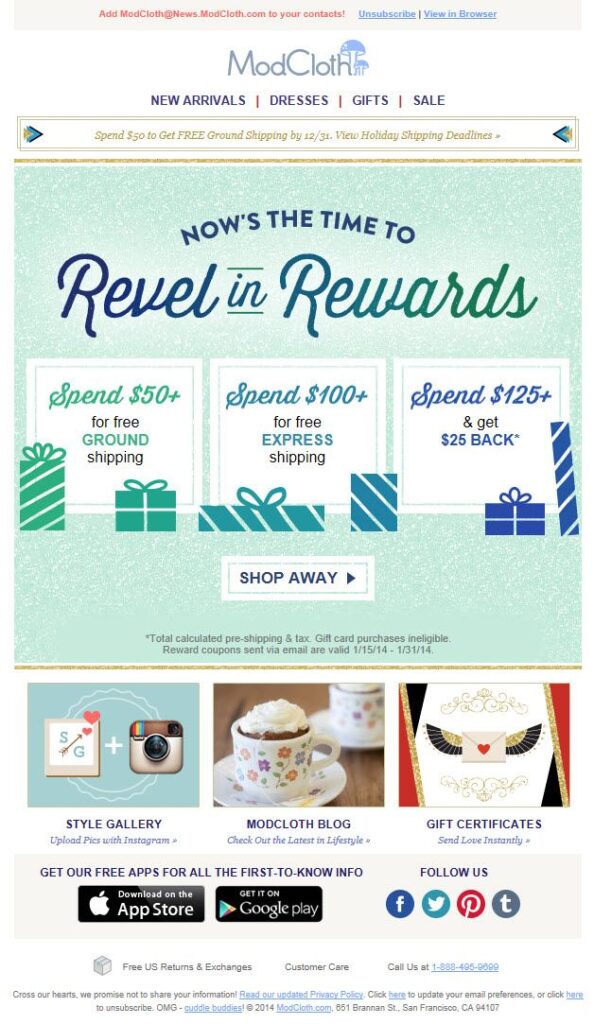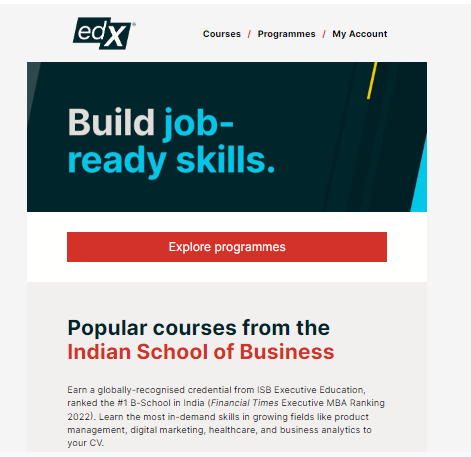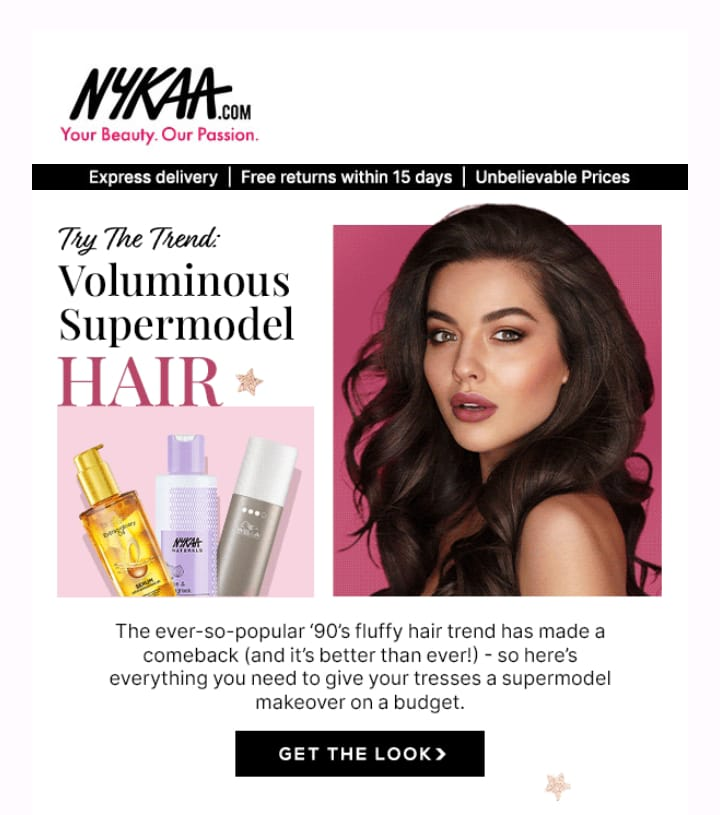Best Email Design Size For Marketing Campaigns
Are you starting an irresistible marketing campaign but confused about what an ideal email design size should be, including width, height, and weight? Or just need a proper guide with easy-to-follow steps to choose a specific height and width for your marketing strategy?
Well, look no further since this article contains all the information you need. Here we will talk about email design dimensions and pixels you should use to effectively render your Marketing Campaigns.
A better email design size is mandatory for every business. If you ignore it, you will fail to generate better leads and grab the attention of your ideal customers.
Let’s look at the outline so you can know exactly what we will discuss further. Here you’ll find a detailed elaboration of the following
● Ideal Width of Email design Size.
● Ideal Height of Email design Size.
● Ideal Weight of Email design Size.
● Content Blocks and Footers.
● Email Headers.
● Mobile and User-friendly Designs.
● Additional Components for Email design include a
➔ CTA button
➔ Email banners
➔ Email image size
what is email design size?
Before moving toward the details, let’s discuss what email design size is and how it benefits Marketing Campaigns.
Email design size is critical since it dramatically impacts customer satisfaction and views. Also, it helps you to figure out whether they are interested in engaging with your content or not.
No one wants to read repetitive and long paragraphs of content. Improper email design can bore your audience, and they might terminate your correspondence. Result? It will become a communication barrier, decreasing overall conversions and revenue. That’s why paying attention to the email design size is mandatory.
A well-designed email compels your audience to take a particular action, generate leads and build stronger actions.
It won’t be wrong to say that email design size is the heart of marketing success.
benefits of producing THE ideal size of email design
Below we have listed the prominent benefits of better email design size:
● Whether you use a computer, laptop, mobile, or tablet, the size rendered for your email design will show your content on each screen properly without any hindrance. This is the most crucial benefit of Ideal Email Size.
● An ideal design size keeps the consumer satisfied with the content featured in the email design.
● Besides, it ensures that the customer has read your message and takes positive action toward your marketing campaign.
Always ensure that size, height, weight, and width are well-optimized in all your email designs before your marketing campaign. Also, you can also an Email design size template to keep records of your workings.
best email sizes,including width, weight and height
Starting from HTML, Outlook, Gmail, and Yahoo, let’s find the best height, weight, and width for an ideal email design size. This will help you to avoid any problems with email clients in marketing campaigns.
what should be the ideal width of email size?
An ideal width of email design size is 600 pixels; it is known as the standard width of an email template design size. Sizes going above 600 pixels will not display background colors in Gmail.
You can also experiment by increasing the width above 600 pixels for your satisfaction and see how it works. However, if you want your email design size to stand out in Marketing Campaigns, consider 600 pixels an ideal size for your email designs
Besides, you can have wider sizes, but today’s clients have become more vigilant about work and content. They want everything updated and of high quality. You can present more comprehensive templates, too, but don’t go above 640 pixels. Otherwise, your Email design will not look attractive; it will become colorless with a pale background.
Six hundred pixels have been suggested in past years, and it has not been changed, nor will it change in the future. Six hundred pixels is the Golden Rule. Don’t Forget! Sizes exceeding 600 pixels in email design will not display background colors in multiple email service providers.
template of email width
Here’s an example:
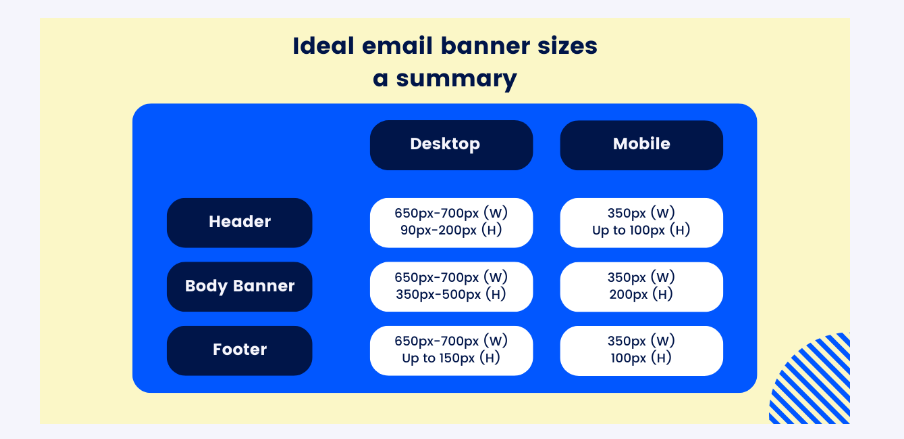
what should be an ideal height of email size?
Moving towards email template height, you can go above 1500 pixels depending on the presentation of content you want to display. Go wild in choosing an ideal height according to your preference. But keep in mind your consumer should not have to spend ages scrolling through your content.
Keep your heights balanced by choosing an appropriate template for your email design size. Just a suggestion, your email design height should range between 1500 pixels to 3000 pixels; exceeding this limit will cause a disaster in displaying your content to your clients. Once a client runs away, they might not return to your marketing campaign again.
Before presenting the outcome of your email design template for business purposes, present a height easily digestible to your subscriber ranging between 1500 to 3000 pixels.
Every email marketer wants to present their emails all at once, but this is not how email marketing is done. The attention-grabbing process has a brief lifespan. So, make your marketing campaign look so adorable and accurate with proper heights that clients are forced to come towards your campaign of their own will.
template of email height
highlighting THE ideal weight of email for marketing campaigns
You must have known about the perfectly representative height and width until now. Let’s discuss the ideal weight of email design size for marketing purposes.
Heavy or underweight emails are considered below average and don’t provide better results. The ideal weight for any email produced for a marketing campaign is 20 and 102 KB.
Email marketers want to generate messages that land directly in the consumers’ inboxes without delay. However, a spammy weight and line is the main reason an email is marketed as junked or filtered into spam.
Do you want your email not to be kept away from the spam or junk folder? Then don’t exceed this limit! Inappropriate email size is the main reason for poor and flat deliverability. Keep the weight of your email light. This means the body of your email template should range between 20 to 102 KB with amazing content.
Avoiding these rendering issues can save the body of your emails from being overweight.
● Avoid going for large attachments.
● Use Images and GIFs wisely, which are visual elements for email design.
● Plan for a maximum 102 KB-sized file.
Hope these strategies work in planning a purposeful body of your email with higher positive outcomes. Here’s an example

inbox clipping
You must have thought, what will result if your email’s weight exceeds 102 KB? If you send an email above 102 KB, Gmail will clip your messages. In simple words, clipping means hiding. Gmail takes extra care of its customer’s needs, automatically hiding an email that will look heavy to them.
Your marketing campaign will stop and will not be forwarded to your desired clients. So, just like width and height, weight is an essential dimension for email design size produced for marketing campaigns.
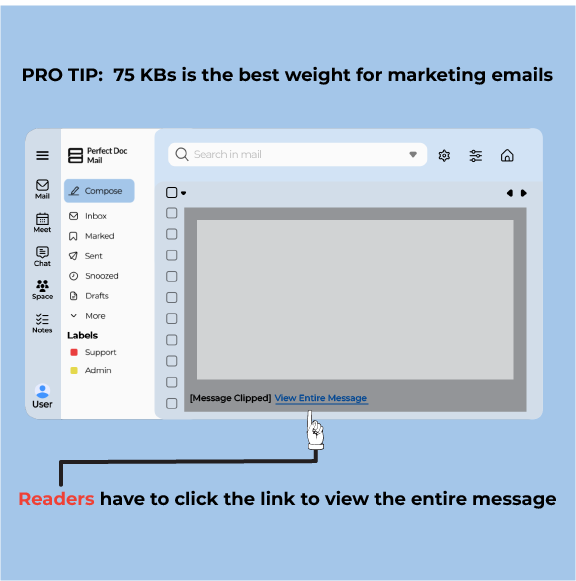
email campaign element dimensions
After clearing all your confusion on accurate email design size for better Marketing Campaigns, let’s move further to knowing appropriate email dimensions. Firstly, we will talk about the email preheader.
1. email preheader size and specifications
Do you know what Email Preheader is? No? Let us tell you!
Email Preheaders are simply the subject lines shown in the unread messages. The preheader conveys a small insight into your email. So, it’s essential to make a compelling preheader if you want to drive traffic to your marketing campaigns.
Pre header provides valuable information to all the readers. Besides, they help your audience to view the emails through browser hassle freely. You can choose the width of your email preheader according to the preference of your template. For heights, they should range between 10 pixels to 20 pixels.
The standard character of email preheaders is between 40 to 130 characters. Email preheader works as a booster for all marketing campaigns. So, always make a user-friendly email preheader that is easy to understand and digest. It’s because preheaders will help the clients to move toward your campaigns with full enthusiasm and interest. What’s more? Appealing to pre-headers gives them a reason to engage in your content.
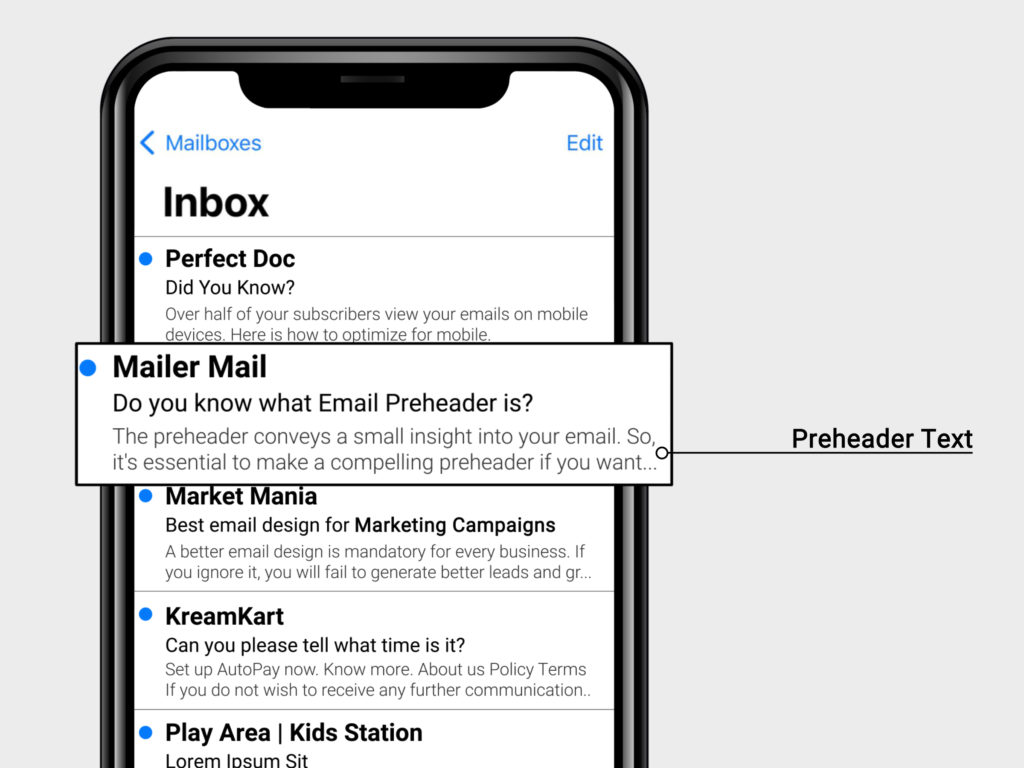
2. email header specifications and size
Let’s start with the basics and discuss: What is an email header, and why is it so important? The email header is the most crucial element of any campaign. It is the first step of email designing, and headers are the biodata of the business consisting of a few words or single lines.
Always produce an outclass Email header for your brand to stand out from your competitors. When clients open their inboxes, they have hundreds of marketing emails standing unread in their inbox with the same topic as yours. Now, why should they read your email among those hundred ones?
The answer is very simple! Provide them with a fantastic email header. Then they are more likely to open your emails. While looking at your email header, clients can also design whether your marketing campaigns are compatible with their business. That’s only possible when you thoroughly research your clients and target their pain points.
Now coming to the perfect size of email headers, your ideal email header should be 60 to 70 pixels in height. And for the width, the range should vary between 190 to 200 pixels.
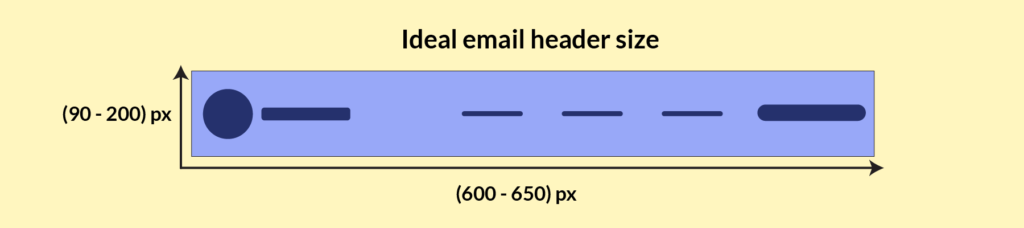
3. email footer specifications and size
Email footers contain all the company’s legal documentation, including signatures, addresses, personal information, social media icons, and subscribe and unsubscribe buttons. They also contain essential links. The Height of the email footer should be 100 pixels as of standard value.
However, the email footer sizes can vary and change according to your goals and requirements. The email footer’s length can be 600 pixels to 361, so keeping an email footer size specification is optional.
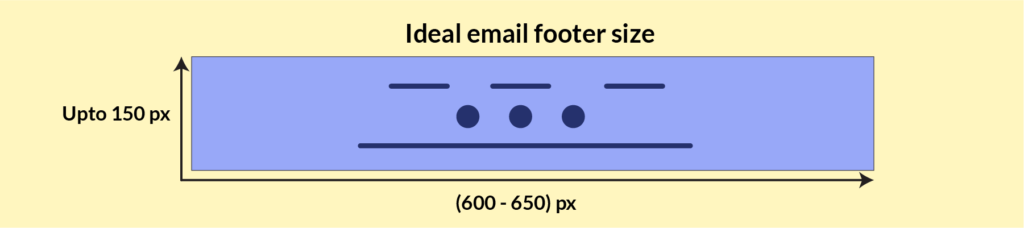
4. email content block specification and size
What are email content blocks, and how are they beneficial for email design size in a marketing campaign? The email content block contains copies of emails and images in CTA, GIFs, and videos.
Email content block is attached to the template, so the width of content blocks depends on the width of an email template. Regarding the length, if you choose longer content blocks, chances are your emails can be abandoned or kept waiting by the client.
Keep your email content blocks shorter and more interesting to connect with your audience. Add valuable content to the block, and make it attractive and colorful. This way, it will grab the client’s attention in a single glance, and they won’t ignore it.
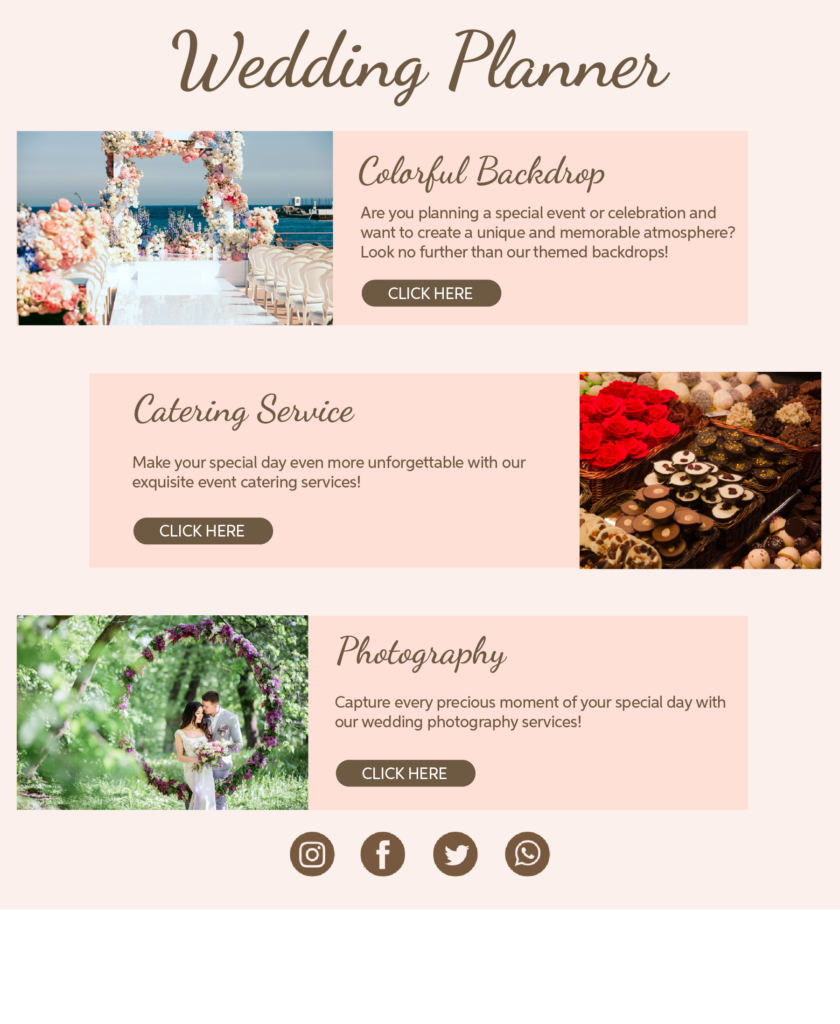
how do transactional and marketing email template sizes differ?
Transactional emails are frequent and smaller in size. The purpose of a transactional email is to educate, affirm and keep the subscriber alert. The typical size of these emails overall including width, and height is between 600 pixels to 1200 pixels.
While on the other hand, marketing emails are produced and designed to promote a brand’s product, information, services, and benefits by building trust between the parties, i.e., the consumer and the marketer.
For marketing purposes, your email should range within 5000 pixels. Shorter or longer emails designed apart from this standard size are not user-friendly and are not considered a great option by the subscriber.
Here’s an example of transactional email template

Here is the example of marketing email template
why are responsive email templates so important for email design size?
Responsive emails are those emails that are optimized to render on all devices. As of 2023, if you don’t own responsive emails, you’re not even standing in the race besides your competitors. So, how is it possible to beat them if you’re not running in the same race as your competitors?
Email marketing has also become a large consumer-centric phenomenon with time. How you share the information with the subscriber is more important than what’s been shared.
Most subscribers have admitted that they reject half of the mail in their inboxes that are not mobile-friendly. Also, they reject overweight, lengthy, unclear, unattractive emails that don’t catch their attention at first glance. That’s why It is very important to produce an email that grabs the attention of the consumer in the beginning. The template you choose should be catchy enough to get this job done.
Responsive email template uses CSS (Cascading Style Sheet) media queries to balance images’ width and height on desktop and smaller screens. Responsive Email Templates also monitor the screen size in which the email is displayed.
Also, they keep your emails appropriately arranged to keep the subscriber engaged.
some mobile and user friendly designs
It’s obvious that mobile email height and width depend on the smartphone’s screen. However, you can set a specific email template design size for all the gadgets you use. Result? They will automatically set the heights and widths of the emails differently from the desktop ones.
Mobile-friendly designs depend on the following elements.
1. Font size for headers.
2. Font size for content.
3. Font size for footers.
4. Font sizes for headings.
5. Text size buttons.
6. Headings alignment.
7. A specific menu block.
Your column range should be almost 600 to 640 pixels for a mobile-friendly design email. Following pixel, ranges work best for mobile designing.
Links and buttons should range between 44 × 44 pixels, and the minimum font size of your email for mobile-friendly designs should be 13 pixels. Smaller content than 13 pixels can be upscaled and hard to understand for your subscriber. So, keep your texts simple and between 13 pixels for better engagement.
can you weigh your email?
Yes, you can weigh your emails by using mail tester tools! You can download an email template as HTML and check the weight of your emails in MacOS and Windows. If the size exceeds 100 KB, you should optimize your mail to the ideal form before exporting your email to your prospective subscriber or consumer.
Also, if your emails weigh more than the desired sizes, chances are more that Gmail, HTML, or Yahoo will clip it. Keep these standard sizes in your mind before finalizing your emails.
● The ideal weight for Gmail should be 102 KB.
● The ideal weight for Yahoo should be 100 KB.
what should be the ideal email file size to attract consumers in marketing campaigns?
As you know, email design sizes for marketing campaigns are 5000 pixels, and until now, you must have gained a fair amount of information about email design sizes. Meanwhile, email file size also plays a vital role in marketing campaigns apart from width, weight, and height.
Improper email size degrades the quality of your work in front of clients, and they take a step back from your campaigns, considering your work low-key. However, you can check your email file size by following some quick tips mentioned below.
● Keep your images balanced. As imbalanced and larger images will increase the file size of emails. A professional email marketer will never add a few high-quality images to their content as it will cause clipping.
● Also, avoid including larger attachments in your emails. Since you can publish the content on your website and bring the audience traffic through shorter email marketing campaigns directly to your websites.
● Minimize the usage of custom fonts, as custom fonts also increase the file size of emails. Besides, customs fonts are heavyweight; when you use them, your file size will exceed its standard size.
Hope you take benefit from the steps mentioned above and will pay extra attention to your email file size for an outstanding marketing campaign for your brand. Always try to be creative but within a limit, as everything looks good when done in the right way.
additional components for better email design
Apart from height, width, weight, header footer, and blocks, CTA buttons, image size, and email banners also play a secondary role. This help to make your email Marketing Campaigns look professional.
Let’s discuss these three components to know how you can benefit from these three underlying topics.
cta button
Email Marketers of e-commerce add colorful buttons to enable the customers to take action, just like B2B marketers add hyperlinks in their content to lead the customers directly to their landing page or websites.
Note that, you should always make a balanced CTA button and ensure it looks engaging and attractive to all the customers; align a CTA button by keeping your email design size in mind. The ideal size of the CTA button should be approximate:
● 47 pixels in height.
● The Apple company suggests the height of the CTA button to 44 pixels.
● The average character a CTA button should contain is 14.
● The CTA button’s average width should range from 122 to 300 pixels.
However, your CTA button should stay in harmony with the visual design of the email size. Then it will be easier to stand out among other competitors during a marketing campaign. Create your CTA buttons more effectively by considering the sizes mentioned above.
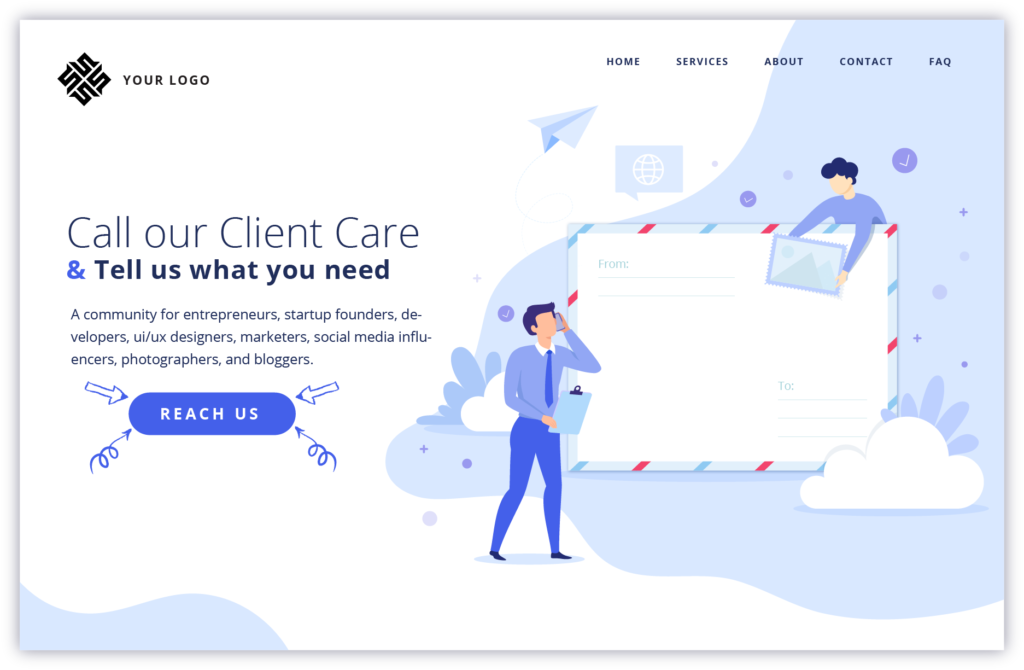
email banner
An email banner is an infused image at the top of Email Marketing Campaigns. A considerable Email banner will attract your audience, and they can excitedly get engaged with your content more and more.
A banner contains all the essential information about the brand, including the logo, graphics, and precise copy. Adding banners in your email design size for marketing campaigns is a plus point for you, as you can give your consumers an idea of your brand in a more graphical form. The ideal size of email design marketing should be:
● 600 to 700 pixels wide.
● And the height should be 1730 pixels for an ideal email design size.
Be creative while designing an email banner for your marketing campaigns, since it will increase your brand’s engagement. Also, try to put less content in your email banners; the lesser content, the better the results will be.
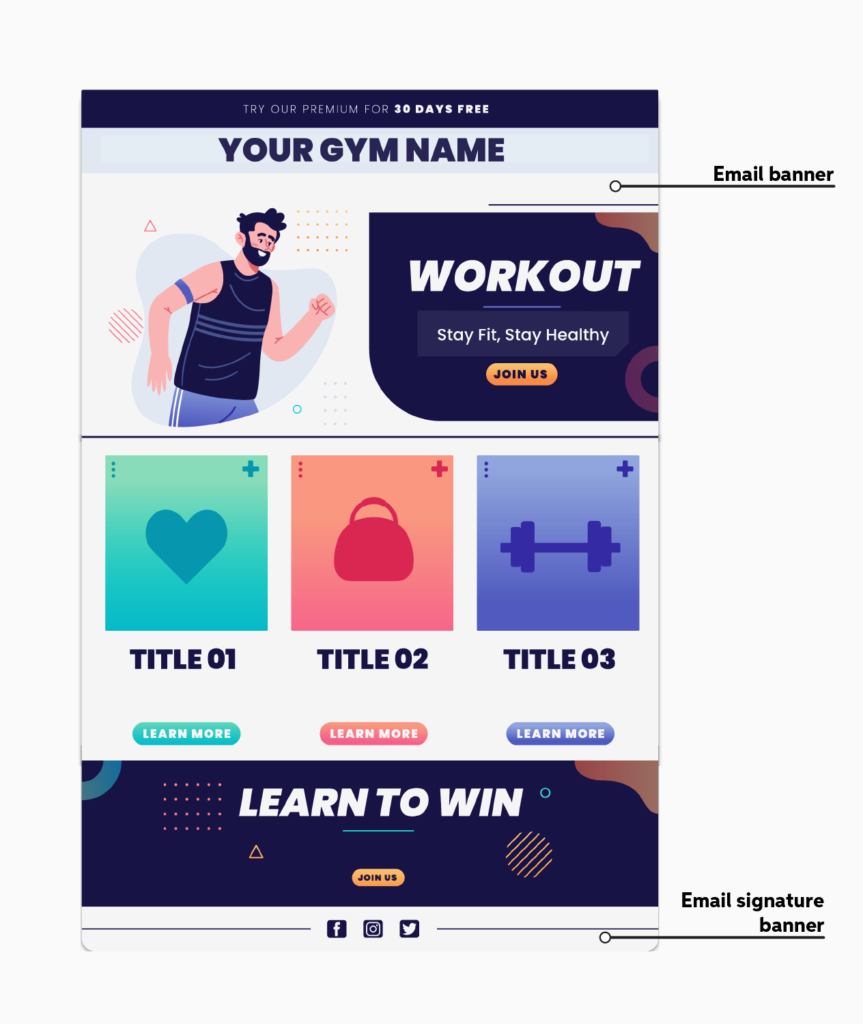
email image size
The best email image size of GIF, JPG, and PNG is 640 pixels; it is the standard size set by experts for ideal email image size. Keeping the standard pixel will make your image balance length and width wise hence, providing better results.
If you’re using a banner for your email image, then the standard size of your image should range between 800-1730 pixels. If you’re using newsletter images, go for higher pixels, 1200 pixels. However, there is no specific size for email image size; it depends on the template you choose for your email design for marketing campaigns.
Now to the quality of your image, try to use a resolution of 72 DPI. 72 DPI will increase the visual performance of your image. Also, remember to update and optimize your retina display, including iPad and iPhones.
Apart from size, dimensions, width, and length, ensure your images are short enough. Longer images will clip your emails. Yet, if you’re using longer images, try to use image compressors like Imagesmaller and TinyJPG.
reminders
Email template size does not contain restrictions, although experts suggest some ideal sizes to make your marketing campaigns fruitful. While finalizing your email design size, keep these tips in your mind as a reminder:
● Go for adaptive designing, as 55% of emails are now received through mobile phones. So, it’s better to adapt your email templates according to mobile designations.
● Keep the User’s perception your priority. Consider yourself as a recipient of the email before forwarding them to marketing campaigns. Look at when they will open your message and how easily they can grasp your crucial point.
● Test your email. Check out your every email campaign thoroughly. It is also permitted to use non-standard sizes and designs for emails. But remember to ensure your HTML works in your clients’ inboxes; your recipients will surely love your email campaigns when presented with extra effort.
final thoughts
After going through this article, you must have a clear idea of ideal sizes for email design size and how to use them correctly every time you go forward with marketing campaigns.
You can use all the above dimensions as your references, but you can also experiment sometimes by exceeding the ideal sizes to know the final results. Besides, you can pass your experiments with various testing tools to see the outcome.
Make sure your emails have mobile-friendly sizes, as mobile has become necessary for everyone. Whenever a consumer or subscriber looks for a marketing campaign, phones are the top most connector for them to connect them. Technology has so improved that emails are now easily accessible from phones, and notifications are also gotten on them.
So, try to make mobile-friendly sizes, create responsive emails and stun your audiences unexpectedly! That’s how you stand out from your competitors.
Best Email Signature Design Size, Ideas and Examples
Email is the top-notch approach for getting leads for marketing and business growth. Every business
The Ultimate Guide to Minimalist Email Design: Tips, Tricks, and Best Practices
Regardless of your industry or company size, you must build relationships with your target demograph
Mobile Email Design Best Practices And Examples
Email is an essential source of communication for businesses. Earlier, emails were an important medi