Best Email Signature Design Size, Ideas and Examples
Email is the top-notch approach for getting leads for marketing and business growth. Every business tries to outplay its competitors in multiple ways. Luckily, email marketing is the top of all.
Since your competitors will also send emails because of their widespread utility and lucrative outcomes, you must take extraordinary steps to beat them in this game. Several factors add to the value of an email. Such factors include the tone of your email, its appearance, and the solution you deliver to your audience.
Thus, email signature stands on top because of its tremendous impact on your email marketing campaign. This article will guide you about the email signature, the email signature design size and dimension, and many other essential aspects. Without further ado, let’s roll in.
email marketing-quick look
Email marketing is the state-of-the-art method for increasing your brand’s reach and enhancing sales. Almost every firm and digital business use this method for its lucrative benefits. If you own a business or want to spread the name of your firm or personal brand, email marketing is the best bet for you.
The rule of thumb for email marketing is to choose a sound audience you pick after researching your target market. Once your audience is defined, reaching and getting their email addresses is next. You can do so by offering a free resource like an ebook, free online workshop, etc. This way, you will get their email address that you can use for your email list.
Since email marketing is a unique skill, you must explore it to exploit its perks. However, the simple technique is to make an excellent subscription list for your audience. Then, you must strategize your emails to enhance your sales and skyrocket your business.
email signature-overview
As the name suggests, an email signature is a unique text at the end or somewhere within an email that specifies the details of the brand. An email signature is a block of text, often including the sender’s name, contact information, and perhaps a professional or personal quote or slogan. The best part about the email signature is that they automatically appended it to the end of an email message.
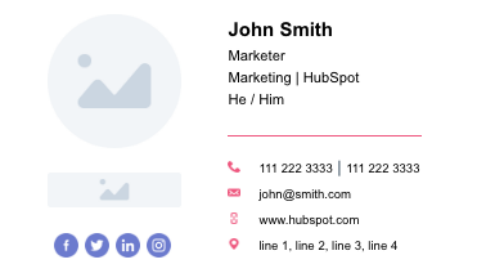
Email signatures provide the recipient with the sender’s contact information. You can also use them to add a professional or personal touch to the end of an email. The creators of email signature design are the email client (Email Service Provider), like Gmail, Outlook, etc., or specialized software. Many email clients also allow users to include an image or logo in their signature. Doing so is to help the business promote itself or uplift personal branding.
The success of emails with the best email signature design size
The foremost benefit of an email signature is that it makes the email visually appealing and professionally developed. You apprehend that having a customized signature always adds to the value of content. Therefore, if you add an email signature, your customers will sense the feeling of customization and human effort.
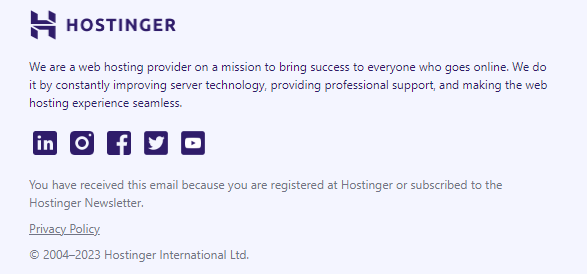
The purpose of an email signature is to help your email receivers get in touch with you, since you provide them with contact details. It acts like a Call to action for them in case your email persuades them to take action. Therefore, it having a well-designed and aesthetically pleasing email signature is a must.
We will highlight certain factors of an email signature that will make it appealing and outstanding.
email signature design dimensions
Email Signature Design Dimensions are important. The dimension of an email signature is the first element to consider since it will decide the post-production view of your email. For instance, if you design an email signature without considering its dimensions, you may mess up its appearance on mobile devices or tablets. The reason is the different display sizes of each device.
Therefore, you must keep in view the dimension of the device of your email receipts for the best email signature design size. Typically, the dimension of an email is about 600 pixels. You have this much width to design and develop your email. Since you can’t fill up the entire dimension, we have a suggestion regarding the dimensions of your email.
The best size or dimension of your email in terms of width is around 300 pixels or half the original width. Plus, consider a height of about 200 pixels for your email. This 300 x 200 px size will make your email easier to scroll and view. This email signature design size works best for any device if your email is responsive.
Email signature sample in 320px width

weight of the email signature design size
Unlike the dimensional size, the weight of your email signature is a detrimental factor for your subscribers. The heavier you make your email, the longer it takes for your users to open and view your email. Thus, you can’t risk your entire email campaign on this element of email.
Not just that, creating heavier and larger emails will occupy more space on your ESP, making you pay more for extra storage. Therefore, you must opt for small-sized emails with as much less size as possible. It will help you to save money and enhancing the opening rates of your emails.
element of email signature with ideal sizes

An email signature includes various elements like characters, font, images, etc. Thus, it is imperative to understand the functioning of these elements alongside their ideal sizes to avoid any problems.
email signature texts
The basic element of an email is text. Since you deliver your message through text, you must take care of this element to ensure the best outcome. First, choose a font style that appeals to the viewers to read the entire email.
Next, don’t oversize or undersize your text. Choose the size of your font that anyone can read easily. Our suggestion is to use 11 to 12px for better readability. Do not overwrite your email signature. The ideal number of characters for your signature is under 5000.
email signature images
You may have seen the logos or profile images in some emails. These are the images that you add to your email signatures. Your images may be of any form, such as square, long, etc. However, you must set specific dimensions for it. We suggest you use an image of about 300 pixels for better quality and appearance.

email signature design size - banners
Banners are the bottom visuals, like images you can use in your email signature. Since it is optional, you can skip it, but adding it will enhance your email’s professionals. It is the best way to promote your brand. The ideal size for an email banner is 600px wide.

email signature design size- resolution
Resolution is the term that defines the quality of your graphics. It is vital to always use high-quality images, but it can add to the size of your emails dramatically. The simple hack for making larger images at the best resolution without increasing their size is to save them in small sizes.
For instance, you have an image of 500 x 300. You can save it as 250 x 150 to make it appear clear and professional without taking up more space.

creating the best email signature design size
The email signature design size depends on the specific needs of your organization and the preferences of your recipients.
In general, experts recommend to keep email signatures under four lines of text and to avoid including excessive images or graphics. It will ensure that the signature does not take up too much space in the recipient’s inbox and is easy to read. It’s recommended to use consistent font and formatting throughout your signature to create a professional look.
However, here are a few tips that will help you in designing the ideal email signature design size.
thoroughly research your market
What can be more reliable than observing other people’s craft for your work? Research your market, and find out who is making and creating their email signature. Once you have their emails, try to inspect their signature and the size they go with. It will give you a complete idea of how you can optimize your email signature for better outcomes.
For example, you can get inspirations from your competitors in a given niche. So, subscribe to their newsletter that will contain the email signature. Afterwards, observe their signature and find out the qualities within it. Then, you can implement it in your emails for better results.
You must go into deep research in your market to find out your target customers. If your audience and email receipts use desktop computers, design your email and its signature in the same pattern. For instance, if your target market is programmers and people with the most work on their computers, the desktop version of the email signature will be the best.
However, if you have a general audience, try to create an email signature that can fit the mobile screen best. The reason is that if you email mobile users with a signature designed for a desktop, they will face difficulty opening it. This way, they will unsubscribe from your email list, making you lose a potential customer.
In addition, we suggest you go for responsive email designs with signatures. It is the best bet to increase your email engagement without worrying about the device of your users.
determine the device to design the email signature size
Typically, mobile phones have smaller screens. So, you must create your email in such a way that it can be easily viewable and readable.
Our suggestion for the best email signature design size for mobile phones is 300px. The reason behind this size is the typical dimensions of a mobile phone range between 300 to 500px. Thus, going for the lower dimension is the best since it will reflect the email signature much better.
Desktop computers have a larger display compared to mobiles and tablets. The standard dimension is around 650px. However, we suggest you go for lower than the standard screen size. So, an email signature that is 600px wide with 200 pixels width is the best fit for desktop users. Thus, the signature will appear fit without clipped and cropped edges.
However, the text will overflow the signature in browsers wider than 600 pixels, which is a drawback of this approach. This way, the users will not view it from the bottom left of the screen.
To get around this, simply embed the image in an HTML table using complementary colors, and your branding will flow off the page and into the message’s margins with no changes to the image itself.
You can limit scaling concerns by keeping email signatures to a width of only 450px. There’s room for all of your important details here. A mobile-friendly version of the signature is available, which ensures that it displayed all necessary components while minimizing scaling difficulties.
bring your brand on the floor
You can view email signature as the best approach to promote your brand to your users and subscribers. It will help you determine the best size for your email signature. Think of it this way; you have the logo of your business’ brand that you must place in your email signature. Thus, you will figure out the overall size and weight of the signature after fitting your logo well into it.
We have discussed the sizing of email signature elements like images, banners, etc. Once you incorporate those tips into your emails, you will come across an amazing view of your email signature.
email signature management software will help
In addition, consider using an application to maintain your email signature. This program can make an HTML email signature for you. It’s the proper way to sign off and add a lot of professionalism. It automatically determines the optimal image size, maintains photos at the correct pixel width, and checks for accurate proportions.
Today there is plenty of cloud-based signature management software out there that can handle all of this and more. One such example is Perfect Doc Studio that can manage your email marketing and help you design stunning email signature. It can make signatures with the right dimensions for email signature graphics, the right content, and brand promotion strategies.
You can build email signature templates in a variety of programs, including Microsoft Word, although HTML is by far the most effective and widely supported format. However, such programs can interfere your ESP. Your email client or ISP, for instance, may not display photos correctly.
Plus, if you feel it daunting to develop your email in HTML, you can try various tutorials online. It will show you facile ways to kick-start developing your email signature on the go. The stepwise process will make almost every step clear and effortless to try.
try variations and review them
Last but not least, the trial method is the best way to find out the right size for your email signature. Create a signature with various sizes of its elements. Test it by sending it to your friend or your extra email account, then view it. You will figure out the problems in it.
Again, create another signature considering the errors that you have made. Test it again and look for mistakes. This way, you will design the right size for an email signature that you can use in the future.
summing up
An email signature acts like a cherry on top of a cake. It adds to the professionalism and authenticity of an email, giving an enhanced human-enjoy feeling to your email. It also comes with further perks and benefits to your business and personal branding.
The general rule for email signature size is to determine the device where your users will view the email. Since mobile and desktop computers have different screen sizes, you must design the email signature accordingly.
The Ultimate Guide to Minimalist Email Design: Tips, Tricks, and Best Practices
Regardless of your industry or company size, you must build relationships with your target demograph
Best Email Design Size For Marketing Campaigns
Are you starting an irresistible marketing campaign but confused about what an ideal email design si
Email Verification Page Design – Best Practices & Great Examples
The surrounding technology is advancing at a fast pace. Though it brings ease and facilities, it als




