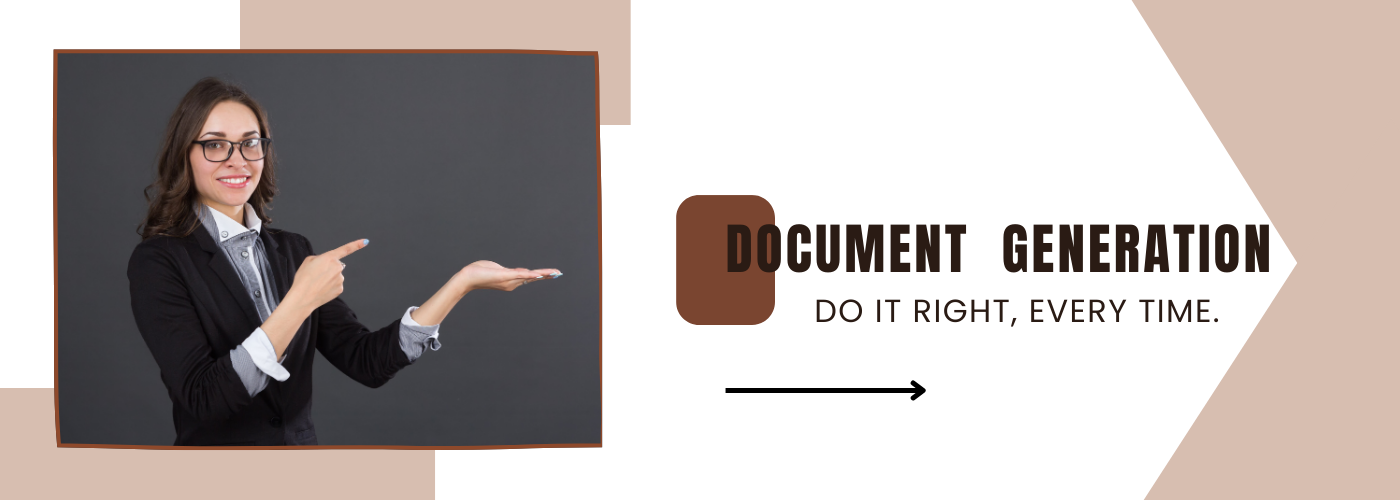Must-Have Legal Document Generation Software in 2025
Must-Have Legal Document Generation Software in 2025
Drafting legal documents may sound complex, and that is the reality. Sometimes, a sea of legalese and compliance feels like you’re trying to sculpt a masterpiece from a hard rock. These essential documents keep the business world running smoothly, whether you’re an independent lawyer or a legal firm. With the right document generation tool, what seems like a herculean task becomes easy. A legal document automation tool acts as a printing press. It churns out documents that include contracts, agreements, forms, and so much more. This increases productivity as it produces precise, professional legal paperwork for you.
Businesses handling bulk data in documents may benefit from our deep dive into automated methods of generating Excel to Word documents.
Why Does Legal Document Generation Matter?
There is no business that doesn’t require legal documentation, be it a startup, big cooperation pr even small-scale businesses. All businesses rely on this legal documentation to hire employees, establish partnerships, or even sell products and services. Think of these documents as the foundation that keeps professional relationships fair.
But here’s the twist: preparing these documents can often be challenging. If you’re doing it yourself, it often involves lots of paperwork and legal jargon, and sometimes, you will need to consult with lawyers, not to mention how time-consuming it is.
In this blog, we’ll explore the top legal document generator software available in 2025, highlighting strengths, limitations, and real user reviews of legal document automation and generation tools from G2, Capterra, Software Advice or other trusted sources. We’ll also discuss how its integration with other business tools aids in legal document generation.
If you want to explore a tool for document generation and really look at various options, check out our blog on Dynamic Document Generation.
Top Legal Document Generation Software for Law Firms in 2025
Perfect Doc Studio
Ideal for supporting multiple languages, budget-friendly companies, and businesses of all sizes.
Perfect Doc Studio (PDS) is a versatile document generation platform supporting international legal practices. As it is a no-code platform, it can create contracts, legal notices, NDAs, and more with a simple drag-and-drop architecture for legal workflows. Additionally, it has role-based access and secure document storage and delivery.
Deployment options: Cloud, SAAS, web-based, and On-premise.
Core Features:
● With an intuitive template designer, you can insert images, tables, charts, and more.
● PDS incorporates AI technology to create legal documents, including AI-driven text generation, image placements, and design recommendations.
● The ‘Write for me’ AI text generation is a user favorite, saving the hassle of manually drafting documents.
● The platform supports over 1,200 professional fonts to match its 108 languages and different paper sizes, as well as custom sizes.
● Deep integrations with Salesforce, Microsoft 365, Google, Oracle, and flexible data sources (SQL, JSON, XML).
● PDS automates multi-channel communication (emails, SMS, WhatsApp, printed documents, and so on).
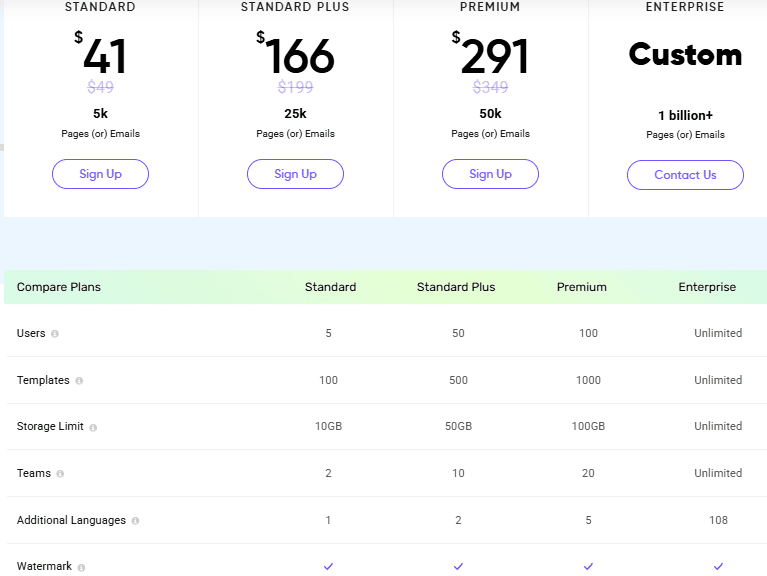
Visit Perfect Doc Studio to view detailed pricing, features, integrations, and plan comparisons!
Gavel
Ideal for Large firms and mid sized firms and independent lawyers.
Gavel is a legal document automation software with a user-friendly interface. It features document management, guided interviews to generate documents, real-time collaboration, and custom branding options. The platform is HIPAA and GDPR compliant and functions as a web-based portal and Microsoft Word add-in.
Deployment options: Cloud-based SAAS
Core Features:
● Gavel’s conditional logic helps set up equations so the platform can handle complex documents.
● A white-labeled client intake portal is set up with encrypted data collection.
● Gavel offers custom templates (branding options) and pre-built forms (encompassing ready-to-use court forms and templates for immediate use).
● The guided interviews collect client answers to generate documents for transactions and litigation.
● Gavel Blueprint for PDF converts PDF forms into automated document-generation workflows from the existing templates.
Software Advice Reviews: 4.9 (48 Reviews)
Strengths: Gavel’s intuitive, no-code platform offers logic and customization. Users love how easy it is to use, especially features like automating complex templates and the client portal. They also commend Gavel’s excellent customer service.
Weaknesses: Some users find the pricing high for advanced features and feel that the advanced math function and in-app client messaging require improvement. They also claim that creating complex workflows without coding is difficult.
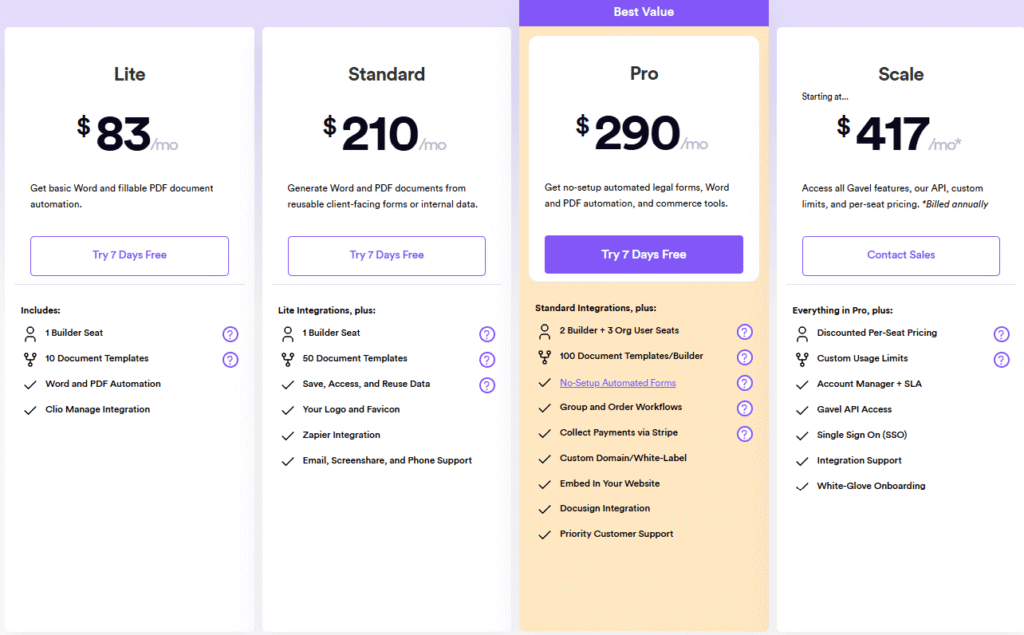
HotDocs
Ideal for Large firms with complex document requirements.
Miratech’s HotDocs has been around since 1993 and is used by numerous law firms. It is well known as a solution for dealing with high volumes of repetitive legal paperwork. HotDocs lets users work on desktop and Cloud environments, converting documents and forms into intelligent templates and streamlined workflows.
Deployment options: On-premise and Cloud-hosted
Core Features:
● With built-in version control, HotDocs offers centralized control of multiple versions of legacy documents by consolidating them into one comprehensive template.
● HotDocs transforms any Word Processor file or form into an interactive template by replacing text with HotDocs variables.
● Hot Docs automates your templates so that verb tenses, gender references, dates, numbers, calculations, and more are updated automatically as users enter information.
● HotDocs’s customization capabilities aid in formatting and image inclusions to update documents quickly.
● Miratech’s legal and compliance suite is a complementary legal, risk, and HR compliance solution offered with HotDocs.
G2 Reviews: 4.6 (88 Reviews)
Strengths: The solution is well-regarded for consistently producing error-free documents. Once the templates are set up, it is reliable and ideal for high-volume workflows.
Weaknesses: Many users complain about a steep learning curve and inconsistent, slow customer support. There are claims of a challenging setup and training, not to mention the careful planning needed to avoid delays.
HotDocs pricing is typically customized based on individual needs and requirements. Contact HotDocs to know more information.
Clio Draft
Ideal for law firms of different sizes and independent lawyers.
Clio Draft is cloud-based legal document automation and drafting software specifically made for legal professionals and law firms. This platform converts Microsoft Word documents into dynamic and reusable templates that can replace dynamic content with client data. With features like secure storage, remote collaboration, and built-in signatures, Clio Draft is an attorney’s go-to.
Deployment options: Cloud-based SAAS
Core Features:
● Clio Draft’s library of templates grants access to the latest versions of official state, county, and federal court forms for all 50 US states and some Canadian jurisdictions.
● Clio’s online legal questionnaire feature helps collect client data and converts the responses into relevant document templates.
● Users can access, edit, manage, and collaborate on documents remotely, even downloading them in PDF or Word format to share securely.
● Clio provides advanced editing and customization tools, including editing, renaming, duplicating, or deleting documents as cases evolve. It also formats and validates data to ensure accuracy.
● With a flexible workflow for drafting legal documents, Clio creates, edits, and expands document projects at all stages of the case.
G2 Reviews: 4.6 (663 Reviews for Clio Manage, but our insights focus on Document drafting Capabilities)
Strengths: Users report that document management is centralized with secure file access and easy sharing. The intuitive interface, strong integration with other apps, e-signature tools, and fast template-based drafting are well-liked.
Weaknesses: The document automation tools are basic, lacking advanced conditional logic and require significant setup for templates. Users want more customization and feel that the mobile application is comparatively less capable than the web version.
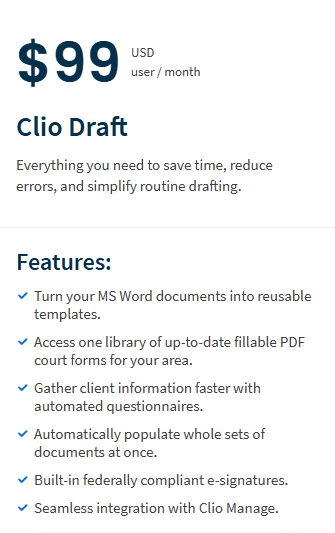
MyCase
Ideal for solo practitioners, small firms, and larger legal operations alike.
MyCase is a legal document automation platform for creating and managing client and case documents. It transforms routine documents into automated workflows, generating motions, agreements, and letters using standardized templates. The platform’s scalability and user-friendly design make it accessible without complex setup or coding.
Deployment options: Cloud-based SAAS with options for managed cloud hosting through partners
Core Features:
● MyCase follows a template-based document generation approach to generate polished, court-ready documents that ensure accuracy and consistency.
● The entire lifecycle is supported through simplified auto-fill capabilities and case file integration, covering the entire process until the final signature.
● Users can create documents through a built-in web-based processor or use a standard word processor like Microsoft Word.
● MyCase allows users to add custom fields to cases and contracts. This level of customization allows the creation of complex documents based on law firms’ unique data and information.
● Through built-in template logic and standardization, users can ensure quality and reduce manual reviews.
Capterra Reviews 4.6 (738 Reviews)
Strengths: The platform is well known for its easy navigation, template creation, and centralized case file organization. Based on user feedback, it continuously improves its automation features.
Weaknesses: Users report bugs in document merging, limited advanced controls, occasional upload glitches, a learning curve for advanced features, and sometimes slow customer support for document issues.
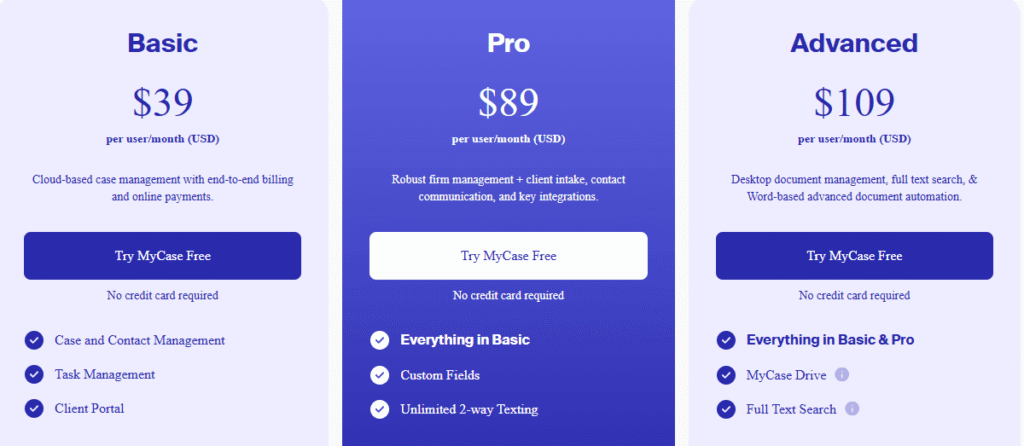
Rally
Ideal for law firms of all sizes and businesses requiring legal documentation.
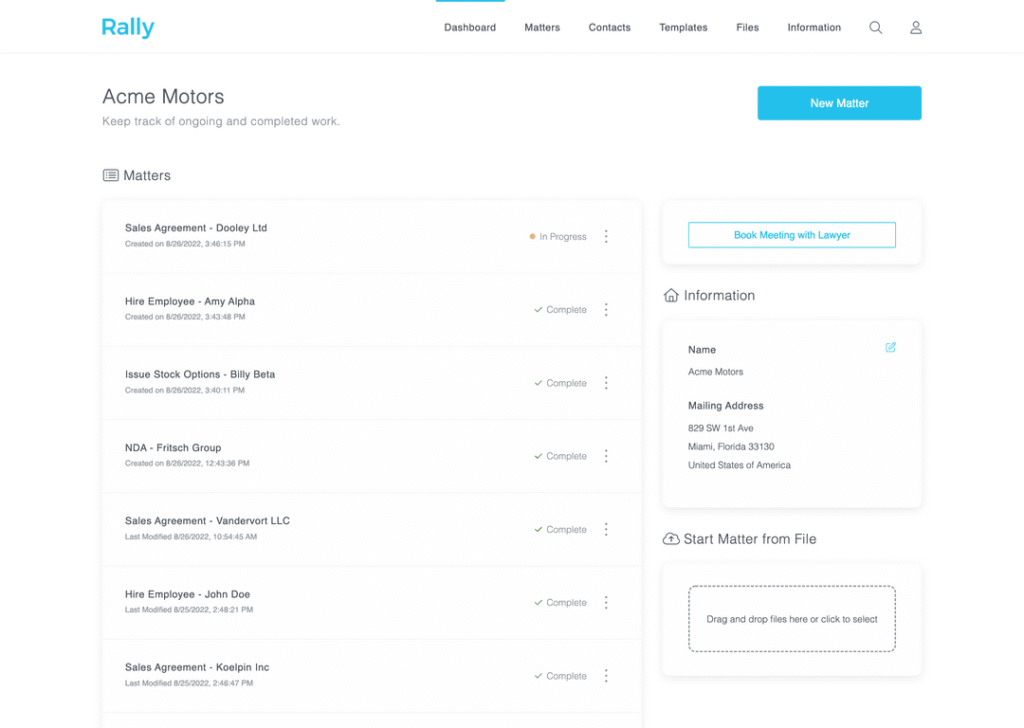
Rally is a document automation platform that converts legal precedents into streamlined automated documents. Well known for its tight control over client data and communications, Rally is a fan favorite among lawyers. It features ready-to-use templates frequently updated by its in-house legal team, a customer success team with a dedicated Slack community, and CRM and Workflow integrations.
Deployment options: Cloud-based SAAS
Core Features:
● An intuitive DIY builder automates documents and templates that can be exported to Word and updated as legal needs or cases evolve.
● The client portal (and app) provides an organized document repository and a user-friendly dashboard for clients to review, approve, and sign documents securely within the portal.
● Rally’s built-in e-signing capabilities and integrated online payments system send documents to be signed and accept payments through the Rally portal.
● A global search feature accesses information in the secure document repository.
● Rally offers multi-layered security, including Amazon data centers, bank-grade encryption (TLS 1.2, AES-256), periodic backups, and PIPEDA compliance and CCPA compatibility.
G2 Reviews: 4.5 (5 Reviews)
Strengths: Users highly appreciate the user-friendly, intuitive interface, quick onboarding, and collaboration tools that ease the scheduling and communication process.
Weaknesses: Reviews indicate that there is little focus on document generation or automation, leading to a lack of advanced features for legal document workflows and reducing its suitability for complex documentation needs.
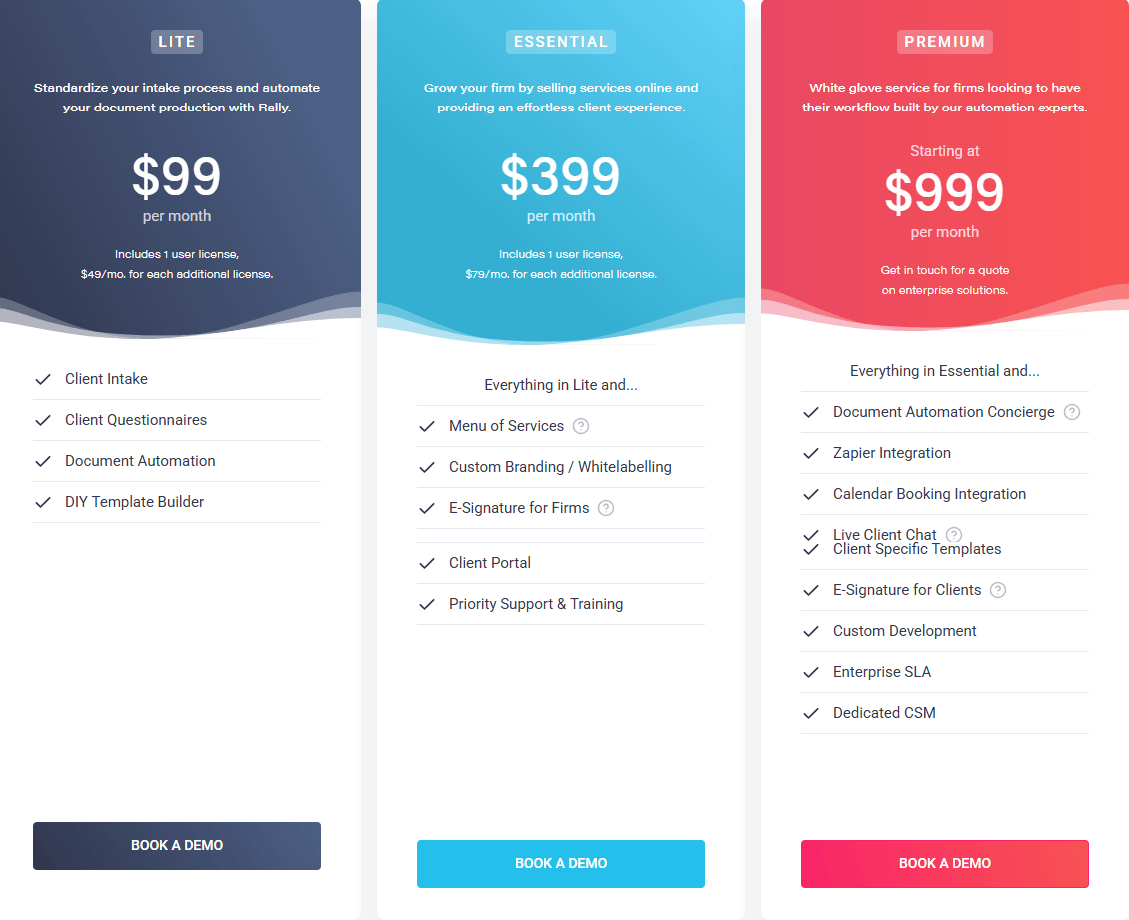
Knackly
Ideal for law firms of all sizes and businesses requiring legal documentation.
Knackly is a legal Document Automation platform that serves a wide range of legal specialties, including estate planning and probate, to family law, litigation, and loan origination, as well as a wide array of legal documents. Knackly’s simple, intuitive interface helps create documents in a few clicks.
Deployment options: Cloud-based SAAS
Core Features:
● Guided client intake helps clients securely fill out forms, and the responses are automatically inserted into the required documents.
● Knackly offers smart, adaptive forms that ask relevant questions for every case to ensure that case-specific details are collected without human intervention.
● With single entry points, the platform allows users to reuse information in any context or role, such as petitioner vs. respondent, while preventing duplicate entries.
● It can generate and format multiple Word and PDF documents for a single case, pre-filled with client and case data.
● Knackly’s industry versatility and customizable document templates offer flexibility not only for diverse legal practices but also for various document complexities.
Capterra Reviews: 4.7 (7 Reviews)
Strengths: Users praise its suitability for customizable, complex legal workflows. Some noteworthy features are the efficiency of the setup with pre-populated variables, strong API support for data transfer and conditional logic, frequent updates to improve functionality, and highly responsive customer support.
Weaknesses: There seems to be a moderate learning curve with advanced logic, interview setups, and other advanced features. Additionally, integration with some case management systems is limited or complex.
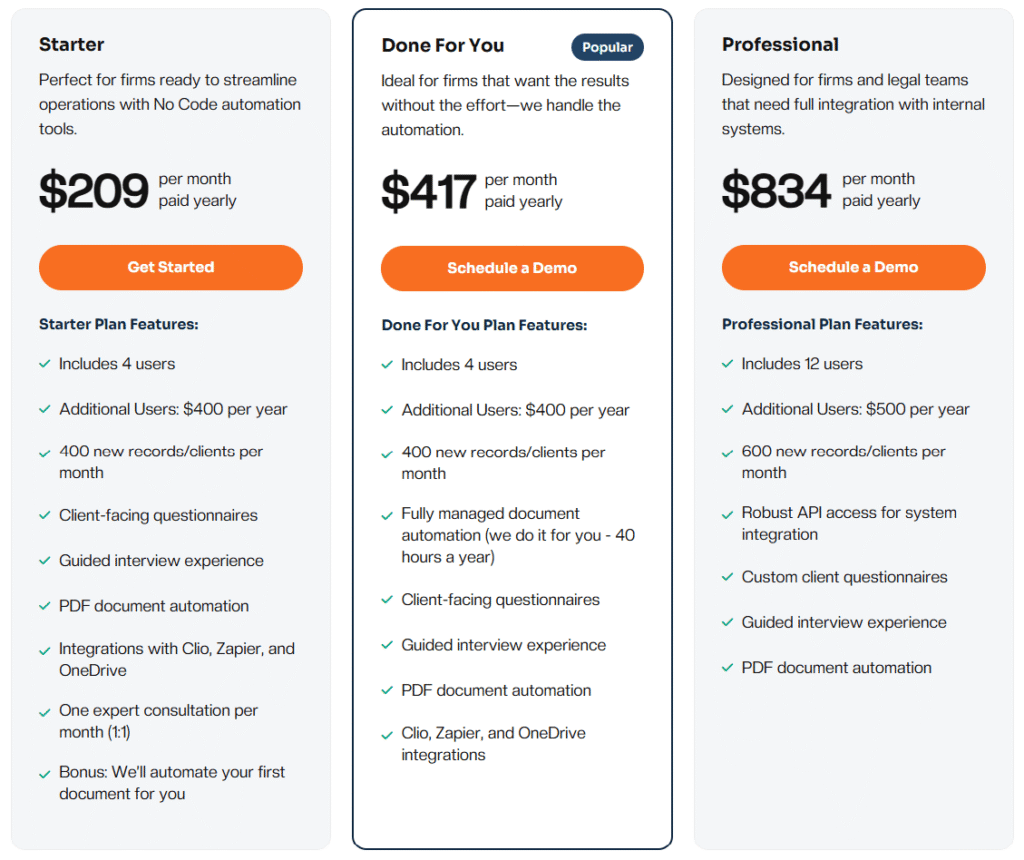
How To Choose The Right Software?
● Start with assessing your document complexity, volume, pricing, and total cost of ownership – This can narrow down your options quite a bit.
● Choose software or tools that comply with industry and privacy standards. This ensures that the tool’s certifications align with your jurisdiction’s legal requirements.
● Considering you would already have other tools, look into the integration possibilities with existing business tools.
● Comparing ease of use, support, and scalability– For this, check out user reviews on platforms like G2, Capterra, or Software Advice. You can refer to the review links provided on the blog.
● Once you have shortlisted a few tools, the next step is to request demos or trials to test their features and fit.
● Finally, verify the availability of customer support and training resources before you make the final call.
Further Reading
Reddit: For insights on LegalTech and popular tools from developers and the user community, check out this Reddit Thread! Users share challenges they face, practical solutions, and feedback about document automation tools.
Rankings: This is a legal tech blog that gives practical checklists for law firms considering document automation solutions.
Quora: Questions like ‘Which is the best legal document generator?’ are widely discussed amongst members on platforms like Quora. Here you’ll find real lawyers providing solutions and hands-on comparisons.
FAQs
A legal document generator is a software or an online platform that helps independent lawyers, legal firms, or even businesses create legal documents. Some examples of what it can create are contracts, agreements, or forms. Reputable platforms are equipped with features like drag-and-drop editors, conditional logic to customize documents, and integrations with business apps such as CRMS to streamline workflow.
Contemporary legal document generators guides users through simple questionnaires or input forms. After that, they capture the information and convert it using pre-built templates. The tool itself ensures that legal language and formatting are consistent and compliant.
Most modern, reputable document automation tools are designed to comply with major privacy and data protection laws such as GDPR and HIPAA. There are area or domain specific tools that also comply with specific regulations like CCPA in California or PIPEDA in Canada.
● Law firms that encompass various areas such as litigation, corporate law, real estate, and more.
● In-house legal departments
● Financial services
● Healthcare
● Human resources and many other industries
Legal document generation or automation tools can streamline routine paperwork and standard contracts. Yes, most software would mention that there is no manual intervention required, but that does not mean that it can replace lawyers, nor are they substitutes for legal advice in complex matters or disputes. The purpose of these tools is not to replace lawyers but to enhance a lawyer’s productivity so they can spend time where it really matters.
What is document generation? A Guide to generate documents in the right way.
Introduction Have you wondered about any documents sent by a bank or financial institution, like mon
How to Generate Word Documents Using Python: Step-by-Step Guide
This blog walks you through a step-by-step process for generating Bulk Word documents using Python.
Improving efficiency in the contract creation process
Contracts are the legal basis for all of the business interactions between a company and its custome