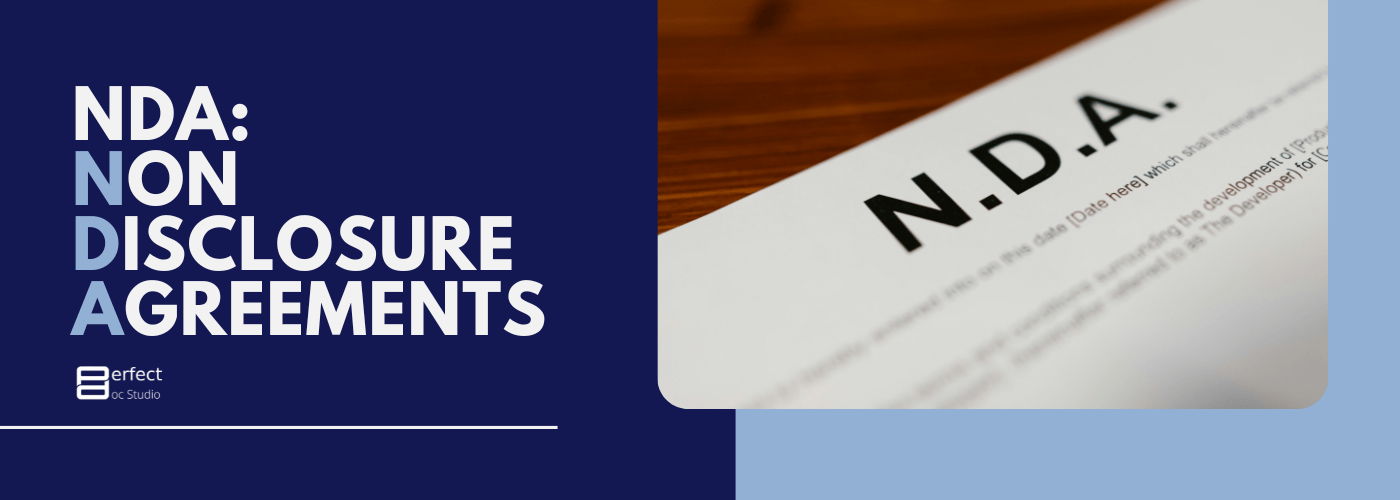Everything You Need to Know About PDF/A (or) PDF-A
Imagine opening an electronic document 30 years from now and finding it looks exactly as it did when it was created. This is the promise of PDF/A, a special kind of PDF designed for long-term preservation. PDF/A (Portable Document Format for Archiving) is an ISO-standardized version of PDF tailored to keep documents readable for decades. In this blog, we’ll explore what PDF/A is, where it came from, and why it matters—especially for legal records, government archives, and anyone who needs to preserve important files. We’ll also dive into the technical side: what makes a PDF/A file different (think embedded fonts, metadata, tagging, and no risky dynamic content like videos or JavaScript).
Additionally, we’ll break down the various PDF/A versions and conformance levels (such as PDF/A-1a, PDF/A-2u, etc.) to see what each offers. Finally, we’ll discuss how PDF/A supports document accessibility and future compatibility, making it a trusted format for archival storage. As a bonus, we’ll highlight how Perfect Doc Studio ensures PDF/A compliance and accessibility by default, so you can generate archive- ready documents without breaking a sweat.
What is PDF/A? (An Overview of the Archival PDF)
PDF/A stands for PDF for Archiving. It is a specialized subset of the standard PDF format, created specifically for long-term digital preservation of documents. The idea behind PDF/A is simple: if you save a document today and open it many years in the future, it should appear the same and remain fully readable. To achieve this reliability, PDF/A adheres to strict rules and eliminates features of regular PDFs that might cause problems down the line.
Origin and Standardization:
PDF/A was introduced as an international standard in 2005 (ISO 19005-1) in response to growing concerns about preserving digital documents. It was a collaborative effort by industry groups (like AIIM and NPES) and Adobe, under the guidance of the International Organization for Standardization (ISO). The goal was to define a version of PDF suitable for archives—one that would ensure content could be reproduced exactly in the future. Since its initial release, PDF/A has evolved through several updates (PDF/A-2, PDF/A-3, PDF/A-4), each extending the format while maintaining the core principle of long-term preservation. Today, PDF/A is widely recognized and used by archives, libraries, courts, and governments worldwide as the go-to format for storing important electronic documents.
How PDF/A Differs from a Regular PDF:
A regular PDF can contain all sorts of interactive or multimedia elements (videos, forms, hyperlinks, scripts), and might depend on external resources (like system fonts or linked content). While those features are great for everyday use, they pose risks for long-term archiving—imagine a video codec that’s unsupported in 20 years, or a font that is no longer available. PDF/A avoids these pitfalls by stripping away anything that could jeopardize future readability. In a nutshell, PDF/A files are self-contained, platform-independent, and static. All the information needed to display the document is bundled inside the file, and nothing essential relies on an external source. This makes PDF/A files much more likely to remain accessible as technologies change.
Why Does PDF/A Matter for Long-Term Preservation?
In many fields, documents need to be kept not just for years but for decades or even centuries. Legal contracts, court filings, government records, research papers, and historical documents are just a few examples of files that may need to be retrieved far into the future. Here’s why PDF/A is so important in these contexts:
- Guaranteed Consistency: PDF/A ensures that a document’s appearance won’t change over time. Text will stay in the right font and layout, images will remain in place, and nothing will suddenly disappear. This consistency is crucial for legal and official documents where the exact formatting and content are part of the record. For instance, a digitally archived law or an official certificate must look the same in 2075 as it did in 2025. PDF/A’s requirements (like embedded fonts and fixed layouts) guarantee this level of fidelity.
- Longevity in Government and Legal Use: Governments and courts around the world trust PDF/ A for electronic document submissions and archives. In many jurisdictions, archival regulations and laws mandate PDF/A for documents like court briefs, land records, or legislative documents. The format’s stability means agencies don’t have to worry that an update to software or operating systems will render critical files unreadable. A court case file saved as PDF/ A today will still open correctly far in the future, making it ideal for fulfilling record-keeping laws and freedom-of-information obligations down the line.
- Digital Preservation in Libraries and Archives: Libraries, museums, and archives have embraced PDF/A for preserving books, newspapers, and historical records that have been digitized. Unlike physical paper, digital files risk format obsolescence (think of old file formats that can no longer be opened easily). PDF/A mitigates this risk by using the universally accepted PDF framework and constraining it to archival-friendly features. Archivists can save documents in PDF/A knowing that the format is an open standard and that PDF readers will continue to support it. This broad support and standardization give archivists confidence that their digital collections will remain accessible for generations.
- Compliance and Authenticity: Using PDF/A can also help ensure authenticity and compliance. Because PDF/A disallows things like encryption or editing features that could alter the content, it’s easier to verify that a PDF/A document is the same as when it was archived. Many industries (finance, healthcare, engineering, etc.) and standards bodies recommend PDF/A for record- keeping to guarantee that files are complete and unaltered over time. The format’s popularity across industries further reinforces trust—when everyone uses PDF/A for archives, it becomes a known, reliable baseline.
In short, PDF/A matters because it was built to tackle the challenges of long-term digital storage. It gives organizations peace of mind that their critical documents won’t degrade or become unreadable as technology marches forward.
Key Features and Requirements of PDF/A
So, what exactly does a PDF/A file have (or not have) under the hood? The PDF/A standards lay out specific technical requirements to ensure a document is self-contained and future-proof. Here are the key features and restrictions that define PDF/A:
- Complete Self-Containment: Everything needed to render the document is embedded within the PDF/A file. This includes all text content, raster images, vector graphics, and any fonts or color profiles used. The file should not depend on any external resource to display properly. For example, if the document uses a special font, that font file is embedded inside the PDF so that even a computer that has never seen that font can correctly display the text. Color information is stored in a device-independent way (using standard color profiles) so that colors remain consistent on different screens or printers.
- Font Embedding (No Font Linking): PDF/A requires embedding all fonts that are used in the document, even common ones like Times New Roman or Helvetica. This is critical because if a PDF relied on fonts installed on the local system (font linking) and those fonts aren’t available in the future, the text could look garbled or be rendered in a substitute font. By embedding fonts, PDF/A ensures the text will look the same and also remain searchable/selectable (since the character glyphs and mapping to text are preserved). Importantly, the embedded fonts must be legally allowed to be embedded (the PDF/A standard insists on fonts that permit long-term embedding).
- No Audio, Video, or Flashy Extras: To keep things simple and stable, PDF/A forbids multimedia content like audio and video clips. It also forbids any dynamic or interactive content that could change how the document behaves in the future. This means no Flash animations, and no embedded 3D models in the basic PDF/A (with an exception in a specialized PDF/A flavor for engineering, discussed later). By disallowing these, PDF/A makes sure there’s nothing in the file that would require an external player or software that might not exist down the road. The document is a visual, printable representation only—ideal for archiving. You can still include hyperlinks or references in a PDF/A (like a URL printed in the text or a link to another document), but those are treated as annotations and won’t break the self-containment rule.
- No JavaScript or Executable Actions: Unlike a normal PDF that might have embedded scripts or can trigger actions (for example, a form that runs a calculation script or a button that launches a file), PDF/A expressly forbids JavaScript and any executable file launches. Scripting in PDFs is powerful but poses a huge problem for longevity (a script could be a security risk or might not run in future PDF readers, altering document behavior). In an archival context, you want the document to be static and safe, so PDF/A files are script-free. This ensures that what you see is purely the document content, with no hidden programs or dependencies that might fail later.
- No Encryption or Password Protection: PDF/A must be accessible to anyone who needs to read it in the future, so encryption is not allowed. A PDF/A file cannot be password-protected or encrypted because that would hinder long-term accessibility (imagine losing the password, or future software not supporting the encryption method). Similarly, digital rights management (DRM) features are not permitted. The rationale is that archives and records should be open and readable; security should be handled by external means (like secure storage) rather than by encrypting the file itself. (Notably, while encryption is forbidden, digital signatures are allowed in PDF/A-2 and later, since a digital signature is about verifying authenticity, not hiding content. Those signatures have to be applied in a way that doesn’t break the PDF/A rules.)
- Standard Metadata Included: PDF/A requires the inclusion of metadata in the file, using an industry-standard schema (XMP – Extensible Metadata Platform). This metadata at minimum identifies the file as PDF/A and notes the PDF/A conformance level (such as PDF/A-1a, PDF/A-2u, etc.). It can also include typical document info like title, author, subject, and keywords. Having metadata in a uniform way helps future archivists or software understand the context of the document and verify its compliance. Essentially, the document carries a self-describing label that says “I am PDF/A of this type” along with any additional archival info the creator wants to add. This is important for cataloguing and for automatically checking that files meet the standard.
- Device-Independent Colors: All colors in a PDF/A document must be defined in a device- independent manner, which usually means including a color profile (like an ICC profile) or using standard color spaces. For example, instead of just saying “100% blue” (which might look different on different monitors), a PDF/A might specify the color in a calibrated color space so that any viewer knows exactly how to reproduce that blue. This ensures that the colors you see on one system are the same you’ll see on another, today or ten years from now.
- No External References: PDF/A files cannot rely on external content. This means you cannot have a PDF/A that pulls in an image or data from an external source at viewing time. Everything needed is inside the file. You can include a hyperlink in text to an external document or website (for user convenience), but the hyperlink is just a pointer for a reader and not required for rendering the PDF’s own content. In other words, if that external link breaks in the future, it doesn’t affect the PDF/A file’s contents or appearance. The core rule is that the PDF/A’s rendering is self-sufficient.
- Limitations on Interactive Elements: PDF/A aims for static display, but it doesn’t completely ban interactive PDF features like forms or annotations—it just restricts them. If you include form fields in a PDF/A (like a fillable field or checkbox), those fields must have a default appearance that is part of the file. In practice, this means the form should be “flattened” or have an appearance dictionary so that even if software doesn’t support interactivity, the filled-in value is visible as static content. Likewise, annotations (comments, sticky notes, highlights) are allowed, but a PDF/A viewer will typically render them in a consistent, pre-defined way. Complex XFA forms (an XML-based form technology) are not allowed at all in PDF/A, because they require external form templates and can change content dynamically.
- Tagging for Structure (Accessibility): While not a requirement for all PDF/A files, one of the conformance levels (Level A, described later) mandates that the PDF is “tagged” with a logical structure. Tagging means the document has an internal outline of content elements (like headings, paragraphs, tables, images with descriptions, etc.), much like HTML for PDFs. Even when it’s not required at the basic level, PDF/A strongly encourages good document structure. Including tags and specifying the document’s language can greatly improve the file’s accessibility (so screen readers can interpret it) and make text extraction or indexing more reliable. In essence, a well-tagged PDF/A ensures that the content is not only visually preserved but also semantically understandable in the future.
These features and rules might seem restrictive, but each exists to remove a potential point of failure for long-term preservation. By following these requirements, a PDF/A file becomes a self-reliant snapshot of your document that can stand the test of time.
PDF/A Versions and Conformance Levels (PDF/A-1, 2, 3, 4 and “a”, “b”, “u”)
PDF/A isn’t a single, unchanging format; it has been updated over the years in a series of versions (parts), and within each version, there are different conformance levels indicated by letters. Understanding these can help you choose the right type of PDF/A for your needs, or at least recognize what it means when you see labels like “PDF/A-1a” or “PDF/A-2u”. Here’s a breakdown of the different PDF/A versions and their levels:
- PDF/A-1 (Part 1, Published 2005) – This was the first PDF/A standard and it’s based on PDF version 1.4 (the version of PDF used by Adobe Acrobat 5 around the early 2000s). PDF/A-1 established the core rules we discussed (embed fonts, no encryption, no multimedia, etc.) and was quite strict about what PDF features could be used. For example, PDF/A-1 does not allow audio/video, JavaScript, or any form of embedding files. It even disallows newer PDF features introduced after PDF 1.4, like layers or transparency effects, because those didn’t exist in the base PDF 1.4 standard.
Conformance levels: PDF/A-1 defined two levels of compliance: PDF/ A-1b (Level B, “Basic”) and PDF/A-1a (Level A, “Accessible”). 1b ensures the visual appearance is preservable – if you just need the document to look the same, 1b covers it. 1a includes all of 1b’s requirements plus additional requirements for accessibility and structural integrity. PDF/A-1a files must have language specification, a hierarchical document structure, tagged text elements, and Unicode mappings for characters. That makes PDF/A-1a documents more accessible to assistive technologies and more semantically rich, but it can be more work to produce. In summary, PDF/A-1 was the foundation that made PDFs archivally sound, and it’s still used when maximum compatibility is required (since it’s the most restrictive and simplest subset). - PDF/A-2 (Part 2, Published 2011) – PDF/A-2 came six years later and is based on PDF 1.7 (equivalent to the ISO 32000-1 standard for PDF). By this time, PDFs had more capabilities, so PDF/A-2 was created to allow some of those newer features while still maintaining archival principles. What’s new in PDF/A-2? It supports things like JPEG 2000 image compression (a more modern image format not allowed in PDF/A-1), transparency effects and layers (so you can have more complex graphics and optional content, which PDF/A-1 forbade), and embedding of OpenType fonts (wider font support). Crucially, PDF/A-2 also allows attachments of other PDF/A files within a PDF (so you could archive a collection of PDFs in one file, like an email with PDF attachments all saved together as a PDF/A file). It also has provisions for digital signatures, meaning you can digitally sign a PDF/A-2 document in a way that complies with PAdES (PDF Advanced Electronic Signatures) standards.
Conformance levels: PDF/A-2 keeps Level A and Level B, similar to PDF/A-1, and introduces a third level: PDF/A-2u (Level U for “Unicode”). PDF/ A-2u is essentially the same as PDF/A-2b (visual reliability) but with the added requirement that all text in the PDF has a Unicode mapping. Unicode mapping ensures that the text can be correctly searched and copied (so the character “é” is recognized as e-acute, for example, and not just a decorative glyph). This was introduced because in older PDFs, text could sometimes be drawn in a way that looked correct but wasn’t machine-readable (like using custom fonts or glyphs with no underlying text). PDF/A-2u closes that gap without requiring full tagging and structure of Level A. Many people opt for PDF/A-2u as a good balance: it guarantees visual fidelity and text searchability, without the full burden of tagging every element like Level A. - PDF/A-3 (Part 3, Published 2012) – This version is very closely related to PDF/A-2 (in fact, it uses the same PDF 1.7 base and nearly identical rules about images, transparency, etc.). The big difference with PDF/A-3 is that it allows you to embed arbitrary file formats inside a PDF/A. Whereas PDF/A-2 only let you embed other PDF/A files, PDF/A-3 says: you can attach any type of file (XML, CSV, Word docs, spreadsheets, CAD drawings, you name it) within the PDF/A file as an attachment. Why would you want this? Think of an archived invoice in PDF/A-3 format: you could have the human-readable PDF version of the invoice and also embed a machine-readable XML or JSON version of the invoice inside the same file. This way, you preserve both the presentation and the raw data together. The PDF/A-3 standard was useful for workflows like e-invoicing and archiving of scientific documents where supplementary data files need to travel with the document. However, since those embedded files could be anything (and might not be PDF/A themselves), some archivists are cautious with PDF/A-3 because an embedded file could be a format that becomes obsolete. Still, PDF/A-3 was designed to keep all related info packaged in one archivable file.
Conformance levels: PDF/A-3 supports the same a, b, u levels as PDF/A-2 (3a, 3b, 3u have the same meanings for accessibility and Unicode, etc.). The presence of attachments doesn’t change the levels; it just adds a capability. If no attachments are used, a PDF/A-3 file is basically identical to a PDF/A-2 file in function. - PDF/A-4 (Part 4, Published 2020) – After a long gap, PDF/A-4 arrived to align the archival format with the modern PDF 2.0 standard (ISO 32000-2). PDF/A-4 is a significant update that simplifies some compliance aspects and introduces new specialized conformance options. One notable change is how conformance levels are handled: PDF/A-4 does not use the separate “a”, “b”, “u” levels like previous versions. Instead, PDF/A-4 has a single main conformance (which essentially corresponds to what we’d consider “unicode full-text” compliance by default). In other words, a standard PDF/A-4 file is expected to have Unicode text and be visually faithful (comparable to PDF/A-2u or PDF/A-3u in principle). The requirement for tagging (structural accessibility) is not part of PDF/A-4’s base standard anymore; that aspect is left to PDF/UA (the dedicated PDF accessibility standard) if needed.
New conformance variants: PDF/A-4 introduces two special variants: PDF/A-4f and PDF/A-4e. PDF/A-4f (think “f = file attachments”) allows embedding of files, similar to PDF/A-3’s capability. PDF/A-4e ( “e = engineering”) is meant for technical documents, and it extends PDF/A-4f by permitting things useful in engineering contexts, like embedding 3D models, CAD content, and even limited use of interactive content (such as JavaScript or multimedia) specifically for things like 3D visualization. Essentially, PDF/ A-4e is an archival version that covers what used to be a separate PDF standard (PDF/E for engineering). Even with these, the idea is that any included advanced content is handled in a way that an archive could still use or ignore it safely.
Why PDF/A-4 matters: It brings the archival standard up-to-date with the latest PDF format improvements, ensuring better support for modern PDFs. It also reflects a philosophy of focusing PDF/A on the “visual and structural preservability”, while leaving pure accessibility rules to PDF/UA – meaning one might produce a PDF that is both PDF/A-4 and PDF/UA compliant for the best of both worlds.
For most general use cases, PDF/A-1 or PDF/A-2 (with appropriate level) are common. PDF/A-1a or PDF/ A-2a is chosen when accessibility tagging is needed; PDF/A-1b or PDF/A-2b when only visual fidelity is required; and PDF/A-2u is popular as a middle ground. PDF/A-3 is used in niche cases where embedded source data is valuable, and PDF/A-4 is still quite new but important for those adopting the latest PDF tech in archives. The key takeaway is that all these versions share the same goal: making sure the document can be preserved and opened reliably in the future. The differences are about what extra features or conveniences they offer while still meeting that goal.
PDF/A for Accessibility and Future Compatibility
One of the sometimes overlooked advantages of PDF/A is how it can improve document accessibility and ensure compatibility with future technologies. Let’s break down these two aspects:
Document Accessibility: PDF/A (especially at Level A conformance) supports the creation of PDFs that are more accessible to people with disabilities. By requiring features like text tagging, a defined reading order, language specification, and alternate text for images, PDF/A Level A helps assistive technologies (like screen readers for visually impaired users) to interpret the content correctly. For example, a PDF/A-1a document will have tags that tell a screen reader “This is a title, this is a heading level 1, here’s a paragraph, this image has a description ‘Chart of 2025 sales’,” and so on. This structural information is vital for users who cannot see the document; it ensures they hear things in a logical order and with context. While basic PDF/A (Level B or U) doesn’t enforce tagging, the format’s philosophy still encourages preserving text as text (not as pictures of text) and including Unicode mapping, which already helps make content searchable and selectable for everyone. Additionally, because PDF/A disallows non-static content, there won’t be unexpected interactive widgets or media that could confuse or hinder an assistive tool. In essence, PDF/A can be seen as laying a strong foundation for an accessible document. In fact, the development of PDF/A indirectly led to further standards like PDF/UA (PDF for Universal Accessibility) which builds on similar ideas. For everyday use, if you ensure your archived PDF is tagged and meets PDF/A, you’re likely also meeting many accessibility best practices by default. This is particularly important for organizations (like government agencies or educational institutions) that have legal obligations (e.g., ADA, Section 508 compliance in the US) to provide accessible documents.
Future Compatibility: PDF/A’s core mission is future-proofing documents. By enforcing a self-contained file and forbidding things that might become obsolete, PDF/A maximizes the chance that any standard PDF viewer software in the future will be able to open and display the document correctly. PDF is one of the world’s most enduring digital formats; it’s backward compatible, meaning new PDF readers can usually open very old PDFs. PDF/A takes advantage of that stability and goes a step further by eliminating the non-guaranteed parts. Think about it: if your file has all the fonts it needs, uses no undefined or proprietary features, and sticks to documented standards, then even if you open it in 50 years on a yet-to-be-invented device, the viewer software has everything it needs to show the content as intended. There’s no mystery component that might fail. This is why libraries and archives feel confident when they have a PDF/A collection—it’s unlikely to break with time. Moreover, since PDF/A is an open ISO standard, it’s not controlled by any one company (even though Adobe originally created PDF). That means the spec is public, and multiple software vendors support it. This openness further ensures longevity: even if one software disappears, others can take its place in rendering PDF/A files, because they all have the standard to refer to. We can say, almost without exaggeration, that PDF/A is designed such that if a document isn’t readable in the future, the issue will be with the future software, not with the document. And since there’s broad consensus on the standard, the industry will aim to maintain support for it. All of these factors make PDF/A a highly trusted format for storing documents that must remain readable for decades. It’s not uncommon to hear archivists and records managers say that if something is worth keeping long-term, it should be in PDF/A.
Trusted for Decades: The combination of guaranteed visual fidelity, self-containment, and open standardization has earned PDF/A the trust of institutions worldwide. For example, national archives in many countries have adopted PDF/A as the preferred format for electronic records. Financial and legal institutions use PDF/A to store contracts and statements, confident that auditors or lawyers will be able to open them far in the future. Even in everyday business, saving important documents (like HR records or technical manuals) in PDF/A gives assurance that you won’t run into compatibility issues years later. While no one can predict the future of technology with 100% certainty, PDF/A’s track record since 2005 and its continuing updates (PDF/A-4 in 2020) show a commitment to keeping it relevant and robust. This is why using PDF/A is often described as “future-proofing” your documents.
Perfect Doc Studio: PDF/A Compliance and Accessibility by Default
Now that we understand the what and why of PDF/A, you might wonder: How can I easily create PDF/A- compliant documents? After all, meeting all those technical requirements (embedding fonts, checking for forbidden content, tagging structure) can sound daunting if done manually. This is where modern document generation tools like Perfect Doc Studio come into play — and they make the process remarkably easy.
PDF/A Out-of-the-Box: Perfect Doc Studio is designed with compliance in mind, which means whenever you generate a PDF through this platform, it automatically conforms to PDF/A standards. In practice, Perfect Doc Studio will embed all necessary fonts and images into the PDF it creates, include the proper metadata flags indicating PDF/A compliance, and avoid using any disallowed features. You don’t need to be a PDF expert or go through a separate conversion step – the PDFs come out archive-ready by default. This is incredibly helpful for organizations that produce high volumes of documents; you can trust that every customer statement, report, or letter you generate is immediately suitable for long-term storage.
Built-In Accessibility: In addition to PDF/A compliance, Perfect Doc Studio also handles accessibility features automatically. It generates PDFs that are tagged and structured correctly, includes things like alt-text for images when needed, and uses an accessible reading order. Essentially, it follows best practices that align with PDF/A Level A and PDF/UA standards, without you having to hand-code any tags. The result is that documents from Perfect Doc Studio are not only archival but also readily usable by people with disabilities from the moment they are created. This dual focus – archival compliance and accessibility – means you’re covering legal requirements (like accessibility laws) and preservation needs in one go.
Meeting Archival Standards with Ease: By using a tool like Perfect Doc Studio, businesses and agencies ensure consistency and compliance across all their documents. There’s no risk of someone forgetting to embed a font or accidentally adding a non-compliant element, because the software enforces the rules in the background. For instance, if you include a corporate logo image, Perfect Doc Studio will embed that image properly; if you choose a fancy font for a heading, it will incorporate that font file into the PDF; if you add a hyperlink, it will be added as a safe annotation that doesn’t compromise the PDF/A requirements. Even complexities like tables of contents, form fields, or digital signatures are handled in a way that keeps the final output conformant. In short, Perfect Doc Studio takes care of the heavy lifting, so you get the benefits of PDF/A without the headache.
Automatic Generation in Compliant Formats: Whether you need PDF/A-1b for a simple archive, or PDF/A-3a for an accessible document with attachments, Perfect Doc Studio can generate the appropriate format as needed. It ensures that the archival standard is met for every document, so you can focus on your content instead of technical details. This is especially valuable for industries like finance, healthcare, or government, where both compliance and efficiency are critical. By producing documents that are immediately PDF/A compliant, Perfect Doc Studio helps organizations avoid costly conversions or rework and guarantees that every document can be confidently stored or shared with the knowledge it will remain valid and legible far into the future.
Peace of Mind: Ultimately, using Perfect Doc Studio means you don’t have to be an expert in PDF/A at all. You get the peace of mind that each PDF you create is future-proof and accessible by design. For any organization aiming for long-term reliability in documentation — be it for legal defense, customer service, or historical archives — this built-in compliance is a game-changer. It reflects the broader trend of software assisting us in adhering to standards, ensuring that best practices are followed consistently.
Conclusion
PDF/A has emerged as the gold standard for long-term digital document preservation. By understanding its purpose and requirements, we can appreciate how it tackles the challenge of keeping our digital records safe and readable for years to come. From embedding fonts and forbidding risky content, to offering levels that improve accessibility, PDF/A is all about preserving not just the look, but the meaning of documents over time. It’s this reliability and foresight that have made PDF/A a trusted choice for governments, legal systems, archives, and businesses worldwide. And with tools like Perfect Doc Studio embracing PDF/A compliance and accessibility automatically, adopting this archival format has never been easier. As we continue to generate more and more digital documents in our daily lives, having a format like PDF/A in our toolkit ensures that our important information remains intact, accessible, and credible—no matter what the future holds.
The Real Guide to Salesforce OmniStudio Document Generation (What Nobody Tells You)
This blog dives deep into Salesforce OmniStudio Document Generation, debunking marketing hype and re
Non-disclosure agreement: What is an NDA?
In today’s interconnected business world, sharing sensitive information has become unavoidable
Top 10 pdf fillable form generators
No matter if you are dealing with documents for school, money, or yourself, you will have to fill ou