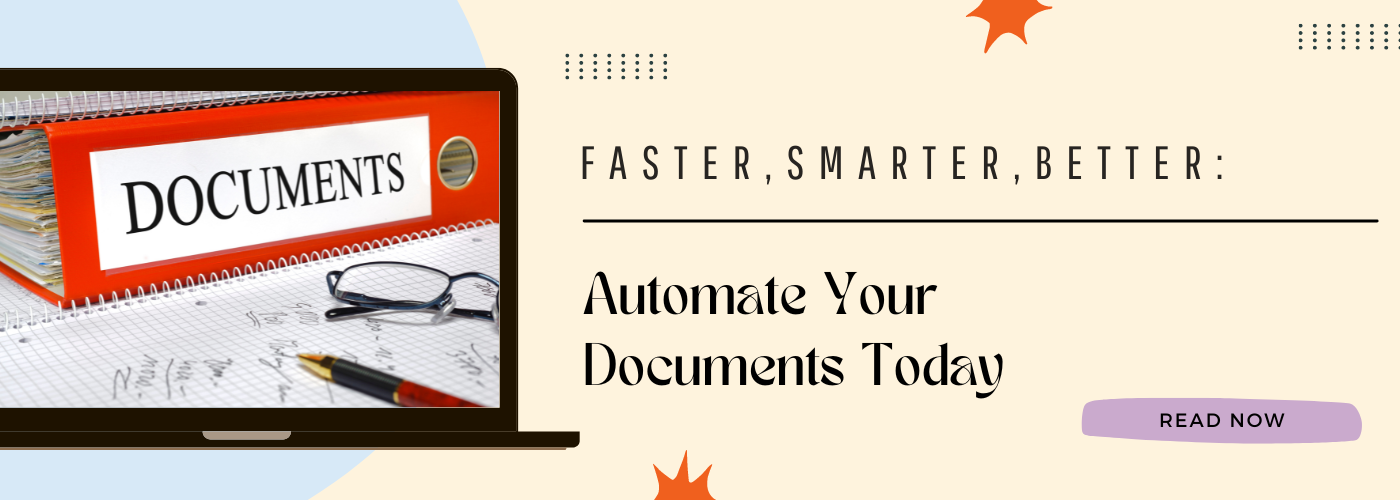Time-Saving Magic: Online Strategies for Automating Repetitive Document Tasks

Picture this: it’s Monday morning, and you find yourself staring blankly at a computer screen, surrounded by a mountain of paperwork. As you embark on yet another round of copy-pasting, formatting, and data entry, you can’t help but feel a sense of frustration creeping in. Surely, there must be a better way.
Enter automation—the secret weapon in the battle against document drudgery. By harnessing the power of online tools and technology, we can transform tedious tasks into seamless processes, freeing time for more meaningful work.
Understanding Repetitive Document Tasks
Before we delve into automation, we must identify the common culprits that consume our precious time.
From creating invoices and reports to drafting personalized emails and contracts, the list of repetitive document tasks is vast and varied. Each profession may have its recurring tasks, but the underlying document generation challenge remains the same—the relentless drain on productivity.
Consider this: Asana’s 2023 Anatomy of Work Global Index reveals a startling truth: over half (62%) of our workday is wasted on tedious, repetitive tasks. The implications are clear—manual work is time-consuming and a significant barrier to productivity and innovation.
The Power of Online Automation Tools
Thankfully, salvation is at hand in the form of online automation tools. A recent Salesforce study revealed that over 90% of workers felt automation tools made them more productive. Additionally, 85% reported improved team collaboration thanks to these same tools.
By harnessing the capabilities of the cloud, these tools offer myriad benefits, including accessibility, collaboration, and seamless updates.
No longer bound by the constraints of traditional software, users can now automate their document tasks from anywhere, at any time.
But what are these magical tools, you ask?
From industry giants to nimble startups, the market is flooded with options. Leading contenders include the likes of Zapier, DocuSign, and PandaDoc, each offering a unique blend of features and functionalities designed to streamline document workflows easily.
Demystifying Automation Techniques
Now that we’ve laid the groundwork, let’s explore key techniques for automating document tasks.
Template Magic
The humble template is at the heart of document automation—a pre-built blueprint for streamlining formatting, boilerplate text, and common document elements.
Whether you’re using Microsoft Word, Google Docs, or a dedicated online platform, templates are the cornerstone of efficiency in document creation.
Mail Merge Marvel
Look no further than the marvel of mail merge for personalized documents at scale.
By combining data sources such as spreadsheets with template documents, users can generate many personalized communications, from letters and reports to labels and envelopes, with just a few clicks.
Automated Document Generation
Taking automation a step further, document generation solutions allow the automatic creation of complex documents based on specific data points. These tools integrate with various data sources (e.g., CRMs, accounting software) and pre-defined templates to populate documents with relevant information, eliminating manual data entry and ensuring consistency.
Cutting-edge AI-powered document generation tools like Perfect Doc Studio allow for the creation of comprehensive documents. These tools take user input and data to automatically generate polished documents, incorporating elements like text, images, and even design features.
Form Fills and Field Fantoms
Our arsenal of automation techniques is online forms equipped with conditional logic and pre-populated fields.
Whether onboarding new customers or gathering client feedback, these forms are a game-changer, streamlining data collection and eliminating manual entry errors.
Advanced Automation Strategies for Power Users
For the intrepid souls seeking to take their automation game to the next level, there are a few advanced strategies worth exploring.
Macros and Scripts
For the tech-savvy user, macros and scripts offer unparalleled flexibility and control within specific software environments. From automating repetitive tasks to customizing complex workflows, the possibilities are limited only by one’s imagination (and coding skills).
Integrations and Workflows
But why stop at one tool when you can connect them all? Users can easily orchestrate complex workflows by integrating document automation tools with other online services such as CRMs and accounting software, seamlessly bridging the gap between disparate systems.
Document Generation with APIs
Last but not least, for the developers among us, APIs (application programming interfaces) offer a direct line to document automation nirvana.
By tapping into external data sources, APIs empower users to leverage dynamic document creation on the fly, unlocking a world of possibilities for customization and scalability.
Benefits of Automating Document Tasks
As we reach the summit of our automation journey, it’s worth reflecting on the myriad benefits that await those brave enough to embrace the magic.
Boost Productivity and Free Up Time
By automating repetitive document tasks, users can reclaim precious hours of their day, allowing them to focus on higher-value activities that drive business growth and innovation.
Improved Accuracy and Consistency
Gone are the days of manual data entry errors and formatting inconsistencies. With automation, users can rest assured that their documents are accurate and consistent across the board, enhancing professionalism and credibility.
Simplify Work Processes
Automation removes the need for manual steps and repetitive actions, simplifying your document workflow and reducing overall complexity. This lets your team focus on the bigger picture and strategic tasks, leading to a smoother and more efficient work experience.
Enhanced Scalability
Whether you’re a solopreneur or a multinational corporation, automation levels the playing field, enabling efficient handling of high volumes of documents without breaking a sweat.

Implementation Tips and Best Practices
But before you dive headfirst into the world of automation, a word of caution—tread carefully and plan diligently.
Start Small & Build Up
Begin by automating a single task and gradually expand your automation toolbox as you grow more comfortable with the technology.
Invest in Training
While automation streamlines processes, understanding the chosen tool is key to maximizing its benefits. Consider attending training sessions or seeking expert guidance to ensure you’re using it effectively.
This investment can pay off in spades, just like choosing one of the best LMS platforms can empower your team with efficient learning and development opportunities.
Maintain & Update
Like any tool, automation requires regular maintenance and updates to run smoothly. Stay abreast of new features and best practices to maximize efficiency and productivity.
Conclusion: The Future of Automated Documents
As we bid farewell to the era of document drudgery, it’s worth contemplating the future automation landscape. With advances in AI and machine learning, the possibilities for automated content generation are limitless, heralding a new era of efficiency and innovation.
In closing, let us not underestimate the transformative power of automation. By embracing the magic of online tools and techniques, we can unlock new productivity levels, efficiency, and creativity within our workflows. So go forth, dear reader, and may the time-saving magic be ever in your favor.
Simplify Your Work with Document Automation Software
“We are at the dawn of a new era, where the intelligent cloud and the intelligent edge will sh