How to Automate the Creation of Dynamic, Table-Driven Documents like Bank Statements with Advanced Tools
Creating personalized financial documents like monthly bank statements, transaction summaries, or loan repayment schedules may seem straightforward when dealing with a small number of customers. However, the process becomes complex and labour-intensive when scaled up. Each customer’s statement could vary in terms of transaction history, account types, and summary details, making manual generation or rigid templates inefficient and error-prone.
Imagine needing to send monthly bank statements to thousands of customers. Each statement will include personalized information such as the customer’s name, account number, date range, opening and closing balances, and a transaction history that could range from a few entries to several pages. Ensuring each document is formatted consistently and professionally across such a large volume is not only time-consuming but also highly prone to errors, especially when done manually. Traditional tools often fail to meet these needs, requiring repetitive inputs or complex custom scripts that are difficult to maintain.
How Perfect Doc Studio Solves This Problem
Perfect Doc Studio revolutionizes document generation by allowing you to create dynamic, personalized documents at scale with minimal effort. Our platform enables businesses to build intelligent, flexible templates that automatically adjust based on the data provided. With an intuitive drag-and-drop design system, you can design documents once and automatically generate thousands of personalized, professional-looking statements in just a few clicks.
Here’s how it works:
- Design a Flexible Template: Create templates that include sections for customer details, balance summaries, and a dynamic transaction table. This template can be reused across all customer documents.
- Add Dynamic Variables: Include fields such as customer name, account number, date range, and transaction data to make each document unique.
- Automate Data Supply: Easily populate your templates using an Excel sheet, API triggers, or XML/JSON files to provide the necessary data.
- Auto-Adaptation for Personalization: Perfect Doc Studio automatically fills in the data and adapts the structure to accommodate different numbers of transactions, ensuring each document maintains its professional layout.
- Multilingual Support: Personalize sections of the document, such as account-specific messages or tips, based on the customer’s account type. Additionally, you can generate documents in different languages based on customer preferences.
Whether a customer has three transactions or three hundred, the system automatically adjusts the layout, removing the need for manual reformatting or creating separate templates for different cases. Perfect Doc Studio ensures that every document is accurate, personalized, and consistent—making document management and customer communication efficient and error-free.
How It’s Done in just 3 steps
Step 1:
Design a simple document with dynamic tables with variables
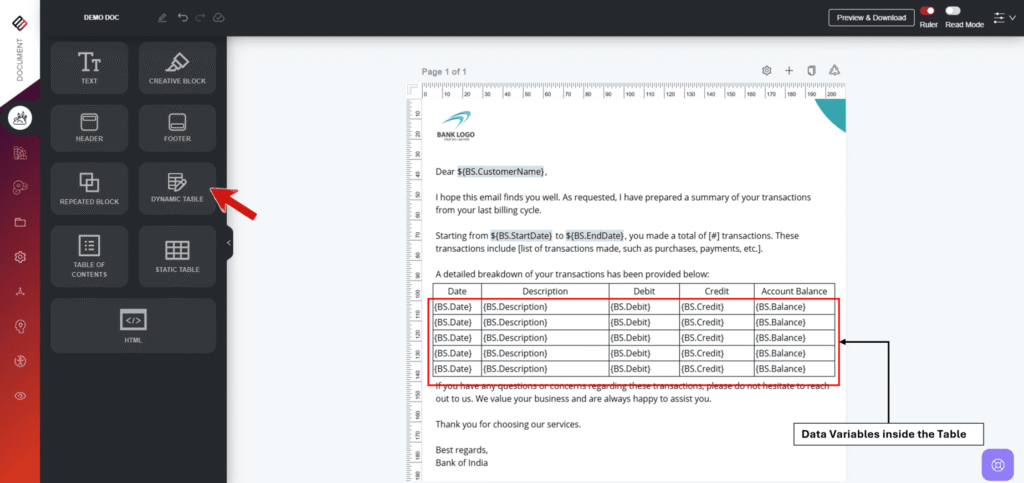
Here’s how a basic bank statement appears in Perfect Doc Studio: We use dynamic variables like {BS.Customer.name}, {BS.Date}, {BS.Description}, {BS.Debit}, {BS.Credit} and {BS.Balance} within the table to automatically populate the details for each customer. By feeding values for these variables through an Excel sheet, API trigger, XML, or JSON, the document updates in real time, enabling us to generate as many personalized documents as needed.
Step 2:
You can instantly preview the document by supplying data.
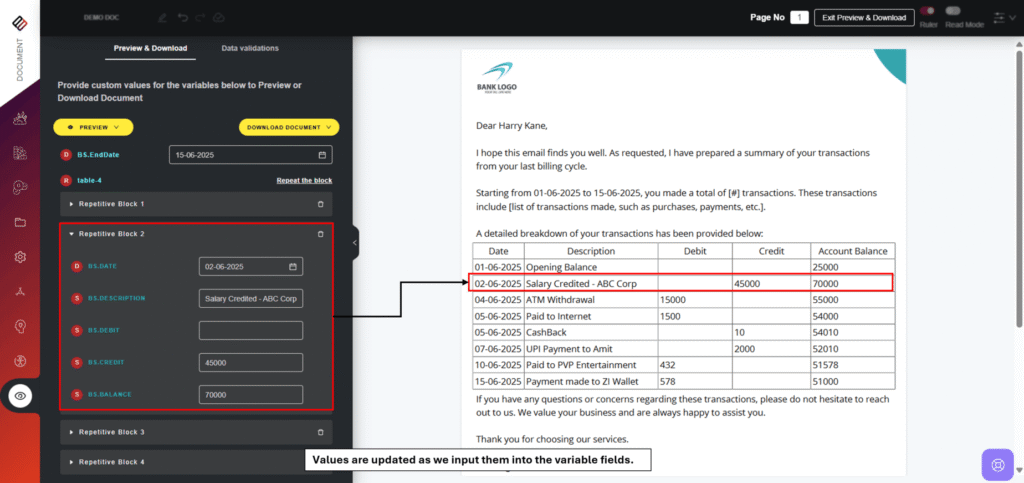
Step 3:
Document generated in Just minutes
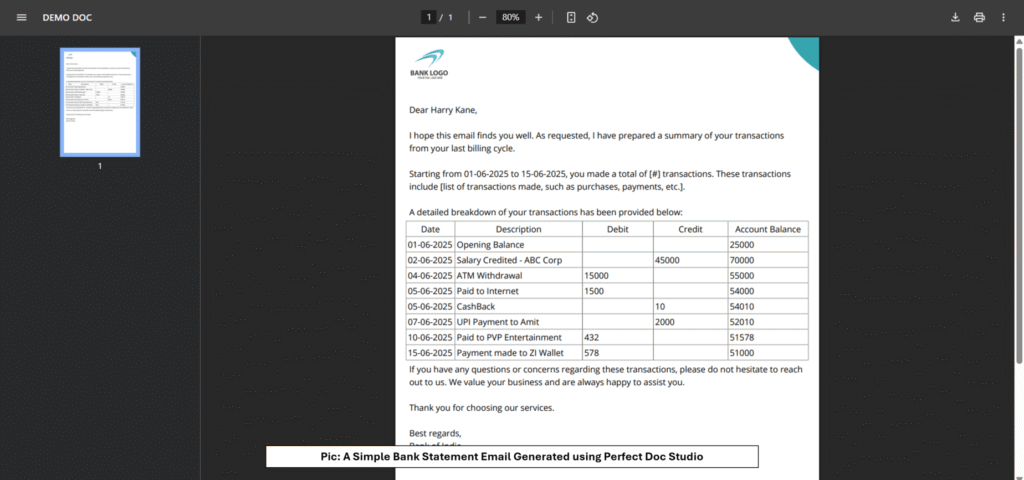
Watch the Demo: Building a Document with Dynamic table
To demonstrate how this works in real time, we’ve created a short video that guides you through the process of generating a personalized bank statement in Perfect Doc Studio. Watch how effortlessly you can go from template to final document with just a few simple clicks.
Watch the video here:
You can try Perfect Doc Studio for free and start generating your own dynamic documents at https://perfectdoc.studio
Category:
Date:
July 7, 2025

