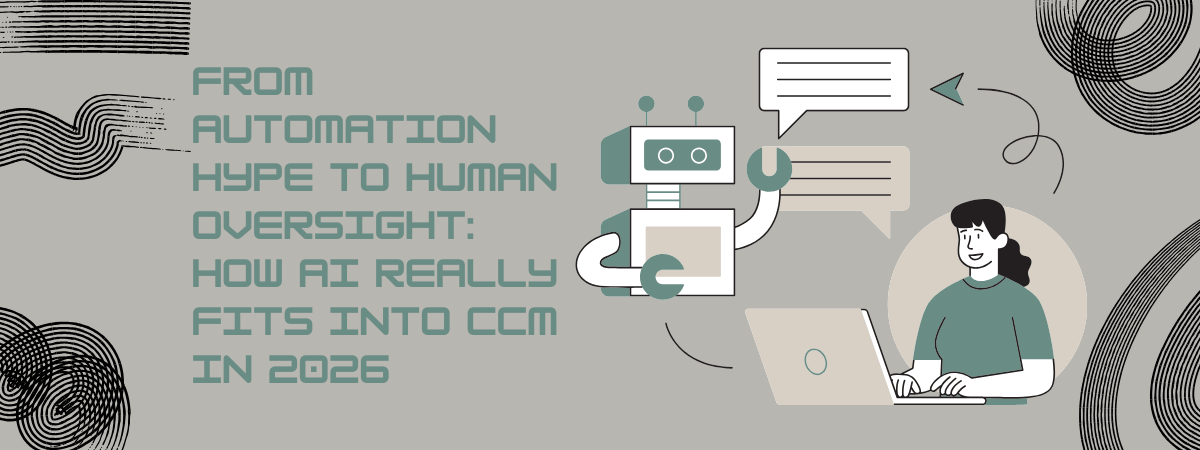Top Invoice Generator(s)
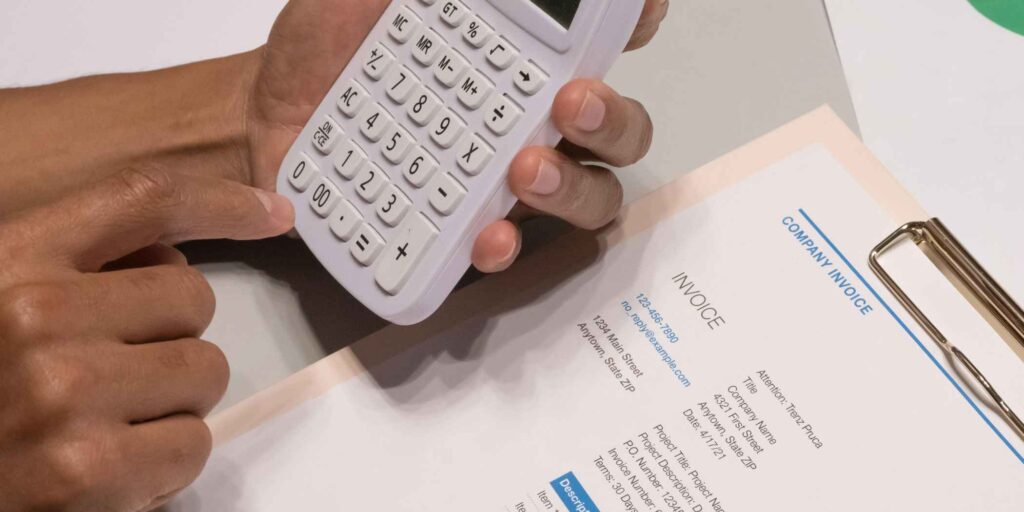
Creating professional invoices is crucial for any business, whether you’re a freelancer, small business owner, or large enterprise. With the vast array of invoice makers available in the market, choosing the right one can make a significant difference in your cash flow, professional image, and overall business efficiency.
Invoicing tools help individuals, teams, and businesses create clear, itemized bills and get paid on time. A good invoice not only communicates the amount due but also reflects your brand and helps maintain smooth financial records. Most modern tools come with customizable templates for your logo, client details, line items, taxes, and totals. Some also offer automation for reminders, recurring invoices, and payment tracking, saving time and reducing errors.
In this blog, we’ve reviewed popular invoicing tools, a mix of free and paid options, suitable for various needs and budgets. We compare their features, pricing, pros and cons, supported platforms, and provide step-by-step instructions on how to create an invoice template using each one.
1.Perfect DOC Studio
Overview & Key Features:
Perfect Doc Studio is a modern document automation platform that simplifies the process of designing and generating professional documents like invoices, quotes, contracts, and more. It’s ideal for teams that want to automate recurring document generation using dynamic data.
Key Features:
- Visual Template Designer: Create invoice templates using a drag-and-drop interface. Customize layout, logo, colors, and add dynamic fields like {{client_name}}, {{invoice_date}}, etc.
- Spreadsheet to Invoice Automation: Upload Excel or Google Sheets to generate multiple invoices at once by mapping spreadsheet columns to template variables.
- Email Integration: Automatically send invoices via email with personalized messages and attachments.
- Variables Management: Centralized entity-based variable system ensures consistent naming across all invoice templates and documents.
- Team Collaboration: Share templates, manage versions, and control access rights within teams.
Pros:
- Advanced Template Flexibility: Fine control over styling, layout, and logic.
- Data Automation: Perfect for organizations that generate recurring invoices for many clients.
- No Coding Required: Even non-tech users can create professional templates.
- API and Integration Ready: Easily integrates into apps and workflows.
Cons:
- Initial Setup Needed: First-time users may need guidance setting up dynamic templates.
Platforms:
Web-based (accessible from any modern browser). No mobile app currently available.
Steps to Create an Invoice Template in Perfect Doc Studio:
- Login & Create Template: Sign in to your Perfect Doc Studio account. Click “Create Template” and choose “Blank Template” or use a ready-made invoice sample.
- Design Layout: Use the drag-and-drop designer to add company logo, business info, client fields, item tables, totals, due date, tax fields, etc.
- Insert Variables: Add dynamic fields like {{invoice_number}}, {{amount_due}}, {{client_address}}. These will later pull data from Excel or API.
- Save & Preview: Click Save, then Preview with sample data to check formatting.
- Generate Invoices: Upload an Excel sheet with your invoice data, map columns to template variables, and bulk-generate personalized invoices in PDF or DOCX format.
- Send (Optional): Use built-in email engine or your custom SMTP to send each invoice with a tailored email body.
2. Zoho Invoice
Zoho Invoice
Overview & Key Features: Zoho Invoice is a free online invoicing platform for small businesses and freelancers. It offers unlimited invoices with no monthly fee. Key features include:
- Customizable Templates: A variety of invoice layouts you can brand with your logo, colors, and custom fields.
- Automated Billing: Set up recurring invoices and automatic payment reminders to clients.
- Online Payments: Integrates with credit/debit cards and ACH (bank transfer) so customers can pay online.
- Multi-currency & Multi-language: Supports invoicing in different currencies and languages for international clients.
- Additional Tools: Includes expense tracking, time tracking, quotes/estimates, and a client self-service portal.
Pros:
- Highly Customizable: Allows full branding of invoices (logos, colors, fields).
- Feature-Rich: Offers advanced options like recurring invoices, automated reminders, expense/time tracking and dashboards.
- Scalable: Cloud-based with no usage limits; you can add unlimited users and invoices.
Cons:
- Limited Support: Customer support is basic on the free plan.
- Invoice Limits (Some Regions): A few reviews note invoice-per-year limits in certain regions or plans.
- No Full Accounting: Zoho Invoice focuses on billing; for full accounting you’d need Zoho Books (paid).
Platforms:
Web-based (access via any browser). Dedicated apps are available for Windows, macOS, iOS, and Android.
Steps to Create an Invoice Template in Zoho Invoice:
- Open Settings: Log into Zoho Invoice and click the Settings (gear) icon. Choose Templates > Invoice tab.
- Add/Edit Template: Click + New (or select an existing template and click Edit).
- Customize Layout: In the template editor, add your business logo, modify header/footer text, change colors/fonts, and adjust line-item layout as desired.
- Save: Save the template. It will now appear as an option for all future invoices.
3. WAVE
Overview & Key Features:
Wave is a free (with pay-per-transaction fees) cloud accounting and invoicing platform for very small businesses and freelancers. It lets you create beautiful invoices and handles basic accounting.
Key features:
- Unlimited Free Invoicing: Create unlimited invoices and estimates at no monthly cost. Wave also handles receipt scanning, expense tracking, and bookkeeping.
- Online Payments: Accept credit card and bank payments through Wave (Wave charges 2.9% + $0.60 per card transaction). Getting paid is fast since payments post directly into your account.
- Automated Reminders (Pro): You can schedule late-payment reminders (this is a paid feature) to follow up on overdue bills.
- Mobile Invoicing: Wave’s mobile apps (iOS/Android) let you send invoices on the go.
- Other: Seamless double-entry accounting, real-time cashflow dashboard, and receipt capture (Pro plan).
Pros:
- No Monthly Fees: The free plan includes the core invoicing, accounting, and receipt features.
- Simple Invoicing: Wave’s invoicing is straightforward and user-friendly.
- All-in-One Basics: It combines invoicing, payments, and basic accounting (general ledger) in one place at no cost.
Cons:
- Limited Advanced Features: Lacks advanced tools like inventory, mileage tracking, or project time-tracking; no built-in app integrations.
- Support: Free support is minimal (customer service is only free up to a point).
- Scale: Reviews warn that Wave may be outgrown quickly as your needs become more complex.
Platforms:
Web-based (access from any browser). Mobile apps for iOS and Android are available, letting you create and send invoices on the go.
Steps to Create an Invoice in Wave:
- Open Invoices: In Wave’s left menu, click Sales & Payments > Invoices, then click Create an invoice. (On your first use, Wave will prompt you to set up an invoice template with your business info.)
- Enter Info: Adjust the invoice number if needed. Click Add a customer to choose or create a client. Set the invoice date, due date, and any PO number.
- Customize Header: Click the header (where your business name/logo appears) to edit your address, title, or logo. Any change here updates your business profile for all invoices.
- Add Line Items: Click Add an item. Select an existing product/service or Create a new item, then enter its name, price, and description. Specify quantity, tax, and account category.
- Finalize: Add any footer notes, discounts, or attachments if desired. Click Save and continue to save the invoice as a draft. Then click Approve draft to finalize the invoice and send it to the client.
Final Thoughts
Choosing the right invoice maker depends on your needs—whether it’s ease of use, automation, or accounting integration. Zoho Invoice and Wave are excellent free options for freelancers and small businesses. FreshBooks offers an all-in-one solution with robust features at a premium. But if you’re someone who wants total control over design, dynamic data handling, and the ability to generate and send hundreds of invoices effortlessly, then Perfect Doc Studio clearly stands out. It’s not just another invoice generator—it’s a document automation powerhouse that brings the power of personalization, bulk generation, and email delivery under one roof. Especially for teams or recurring invoice scenarios, it can transform hours of manual work into a few clicks.
The Complete Guide to Insurance Customer Communication Management (CCM) in 2025
This blog examines the vital role of Insurance Customer Communication Management (CCM) in enhancing
Top 10 pdf fillable form generators
No matter if you are dealing with documents for school, money, or yourself, you will have to fill ou
AI in Customer Communication Management: Powerful Assistant, Not Decision Maker
AI is reshaping customer communication management, but not by replacing teams. This blog explores ho